YouTube is one of the best video sharing and video uploading websites. You can watch and save your videos offline later. YouTube provides you with the featu25re of a secret dark mode which enables you to watch videos without having the strain on your eyes.
It turns on dark mode which will change the level of watching YouTube videos online.
Benefits of activating Hidden Dark Mode in YouTube
- Dark Mode allows keeping your screen black to lessen your strain on eyes.
- Won’t allow cookies while enabling Dark Mode on YouTube.
- It only supports new versions of Chrome .i.e. Chrome version 57
- In Firefox, you can use Mozilla Firefox version 52.0.2 on Windows 10.
- In Microsoft Edge, you can also use Microsoft Edge version 40.15060.0.0 on Windows 10.
Now we will learn how to enable or activate dark mode, here are some steps which are mentioned below:-
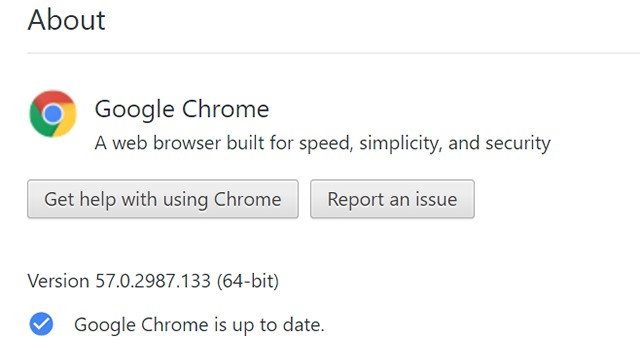
Activating ‘Secret’ dark mode on YouTube on Windows Chrome
Step 1: In this step, make sure that you are running the latest Google Chrome on your PC or Mac devices. Check whether you are using version 57 or above. Please update if required.
Step 2: Now, open the Chrome Developer menu. You should press Ctrl+Shift+I on your Windows from your keyboard and Optin+Command+I on Mac. In the Google Chrome menu, you can also access the developer menu.
In the Developer menu, a pop-up will appear where you can select ‘Developer Tools’ under the ‘More Tools’ menu.
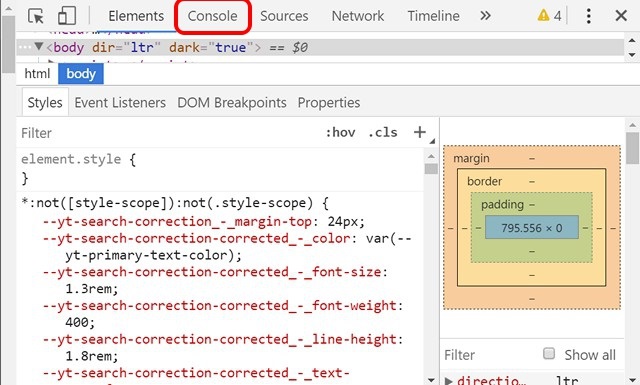
Step 3: In this step, go to ‘Console Section and paste the code document.cookie=”VISITOR_INFO1_LIVE=fPQ4jCL6EiE; path=/” and then click “Enter” button.
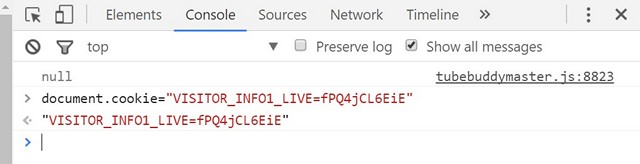
Step 4: Shut down the console after pasting the code and reload the YouTube website.
Step 5: Now, you have to click on your avatar, to access the Dark Mode as shown below in the image as given below:
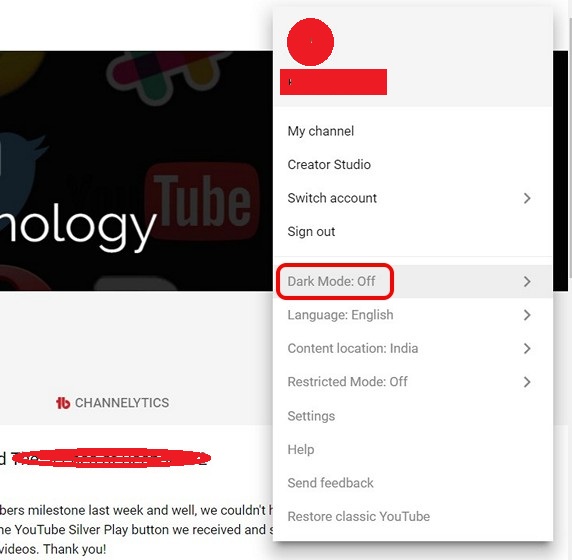
Step 6: Now, a drop-down menu will appear, under which you will be able to see Dark Mode Settings.
Step 7: Select the Dark Mode and search on the on and off toggle. You can activate and deactivate the Dark Mode by using the toggle.
Step 8:- In this step, you will see it has been activated, you can see in the below given.
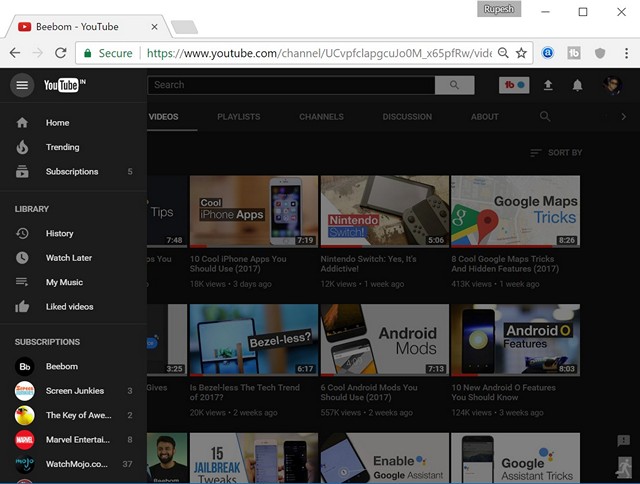
In the above-written information, we learned that in YouTube, how we can activate or enable secret dark mode in Windows Google Chrome and Mac. Now we will discuss how to enable ‘hidden’ dark mode in YouTube in Firefox and in Edge.
How to enable dark mode in Firefox?
There are some steps which will demonstrate how we can enable dark mode in Firefox browser.
Following are the steps which you can follow and implements to activate hidden dark mode in Firefox browser.
Step 1: The first step is the same as well as of chrome. Just open YouTube and press Ctrl+Shift+K to open the “Web Console” options.
Enter the code or command in the document.cookie=”VISITOR_INFO1_LIVE=fPQ4jCL6EiE; path=/” and click on “Enter.”
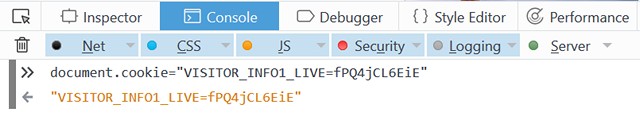
Step 2: Now, you have to refresh your page and find “Dark Mode” in your YouTube profile.
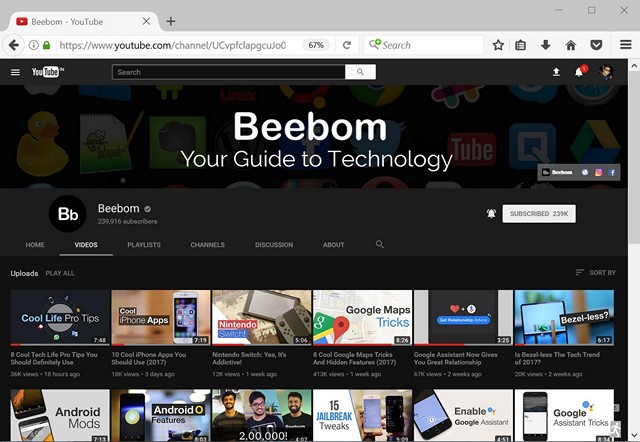
Please make sure that you have to clear off the cookies while enabling the secret dark mode. Otherwise, you won’t be able to activate your Dark Mode.
How to enable the Dark Mode in Microsoft Edge?
In Edge, you also can enable Dark Mode in Microsoft Edge in version 40.15060.0.0 in Windows 10.
Following are the steps which help in enabling Dark Mode in Microsoft Edge are mentioned below:-
Step 1: The first step to enable Dark Mode in YouTube is the same as in Chrome and Firefox. Open YouTube and press Fn+F12 to open Edge Developer Tools.
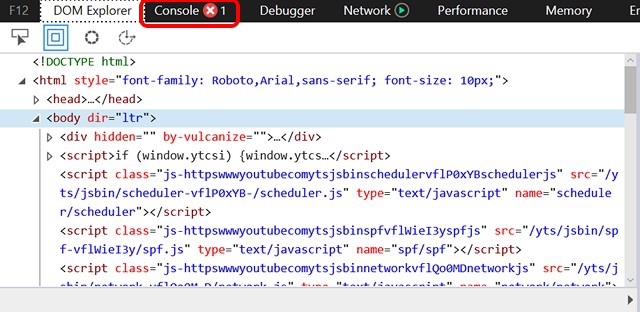
Step 2: Click on “Console” tab and type the command document.cookie=”VISITOR_INFO1_LIVE=fPQ4jCL6EiE; path=/”. Then click Enter.
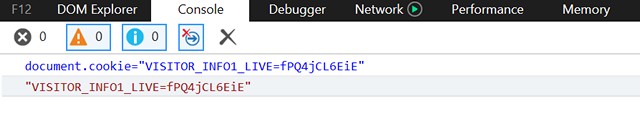
Step 3: Refresh your page and you will see that “Dark Mode” page has been opened.
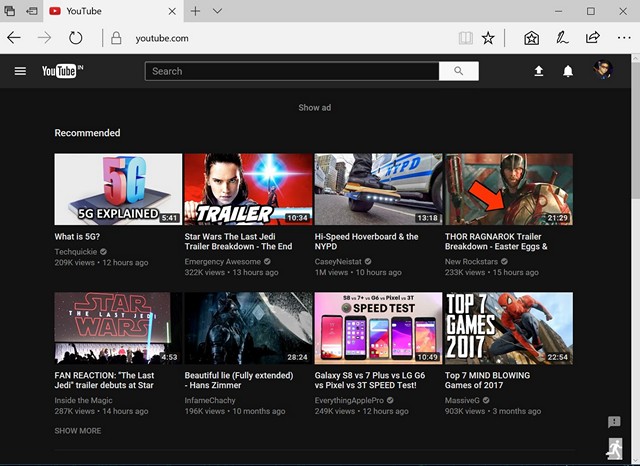
So, we say that Hidden Dark Mode can be activated in YouTube in Windows Chrome, Firefox, and Microsoft Edge. By following these simple and easy steps you can enable dark mode in YouTube.

