Youtube Tricks : YouTube is the more trending video streaming site. Users can watch latest videos of songs, TV Show Series, Cartoon Series, music, new movies trailers, recipes and many more things according to their choices. People watch the videos without paying any cost.
If you have good internet connection on your system then you can watch the videos without buffering. This video streaming site becomes more popular in all over the world.
List of 10 Amazing Youtube Tricks
There are various Youtube tricks that every YouTube addicts need to know which are discussed below :
#1 Creating GIF With YouTube Videos
You can convert the YouTube videos into the animated GIF format. It is a simple and easy process to convert the video to GIF format. It includes some steps that are following :
- Step 1: – Firstly, open the video on YouTube which you want to convert into GIF format.
- Step 2: – then, just add “Gif” in the beginning of the video’s URL and then press “Enter” from your keyboard.
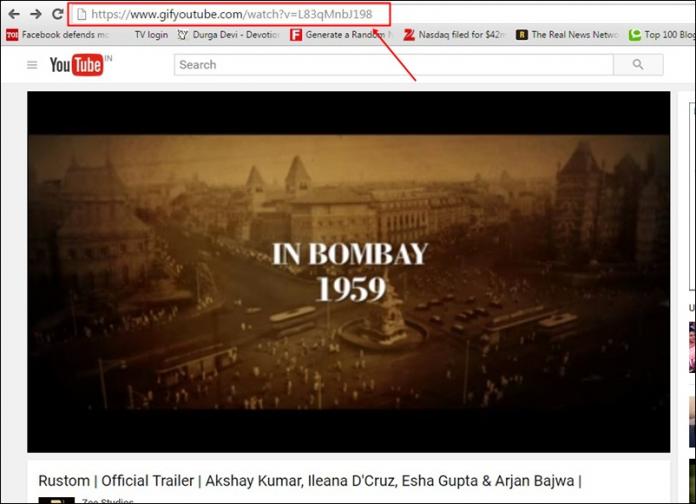
- Step 3: – After this, it will redirect you to the new window where the animated GIF can be created. Finally, you will be manipulated the GIF.This is one simple tricks among these top list of youtube tricks.
#2 Play YouTube Video in Offline Mode
Through this trick, you can watch the videos in the offline mode. So when the internet connection is not available then you can watch saved videos. It consists many steps that are mentioned below: –
- Step 1: – Firstly, check the latest update of YouTube in the Google Play Store. If it is available, then upgrade your YouTube on the Google Play Store.
- Step2: – After this, the updated version will come with an Offline Mode. This option is placed in sidebar of your app.

- Step 3: – Then, choose this option and click on the Offline option. It will show you Download button with each video so that you will able to save the video.

- Step 4: – Finally, you can choose the download button of any video that you wish to play in offline mode.
#3 Watch YouTube Videos in Slow Motion
This site allows you to watch the videos in the slow motion mode. You just follow the way to watch the movies in slow motion. Firstly, press the “Spacebar” from the keyboard and then hold this key until you want to watch the videos in slow motion. Then you will able to see the videos in slow motion through it.
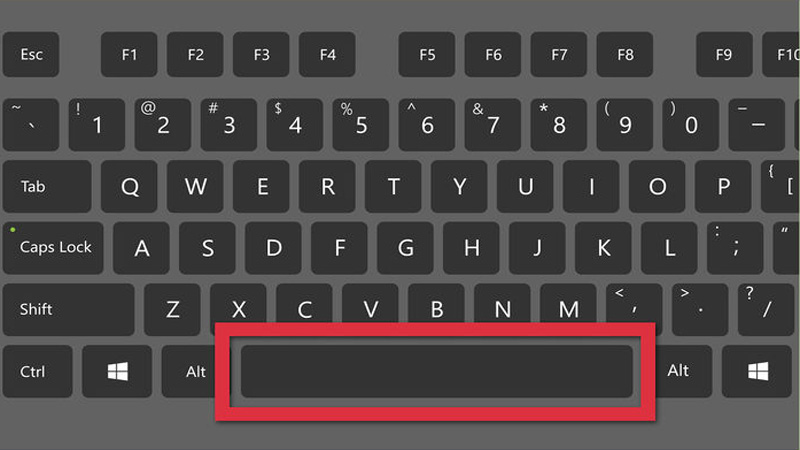
#4 Operate YouTube Site By Using Your Keyboard
It is a very easy task to operate YouTube site via your keyboard. It contains some steps that follow as :
- Step 1: – Firstly, open the homepage of the YouTube site on your browser. Then type “/leanback” after the site link “https://www.youtube.com”
in the address bar of your browser. - Step 2: – After this, press “Enter” button from the keyboard. Finally, you will have full control to operate YouTube through the keyboard.

#5 Steps to Share A Part of the Video
It provides the facility to share some part of your favourite video with your friends, relative, family or loved ones. So it allows you to send short video rather than sharing entire video. You can also share the videos on the social media sites such as Facebook, Twitter etc. It has following steps: –
- Step 1: – Firstly, open the video and notice the time of video and set video starting point.
- Step 2: – If you want to set the time 2min and 20 sec then type #t=02m20s with the URL of the last video. After this, just copy it.
- Step3: – Finally, share this link where you want to share. When your friends will open this link then the video will open from 2 minute and 20 sec.

#6 Try Pressing Keys ‘K’, ‘J’ and ‘L’ From Keyboard
You can easily operate YouTube videos with some shortcuts. These are very helpful to YouTube users that are:
- Step 1: – Firstly, choose the video which you want to watch.
- Step 2: – Then, Press the key “K” from keyword and it will allow pausing your running video.
- Step 3: – “J” key allows you to rewind 10 seconds video and “L” key allows you to fast forward 10 seconds your video.

#7 AutoReplay Any Video
YouTube site offers the feature of repetition. So if you want to play your favorite video or any other video again and again then you will follow some steps that are: –
- Step 1: – Firstly, open the video which you want to repeat again and again. Then type “replace YouTube with infinite looper” in the video’s URL
- Step 2: – Then, press Enter button from the keyboard. So your video will play again and again infinity time whenever it will finish.

#8 Turn Off Annotations Permanently
It allows you to disable irritating annotations. You will have to follow some steps which are:
- Step 1: – Firstly, type “/account_playback” after the website link youtube.com
- Step2: – Then, it will require turning off the option of “Show in-video notifications and annotations”. After this, save it.

- Activate The Dark Mode: YouTube introduces a new feature of Dark Mode. it can be used by anyone. It consists some steps that are:
- Step 1: – Firstly, open the homepage of the YouTube site and click on your Avatar.
- Step 2: – Then, you will see “Dark Mode” option on your screen. After this, choose the option and turn on the option of “Dark Mode”.

#10 Used Numeric During Playing Videos on YouTube
You can play the video with the numeric values from the keyboard.This is simple trick among all the youtube tricks.
- When press “0” number then the video will start from the beginning.
- When press “1 to 9” numbers then it will play according to numbers from 10% to 90%.
- With the help of “M” key, you will able to mute watching video. You can also change the font size of caption as per your choice small or big with “-“ or “+”


