Best Android Tricks : In this world where people are so hard-pressed of time shortcuts, tricks and hacking become one of the ways to be quick. We live in an era that is dominated by technology.
Whether it’s schools, colleges or offices our life seems incomplete with Android devices that help us stay up-to-date, in touch with friends and loved ones. With Android phones capable of doing almost anything it becomes imperative to find certain shortcuts and hacks that can help us stay organized.
There are many tricks and hack tips that can completely change the way we use our Android device. Want to know what all our Android devices are capable of doing?
Our Android devices can let us unlock windows computer, change touch bar to look just like that of MAC and lots more.
Best Android Tricks,Android Hacks
Here are some best Android tricks that you can try at your home:
#1 Remove Duplicate contact
Android phones with Whatsapp often have duplicate contacts. These duplicate contacts often cause annoyance while looking for some specific contact. An app called Simpler Merge Duplicates can merge all the duplicate contacts.
It is a free app and can be installed on Android right through the Google Play store. The app finds all the duplicate contacts and merges them with a single tab on the screen.
[appbox googleplay com.simpler.merge]#2 Google Maps Offline : Android Hacks
One of the best navigation ever created in Google Maps. The app works best when GPS and Wi-Fi or internet is turned on. However, access to the internet can be lost in remote areas. In such areas, it becomes difficult almost impossible to use Google Map to locate your destination and route.
Using this trick, you can access Google Map without the internet. Many don’t know that there is Google Maps Offline within Google Maps. The Google Maps Offline can save a map of the area in the Android phone in offline mode.
This will allow you to have a chart of the route to your destination. To save Google Map offline, launch Google Map app and look for your destination with your Wi-Fi or internet on.
Once you have searched the location and got the map, click on the search bar and hit backspace a drop down menu will automatically appear where you will be able to see the option of ‘Save a new offline map’. Click on the map and the use it when in a remote area.
[appbox googleplay com.google.android.apps.maps]#3 Speed Up Android Without Rooting
You may have heard about how Rooting can speed up Android. But, it is not necessary to Root your Android in order to make it run faster and swifter.
The Android device speed can be pushed by managing internal storage, removing unnecessary apps and widgets, putting back the phone to Factory settings and through Android clean up apps.
But, all this is done manually and takes time. So one of the best android tricks to speed up Android would be to install Android clean up apps such as Clean Master. The Clean Master provides a summary of the available as well as used up space, battery life, security of the device and more.
With this app, cached files seldom used apps and files can be removed with just one tab. The app is one of the most effective ways to speed up Android. The Clean Master can be downloaded from Google Play store and it is free to install.
[appbox googleplay com.cleanmaster.mguard]#4 MAC-Like Touch Bar On Android
Your Android phone is not less than any MAC device. To get MAC-like touch bar all you need to do is make some changes in the settings and install Touch bar for Android. In the setting of your device go to security settings and toggle on the option unknown source.
You need to do this because the touch bar will have to be downloaded from the internet. Now, look for touch bar online, download and install it. Allow the touch bar to make changes in the device.
This is one of the best Android tricks that I personally like. This trick enhances the look of Android device drastically.
#5 Unlock Windows Computer With Android
Your Android device is not just a device to connect with people, you can use to unlock Windows computer as well. To get access to your Windows PC through your Android device you need to first install software called Rohos Logon Key.
The software should be installed on your computer as well as on your Android. Run the software on your PC and set settings as per your preference.
There is no harm in trying the setting, right? Set a key and a QR code method to use to unlock Windows computer from your Phone. If you have not installed the software on the Android smartphone yet, download and install it. Use the key and QR code to unlock the Windows.
You are done! This is not only one of the best Android tricks to try but also one of the awesome tricks that I have ever come.
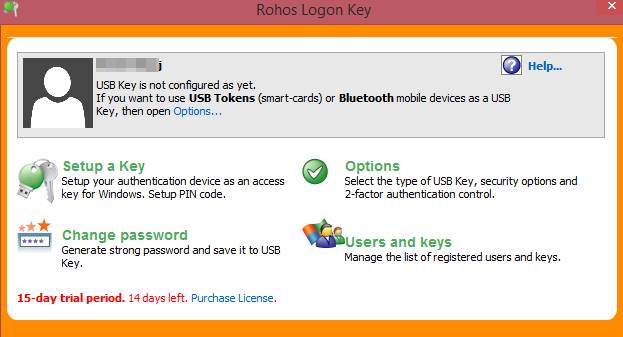
These were some of the tips, tricks, and hacks that are must try in 2017. Gadgets lovers or tech savvies are almost always on the look for methods to enrich and enhance their efficiency of their devices.
If you are also someone like them, you should try the best Android tricks that will enhance your Android experience manifolds.
However, before you get excited to try some of the best Android tricks make sure you have read everything about the trick. You can explore more about any trick that interests you. You can Google and try it by yourself.
In short, take a risk with caution. There are many Android hack tips and tricks that can completely change the way you work. For example, you can unlock Windows Computer with your Android device. Try and look more of such tricks to get the best of Android at your doorsteps.
Don’t Miss :

