Are you looking for Video players to enjoy a great time at home listening to music or watching a movie on your PC? Entertainment is incomplete without right accessories which include video players.
Everyone desires to have the best free media player for greater enjoyment and more relaxation. But, buying one could a daunting experience.
So to help you find the one that can work well on your PC with Windows 10/8/7 we have tailored a list of best free video player as well as a media player. Check out the list below:
10 Best Video Players for Windows
#1. VLC Media Player
This is a free media player. The VLC Media Player has been around for some time, and it does not need any introduction.
The VLC media player supports all kind of video files and this one of the main reasons behind its popularity.
However, the VLC media player is not the right call for stored video files. It is an excellent tool for streaming online videos and is the best video player for windows 10.
Also Read: How To Cast VLC To ChromeCast

#2. Real Player
Real Player is also one of the best free video players, but it comes on the second number on our list of for Windows 10/8/7. The real Player was quite favourite in 2000.
With the tool, you can share videos, audios, photos and a lot more.
#3. KM Player
3Ds and 4Ds have overtaken the entertainment industry, and this has called for 3D media players. Well, there are some standard free video players but, there are a few video players that are compatible to play 3D videos. The player can be downloaded online for free.
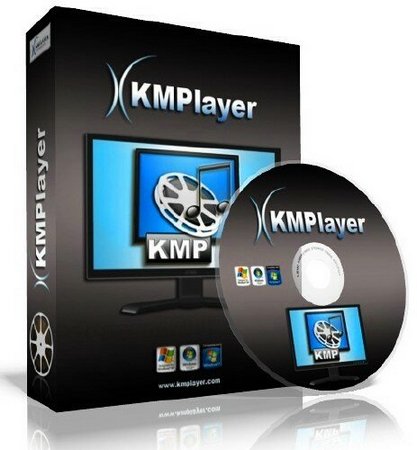
#4. GOM Media Player
The GOM Media Player has built-in codecs that make it one of the best free media player for Window OS.
The Codecs can help decrypt specific audio and video files for the player to play them for you.

#5. DivX Player
The DivX player is designed to run on Windows 10/8/7 with ease. It is compatible to run high definition videos.
You can also stream online videos and can even look up them online through the player. The player is although free to download; you may have to spend some money to buy your favourite track.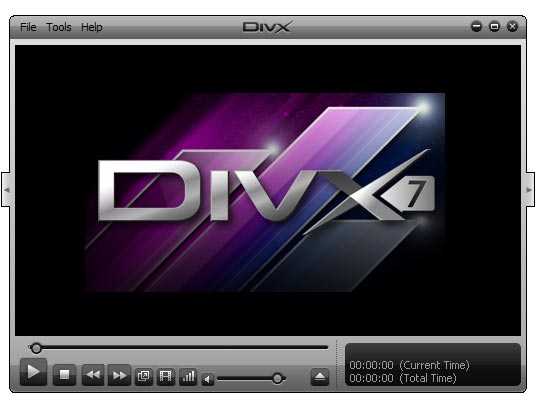
#6. Plex
Plex is one best media player that no one would like to replace with. Its interface is user-friendly, and this is what makes its users crazy about it.
The player, although free has some paid features. So if you want to make the best of the Plex you may have to spend some bucks.

#7. POT Player
Looking for the best video player for Windows 10 that does not take up much space? POT Player is one media player that takes up only 20MB of space on your hard disk. Just like GOM, POT also comes with codes that help decrypt any video/media file.
#8. MPH-HC
If your system is too occupied and is slow to run, you should look for a video player that is light in weight. MPH-HC is designed to work on slow computers.
But, that does not mean that you cannot run it on fast PCs. MPH is a Media Player Classic. It is designed to provide a cinema-like ambience at home.
In short, the MPH-HC makes a perfect fit to get a home theatre like feeling.
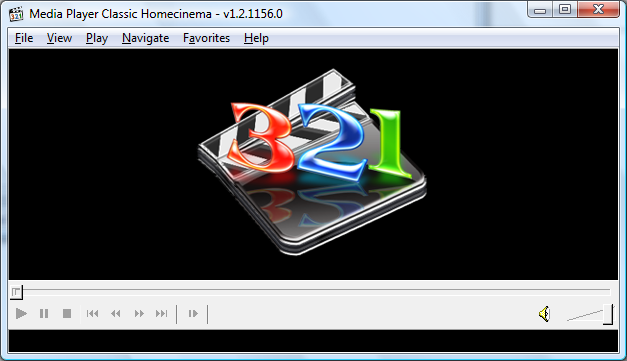
#9. Kodi
Kodi is one of the famous media players for Windows for its capability of online streaming. The player is perfect not only for playing videos and audio but also for organising stored media files.
Through Kodi, one can hunt for online videos and media files. Just like its peers, Kodi support all type of media files.

Recommended for You
#10. Bomi Player
Bomi or CM player is one of the most comfortable video players ever designed for Windows. The player has powerful features and easy to use functions.
The player is easy to set up. Once installed the player configures the setting itself to suit the computer compatibility.
The configuration can further be modified according to one’s preference.
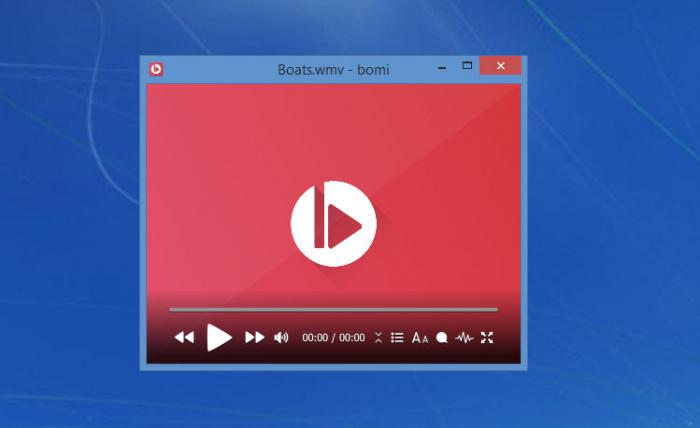
#11. MusicBee
Have a massive list of tunes loaded on your system? Do not worry as MusicBee is one best media player that organises media files and play them with ease.
The player can also be used for playing audiobooks, podcasts as well as a radio station.
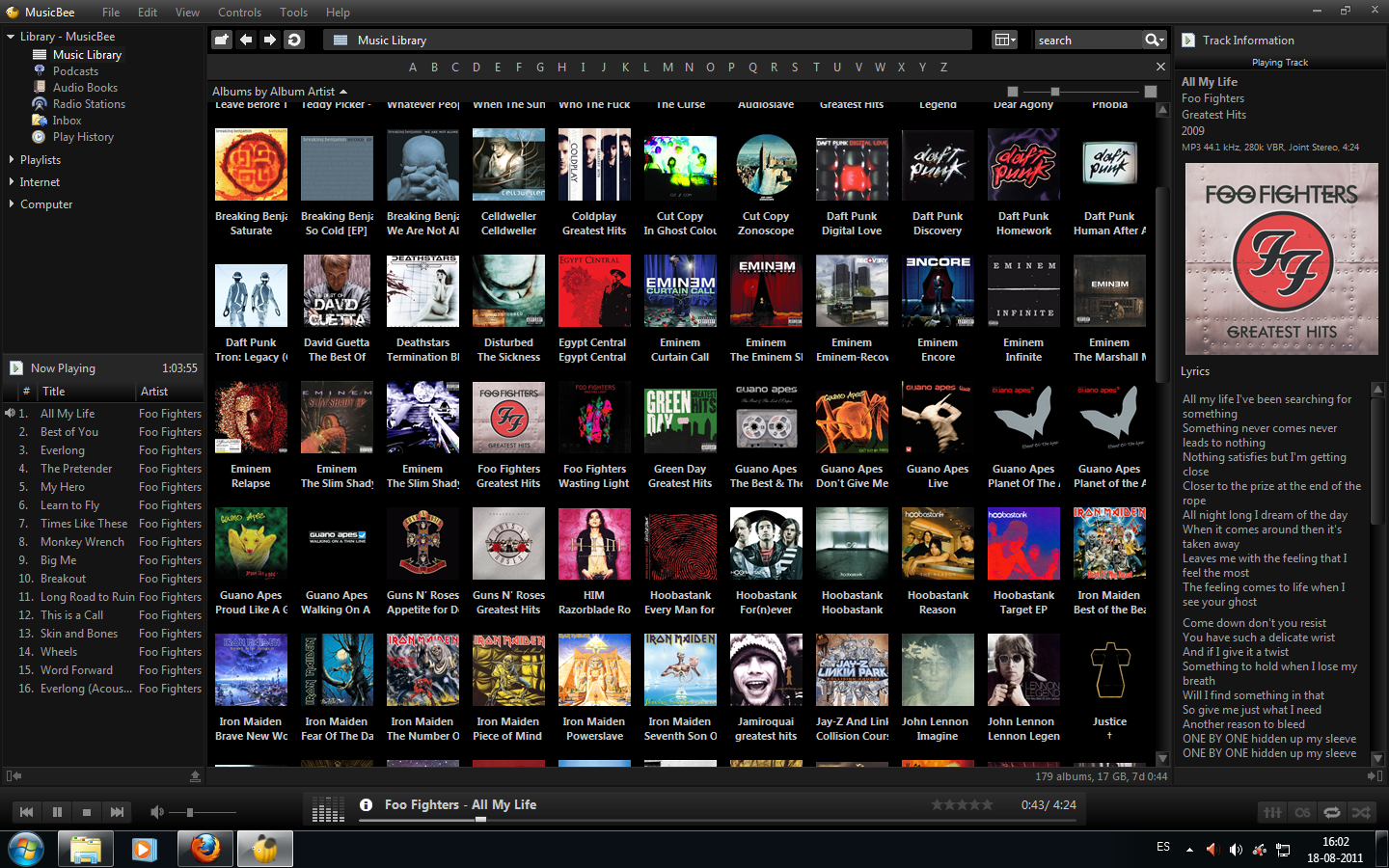
#12. Foobar2000
Foobar2000 is an open source music player. It is believed to be the best video player for Windows 10. It has a primary interface, but it provides a high quality of tune and video to enjoy.
The player is free to download from the official site where one can find a cluster of software to enhance the media playing experience on Foobar2000.
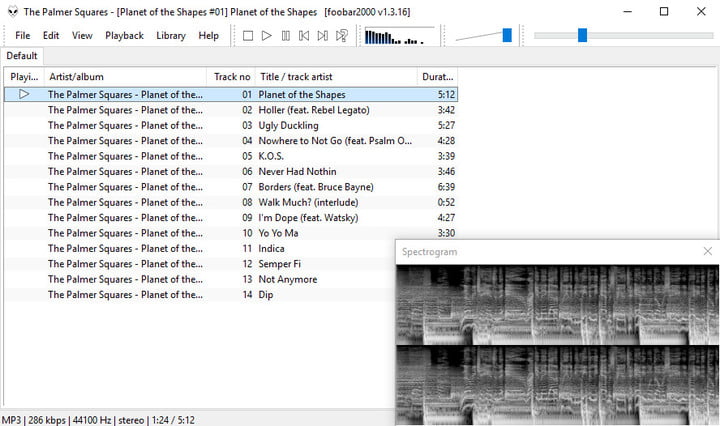
#13. MediaMonkey
MediaMonkey video player is compatible with podcasts and audio casts. Its interface is similar to that of MusicBee.
The MediaMonkey supports as many as 100,000 files and various playlist types. The player has software that automatically identifies playlist, sync files and a lot more.
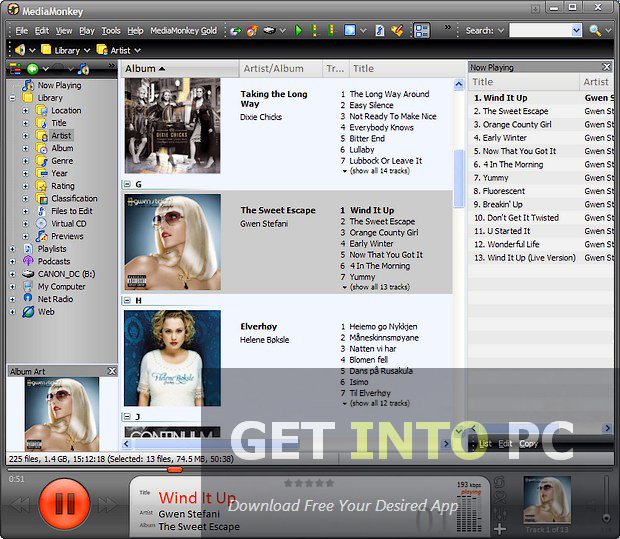
Final words
So, these were some of the best free video players for Windows 10/8/7 to try and enhance one’s entertainment experience.
These days, video players are coming with tools and programs to play all sort of video file. Whether you have an audiobook or animated video, you can run them with ease on the above mentioned best media players.
It is hoped you liked the list and found it useful. There are many more such best free video player available online for download. You can explore them as well and decide for yourself.
However, we will suggest you have VLC media player as it supports multiple files and can play video from the internet.
But, in case you want a player to organise stored data you can try MusicBee, Real Player and Kodi. Try them yourself and share your experience with us.

