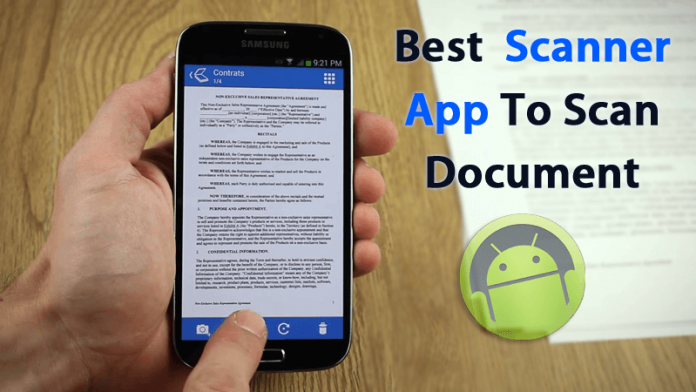Every organization has a scanner for scanning various documents. As a scanner is an expensive machine, not all small offices can afford it. So, what is another alternative for a scanner? It is an Android Scanner App. If you are a businessman and you often have to scan documents, download the best scanner app for Android devices.
The paperwork has reduced to a large extent today in companies and organizations. Earlier, there were heavy files and folders to save each document and paper of the company. But today, you can easily scan a document and use it for all your business purposes.
These scanning apps for Android devices are lightweight and have great features. They are very easy to use and are good in performance also. You can scan any number of documents with the help of these scanning apps for Android devices.
List of best scanner app for Android to download
Let us have a look at some of the best scanner app for Android devices:
#1. Microsoft Office Lens
Microsoft Office Lens is the best scanner app for Android devices you can use for scanning all your important documents and papers. It is one of the most useful scanner apps for both office work and educational assignments. You can also create a business card by making its sketch on this app.
[appbox googleplay com.microsoft.office.officelens]It stores all your documents in OneNote and OneDrive to make your work much easier and simpler. Microsoft Office Lens can easily convert all images into PDF and Word Files. There are many languages in this app. You can edit any saved document also.
#2. Tiny Scanner
Whether it is a photo, document or a receipt, you can easily scan it with this new app. It is the best scanner app for Android devices by which you can scan any kind of paper or document.
Recommended : Download Hotstar App
It also synchronizes all your documents and PDF files in a systematic manner so that you don’t have to waste much time finding them all.
[appbox googleplay com.appxy.tinyscanner]You can send and receive emails and fax on Tiny Scanner app. This is one of the best scanning apps for Android devices which can be preferred by the school or college students and office employees.
#3. Scan Bot
Scan bot will make your office work all the more interesting. It scans any type of documents easily and consists of many annotation tools which help to edit any paper, document, photo or receipt. Scan bot also gives you a chance to make necessary changes after the scanning of the documents is done.
[appbox googleplay net.doo.snap]You can highlight all your important notes and writings with this app on your Android device. It is the best scanner app for Android devices with many cloud services such as Yandex Disk, Slack, Todolist, and others. It has special scan codes to store all your important business cards.
#4. TurboScan
The next on the list is a TurboScan app which can scan any document, photo or receipt in no time. It gives a superior quality scanning of all your documents for better work results. TurboScan also edits the documents and gives it a perfect layout by removing all the flaws of margin and color.
[appbox googleplay com.piksoft.turboscan.free]It will provide you a correct scanning of documents by giving them a sharp look to make your work much simpler. It is one of the best scanning apps for Android devices for sending uploading documents on any site. You can also save the scanned documents to camera roll for future reference.
#5. Clear Scanner
You can now download the best scanner app for Android devices, Clear Scanner. It gives the high-quality scanning of any photo, documents, and receipt. It also crops all your documents in a proper manner by editing them effectively.
[appbox googleplay com.indymobileapp.document.scanner]You can add or delete any page or document as per your need. You can select any page size which you want such as A4, Letter, Legal and many others. Clear Scanner also arranges all your pages and documents in a systematic order.
#6. Adobe Scan
Adobe Scan is one of the most popular scanning apps for Android devices. You can scan images, pictures, receipts, notes, business cards and whiteboards into PDF formats. It will also do the necessary adjustments in the page such as contrast, brightness, margin, and borders.
[appbox googleplay com.adobe.scan.android]You can also crop, rotate and adjust the color of all your photos. It saves all your scanned documents and photos to Adobe Document Cloud for sharing. It has automatic finder to search all your documents to convert them into PDF files.
#7. Google Drive
The next on the list is Google Drive which is a most stunning app for easy office work. You can save all your important documents, pages, receipts, photos and folders in this app. You can find any files and folders by typing their names and content. It has a share option for sharing all the scanned photos and documents with your friends and colleagues.
[appbox googleplay com.google.android.apps.docs]After scanning and sharing the scanned documents and images, you can invite your friends for a group discussion and comments. Google Drive is the best scanner app for Android devices if you want to scan all your documents.
#8. CamScanner
CamScanner is used in many countries of the world. It makes use of your phone camera to scan all the documents and images. This app also crops all your scanned documents, texts and graphics and gives them proper sharpness and brightness.
[appbox googleplay com.intsig.camscanner]It also has optical character recognition feature to extract text from images for editing or sharing. CamScanner is one of the best scanning apps for Android devices which has a printer for taking printouts of all the documents.
Conclusion
These apps have both paid and free version. You can enjoy more features by taking the premium services of these apps. From scanning the documents till sharing them with your friends, these scanner apps have many fantastic features. You can also edit the documents and pictures and make the necessary adjustments. Select the best scanner app for Android devices and enjoy scanning!