Have many times has it occurred to you that for viewing an important site you are asked to sign up for a website or blog that is complete a no use for you? You might wonder this question at that time “How to Block Websites on Chrome..??” ( Or any other browser you might be using”
Or how many times has it occurred to you that you sign for certain websites that you haven’t ever visited?
The internet is a crazy place. It has websites, blogs, and spoilers. Yes, spoilers or you can call them tracker. Spoiler term has been used to characterize the trackers or sneakers who spoil one’s online activity through fraudulent websites or web pages.
Learning how to block websites on chrome can help save one from landing on the annoying web pages.
How to Block Websites on Chrome – using Chrome extensions
#1. StayFocusd
Google Chrome has this amazing extension called StayFocusd. While being online there is a high tendency of us wasting a lot of time on social networking sites such as Facebook, using the extension one can block such sites and become more productive at work.

#2. Nanny
As the name applies, Nanny takes care of how much time you spent on a particular website. You can limit your exposure to particular sites by using this amazing Chrome extension called Nanny.
You can create a whitelist of block websites Google Chrome that you wish to restrict exposure to. Using Nanny has a friendly navigation. Using its features one can know how to block websites Google Chrome of day wise as well as hourly or timely basis.
Using the extension one can also track the time spent on each website. This feature can help in becoming more productive.
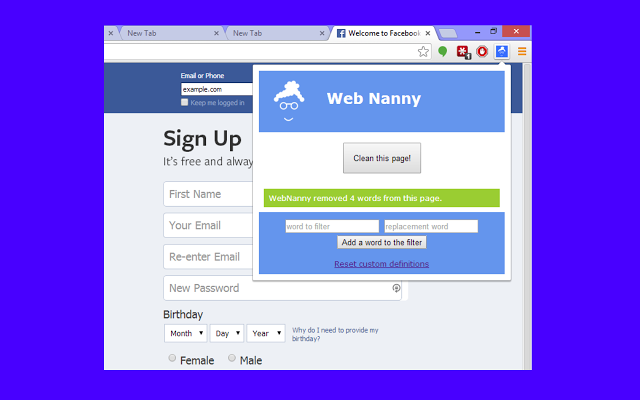
#3. Block Site
Block Site is one the simplest extension to block websites chrome. The extension works by allowing you to create a redirect page. This means that using the extension you will not only block website chrome but will also be redirected to another page.
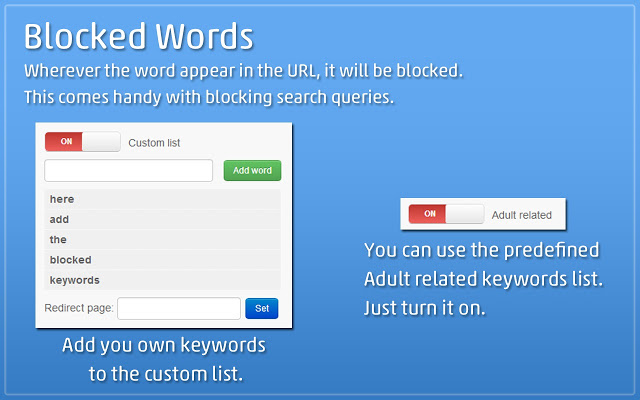
#4. Site Blocker
Block Site and Site Blocker are two simple extensions that can help you block any website. To be able to run Site Blocker, you will first have to install the extension. Soon after installing the extension, you will be able to see the option in the context menu from where you can select the site that you would like to block.

#5. Website Blocker (Beta)
The Website Blocker (Beta) is a tested and tried chrome extension. It is often categorized as Network software with sub category VPN. The extension is available only for the Windows users. The software can be downloaded and run easily. It takes small space on the device.
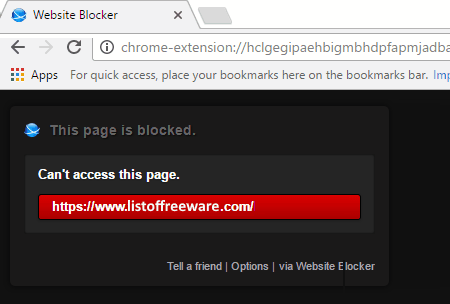
#6. Strict Workflow
We need a break from rigorous work or our mind may turn dull. To keep the creative streaks moving in on the nervous system we can watch some relaxing videos or get engaged on Facebook.
However, we also need to make sure that we don’t spend much of our time at such sites. Strict Workflow has a specific time frame that allows the works to take a 5 minutes relaxation after 25 minutes of working.
The timing can be set by going through the settings of the extension. You can add websites to the list and see the results by yourself.
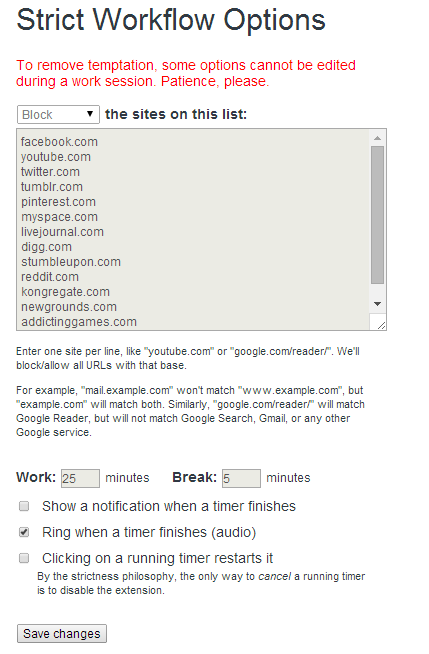
#7. Time Warp
Just like any other website blocking the extension of chrome, the Time Warp works in a very friendly way. It blocks the site that has been listed to it. The best feature of the extension is that it motivates or encourages the users to stay focused on the work rather than spending time on other internet activities.
This is done through motivational messages which are often shot by the extension when the user tries to open the blocked website. The user of the extension can either set a timer to remind oneself as how much time has been spent on the blocked site or a redirect link to avoid going to the blocked page.

Well, these are a few extensions that can be tried for blocking the sites. Working online it does become difficult to stay focused on just one thing as there are multiple distractions online. The chrome extensions can come really handy in helping stay focused and safe from the malicious websites.
The websites like Facebook and YouTube although provide a great source of information as well, excessive exposure to these sites can lower productivity and impact the efficiency of the person.
Reading this blog you must have by now understood how to block websites on chrome. The extensions mentioned above are free to use and user-friendly. They can be installed on PC and run without any difficulty. Try these extensions to block certain websites and to enhance your productivity.
You may also like :

