We create many email accounts for personal and professional work but often can’t keep a track of all passwords. To simplify your work of getting passwords, you can download free password manager on your PC/laptops.
It will quickly provide your password and you can even replace it with a new password.
Some internet users use very easy passwords which include their names and date of birth. Such passwords are very simple to hack and a 3 party may get access to your personal and work email accounts easily.
There is a threat of losing your private and confidential data if the account is hacked.
Importance of a Free Password Manager
The main aim of free password manager is to provide more security to each of your personal email accounts by giving a proper password. The best password manager will not only provide you with a strong password but also notify you if there is a weak password.
The task of free password manager is to change the password automatically thereby providing security to different accounts. You can also do a lot of other work with the help of the best free password manager in few minutes.
You can save important data in the password manager which you need while filing any online form. It can also store the details of your credit/debit card so that while making any payment, you will not find any difficulty.
There are some of the best free password managers which you can download on your devices for getting more security.
Best Free Password Manager Apps
#1. LastPass (Recommended)
LastPass is the free password manager which has an amazing user interface. It saves encrypted passwords in some private accounts. It also contains many web browsers and interesting apps for smartphones. LastPass was developed by LogMeIn in the year 2008.
It also has form filler which has password automation and it supports site logging and site sharing. LastPass can be used on any web browser such as Mozilla Firefox, Google Chrome, Apple Safari and many others.
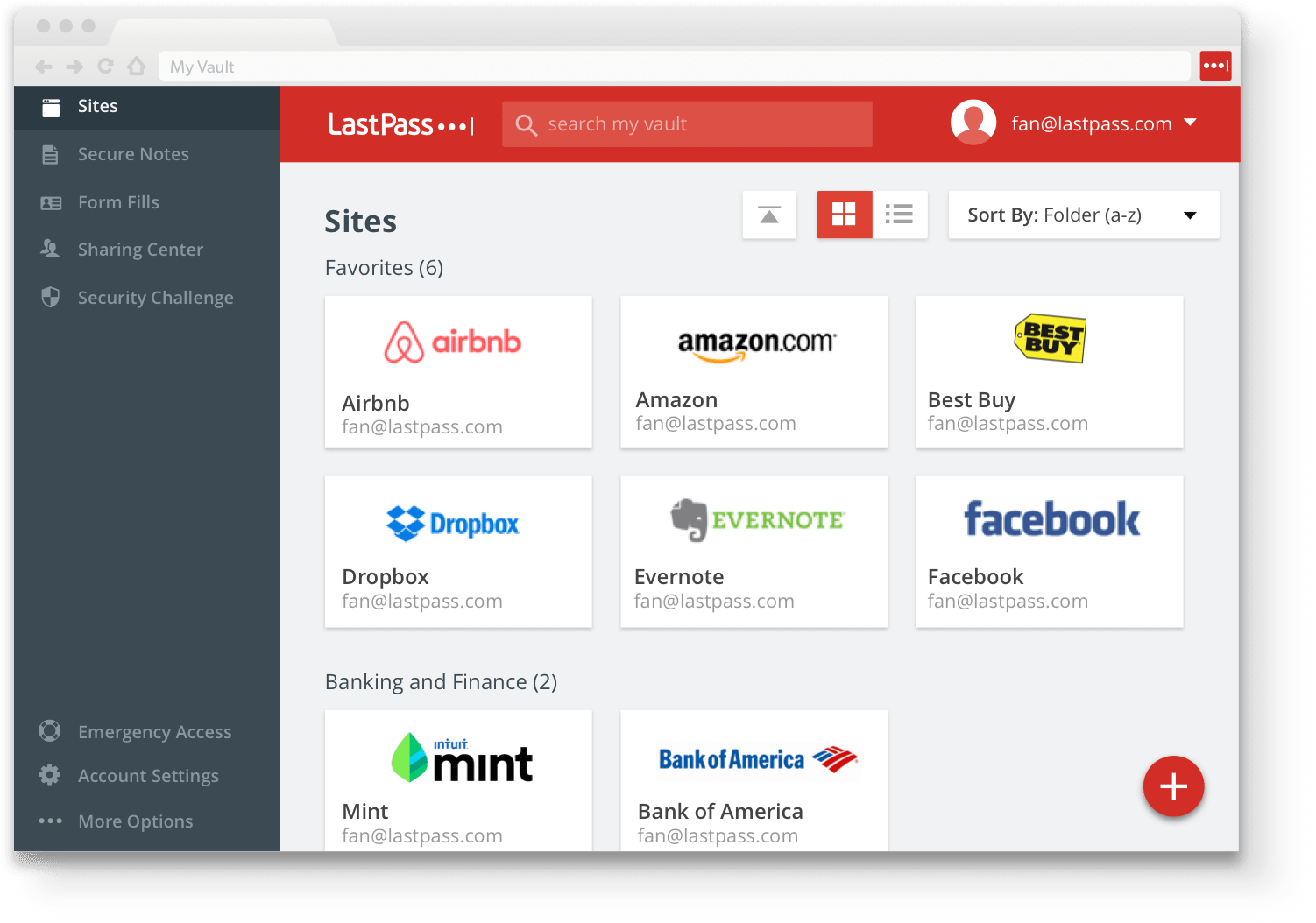
#2. Dashlane
The next on the list is Dashlane which can act both as a free password manager and safe digital wallet. This software runs on all Android and iOS devices and PC. It has fantastic features such as automatic password generation and security dashboard.
It works on a freemium business model. Dashlane secures your password with the use of AES-256 bit encryption. You can even save the details of your credit and debit cards in this app.
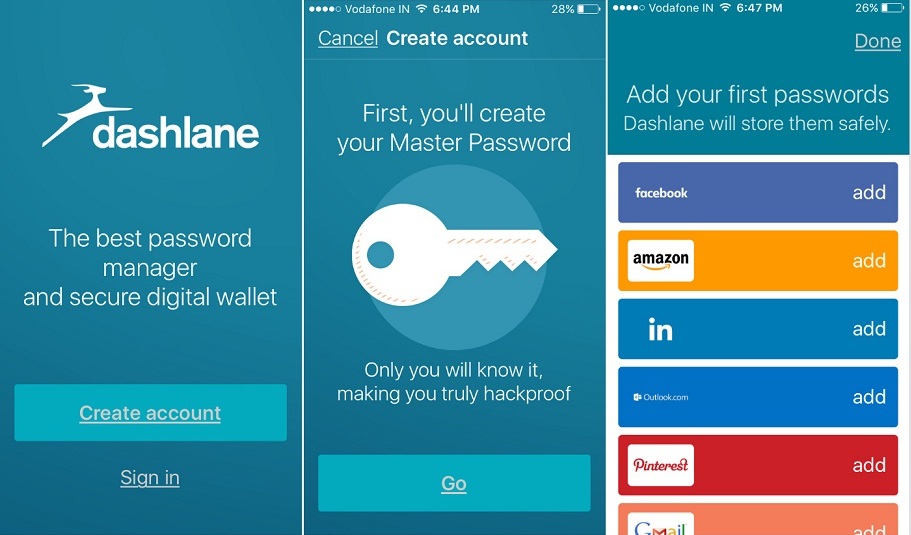
#3. NordPass
The most effective way to protect yourself from the dangers of cyber threats is to have a good password manager and not use something like your marriage anniversary date as the universal password. NordPass Password Manager is well qualified to store your passwords in a secure vault, so you never forget them.
NordPass is a brand new password manager just released by the developers of NordVPN. It is a password manager that is touted as being secure and private, which means that it is theoretically an excellent option for anybody who wants to protect online accounts without the need to remember tons of passwords.
#4. Sticky Password
Sticky is one of the best password managers which you can download. It can generate stronger passwords which guarantee the security of all your important accounts. This manager has a master password which is kept a secret from every person.
It has special features like password database auto lock for your Android devices. It runs on 16 browsers. There is a feature of Cloud backup which saves your previous passwords.
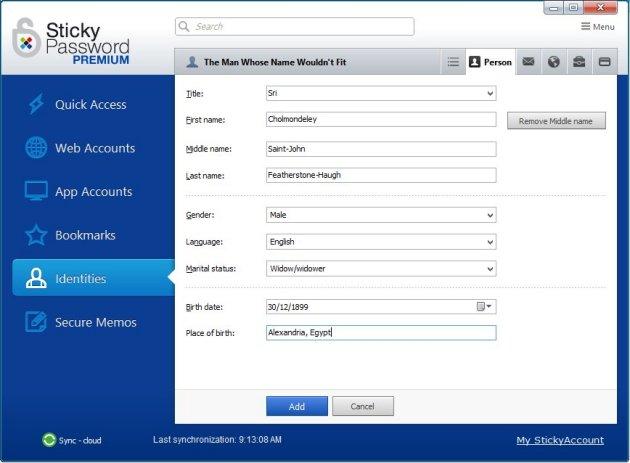
#5. KeePass
KeePass is a nice password manager to download for all versions of Windows. It also runs on macOS and Linux operating systems. This software saves passwords and other details of your file attachments. There is a feature of a local file system.
There are many plugins and it also has a password generator as well as synchronization function. It uses a 2-channel auto-type obfuscation feature to provide you security from keyloggers.
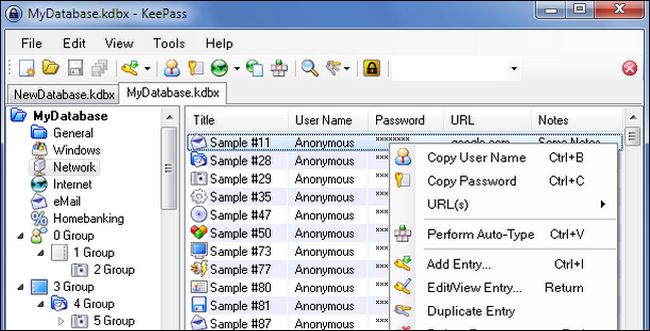
#6. Roboform
Roboform is one of the free password managers that you can download on Various Android and iOS devices and PC. It saves the logins and passwords and its main function is to fill the form in web pages.
Roboform runs efficiently on all web browsers like Mozilla, Netscape, and Firefox. It also calculates how strong your password is. Roboform was released in the year 1999. There are both free and paid versions of Roboform app which you can use.
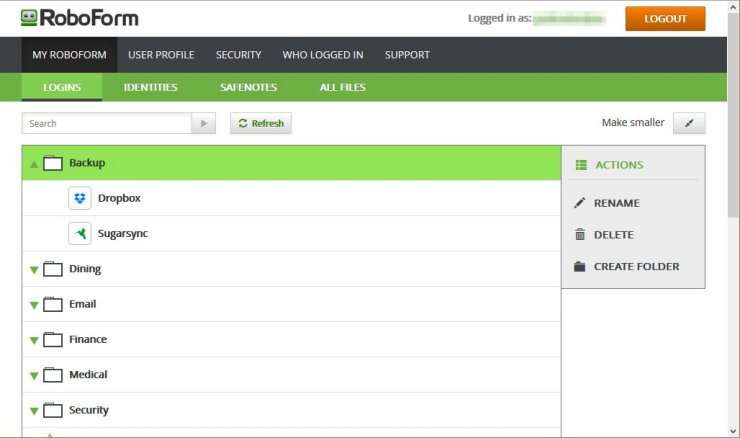
#7. LogmeOnce
LogmeOnce makes use of 2-factor authentication. It has a smart feature of fingerprint authentication and it stores your passwords with AES-256 encryption with SALT and HASH algorithms. LogmeOnce has a unique feature of taking a photo of those who log into your vault.
You can even wipe your device with the help of this app. This software runs on Windows, Linux, and macOS as well as Android and iOS devices. It is the best free password manager you can use nowadays.
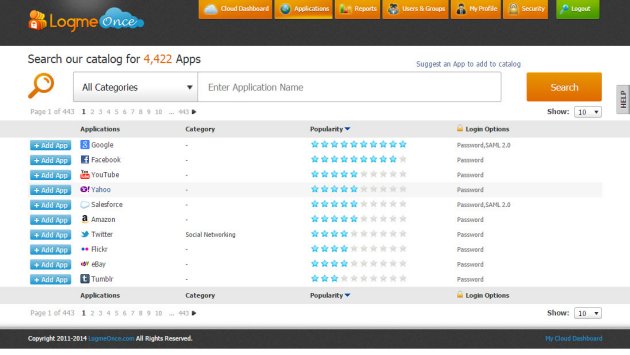
#8. TrueKey
Truekey has some of the amazing features such as facial recognition, Windows Hello and fingerprint recognition. It makes use of the 2-step verification for providing more security to all your personal accounts.
Like other password managers, TrueKey does not use a master password but its uses devices for authentication. You can also use this app as a digital wallet by storing all the details of your credit and debit cards.
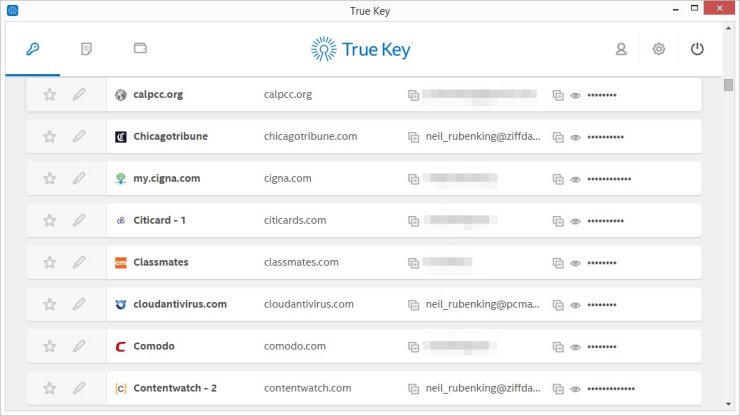
#9. Enpass Password Manager
Enpass Password Manager is also a free password manager and has many nice features such as fingerprint support, cloud backup, password generator, data import and much more. It stores the passwords of your accounts with AES-256 bit encryption.
This software works perfectly on Windows, Linux,andmacOS. It also runs on all Android and iOS devices and various web browsers such as Chrome, Firefox, and Apple Safari.
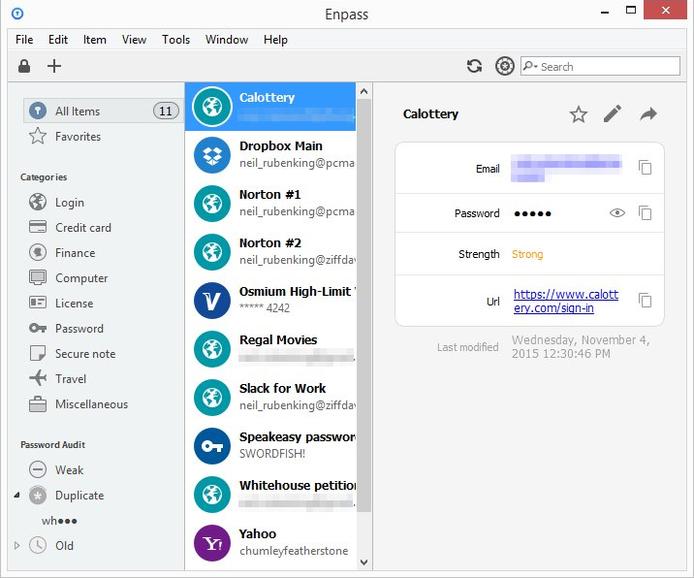
#10. Padlock
The padlock is one of the best password managers which have an open-source feature. It has a unique feature of adding or importing login information. It has a simple user-interface which gives an advantage.
You have to add passwords and other information manually in this software. You can download this app on Windows, Linux, and macOS and also on Android and iOS devices.
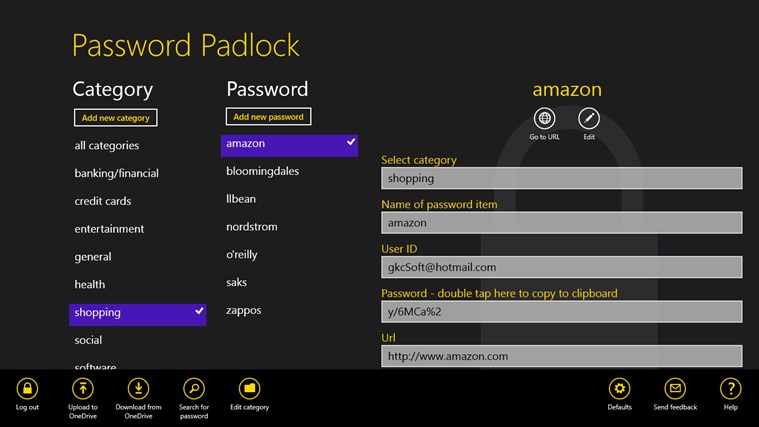
Conclusion
So, if you are thinking to download free password manager on any of your devices, try using the above-listed password managers. They have great features and can store all your passwords in a proper manner.
Some of them can be used as digital wallets for saving all the details of your credit and debit cards. You can easily get the information of some forms on these password managers. The best password manager will relieve you from the hacking problem.
You may also like:
- 10 Best Baseball Games for Android
- Top 10 XBOX One Emulator for PC You Must Know
- Top 10 PokeVision alternatives

