You came here after typing how to hide my IP Address in Google. Let’s talk about IP Address first.
Every computer network is known by its numeric label called IP address. The main purpose of this IP address is to deliver information packets from point A to point B.
Every computer system has its unique IP address, like your computer, printer, laptops have different IP addresses. That is why everybody is asking “How to hide my IP Address”
There are 4 easy ways through which you hide my IP address query can be answered which we will discuss now.
How to Hide my IP Address – 4 Working Methods
Method #1 : Using VPN method or VPN software
VPN is called Virtual Private Network which provides security to computer networks like Wi-Fi hotspots and Internet connection. VPN helps in setting up an encrypted tunnel between devices. There are some VPN’s which are used to hide your IP address is as following:-
- NordVPN:This NordVPN has solid encryption which can be used with plenty of protocols. You can buy at yearly subscription for about $5.75 per month. It provides following benefits:-
- Provides you safest Wi-Fi, so that you can save your online data from cyber criminals.
- Provides complete privacy.
- Keeps your content safe and private.
- It can support 6 devices simultaneously.

- ExpressVPN:This VPN has been considered the best VPN among all VPNs’. It comes with the very strong encryption with minimal logs. It has following features:-
- The setup of ExpressVPN is very simple and easy.
- Provides best service for Windows, Mac, iOS, Android, Routers, and Linux.
- You can access any website by using this VPN
- Best security and provides fast encryption.
- Customer support is provided with 5-star ratings.
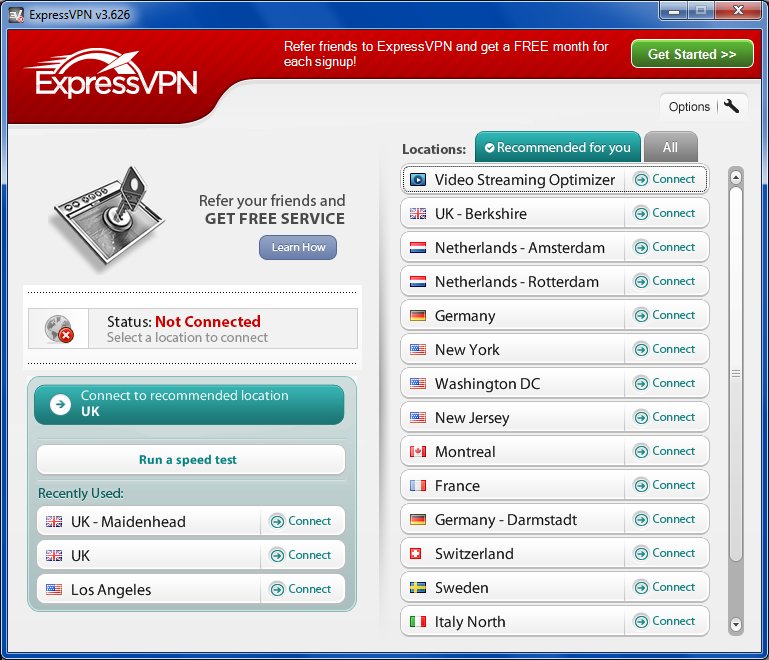
- Safer VPN:With the help of Safer VPN you can browse your web without any restrictions, keeps your content private, and encrypt your internet traffic. Following are its features:-
- Provides 256-bit encryption.
- This VPN supports all apps for all devices.
- Multiple VPN protocols are supported
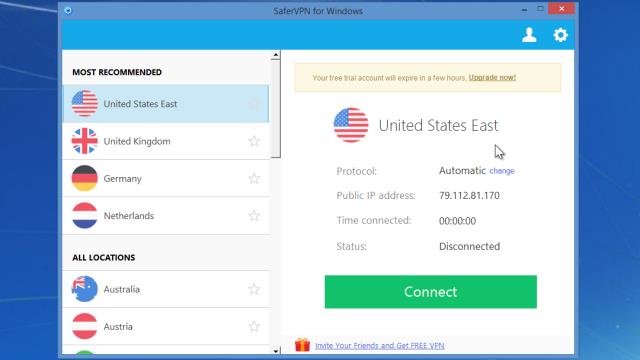
- PureVPN: This VPN is also one of the good VPN’s. It provides P2P networking. It provides you following features:-
- You can login your account to at least 5 devices with a single
- Unlimited data can be transferred over Pure VPN.
- Pure VPN provides you 88,000 IP’s for complete anonymity.

Method #2:By Using web-based proxies
You can also hide your IP address by using web based proxies. Web proxies can be proved useful if you are not using your computer and your IP address can be hidden. You have to follow some steps which will demonstrate how to use web based proxies to hide IP address.
- Step 1: First of all you have to find some list of web based proxies. There are many websites which will provide you a list of proxies. org and Proxify are some websites which are blocked by some school or offices network. Sometimes proxies got overused, which is noticed and blocked, you need to vary them on day to day basis. While using a proxy your browsing can be slower because now traffic is rerouted through a proxy and sent to our location.
- Step 2: Now, choose a reliable and good proxy site. Try to choose that site which is geographically closer to your location because they can minimize the loss of internet speed.
- Step 3: Now select the address of the site which you want to visit. There is a chance that site that you have entered won’t work or load properly because proxies reinterpret the data. In that case, choose another proxy site.
- Step 4: Now configure your browser to the proxy server, you just have to install and download a plugin for a web
Method #3: By Using TOR Browser
TOR browser is the browser which keeps your identity private and helps you in going online anonymously. This service is protected with heavy duty encryption and data can be protected securely and privately. TOR browser is like an ‘Onion Router’ through which you can connect to other networks. It is the slowest method as it has some drawbacks like it takes very much time to load. It takes too much time to load because data packets that are sent are checked from server to server until they reached their final position.
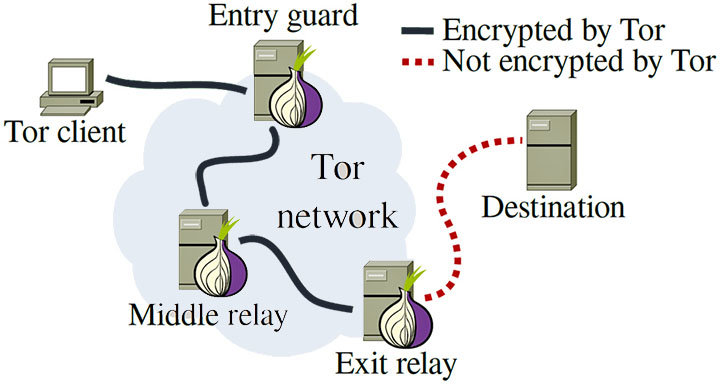
Method #4: By Using Free or public Wi-Fi
You can also hide your IP address by using public or free Wi-Fi. So if you visit some restaurant or coffee shop, you can temporarily hide your IP address because your IP address does not travel with you. For this, you have to check your IP address on WhatIsMyIPAddress.com a then visit to free Wi-Fi, check your internet and log in again. This can also be done with the mobile phone. But be careful while choosing Wi-Fi or hotspots on your devices. They can be proved risky for your system.
You may also like :

