Can you imagine a day when you have to adjust without an Android smartphone of yours? The thought just makes you worried, isn’t it? The smartphone is so attached to us in our every day’s work that we are adapted to using it often. We receive numerous phone calls from friends, relatives, and colleagues for the purpose of work but then we also receive many unwanted phone calls from banks, spammers, telemarketers and other phone calls which interrupt in between the work. So, there are few ways how to block a number on your Android phone?
Different methods on how to block a number on your Android phone
These calls often disturb us when we are driving or traveling to office by bus or train. So, it is very important to block phone number which comes from unknown senders. Read the below points to know how to block a number on your Android phone within few seconds?
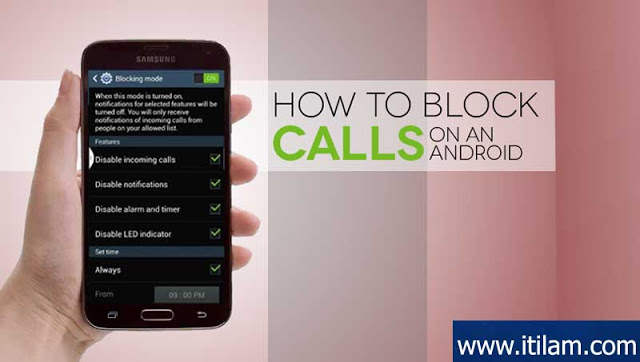 #1. Easy ways
#1. Easy ways
Actually, the manufacturers these days produce such Android devices which are very easy to use. They have simple functions and anyone can use them by quickly learning the things. There are 2 ways to block a phone number on Android smartphones.
Firstly, take your Android smartphone and open Phone folder. Further, go to the option of “Recent Calls” and click on the option “Block number” for long. The second way is also very simple.
Open the Phone folder and further click on the 3-dot icon which appears on the right-hand corner and tap on the option of “Settings”. Then, click on the option of “Call blocking” and there you can add all the numbers from unknown callers.
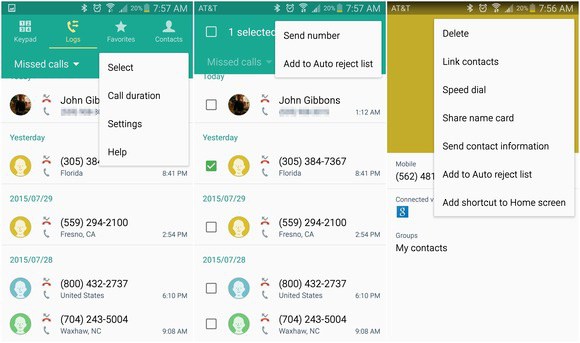
#2. Different Android handsets have different methods: how to block a number on your Android
If you look at the different kinds of Android smartphones which are available today, it is a bit puzzling thing to choose one with best features as all the handsets have beautiful features, colors, designs,and functions. Have a glance at the following ways how to block a number on your Android smartphones.
- Pixel and Nexus Phones
First of all, open the phone folder from your smartphone’s Home-screen. Further, click on the 3-dot symbol which is placed on the extreme right corner of the screen. Click on it and go to option of “Settings”. Then click on the option of “Call Blocking” under “Settings”. Click on the option of “Add a number” and add the numbers by clicking the text field.
The last step is to click on the option of “Block”. This will stop the calls from unknown sources and number and they won’t even contact you via voicemails.
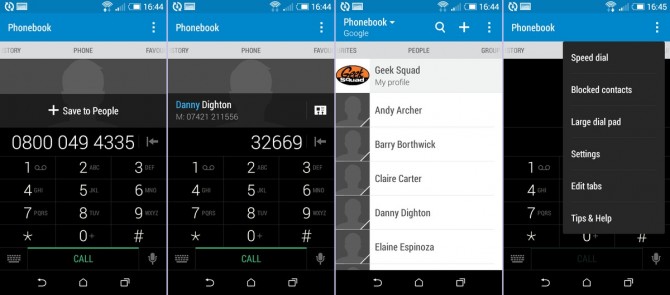
- LG Smartphones
The procedure on how to block a number on your Android is somewhat same in LG Smartphones. The first step is to open the folder of Phone from the Home-Screen. Further, click on the option of “Call-logs” which are placed at bottom or top.
Then click on the 3-dotted icon on the right-hand side of the mobile screen. Then choose the option of “Call Settings” and further, click on the option of “Call blocking and decline with the message”.
You will see an option of “GENERAL” below. Further, you will see the option of “Blocked numbers” and click on the symbol of + and click on “New number” to add numbers which you want to block.
You can either go to Contact for adding numbers or the option of Call logs to add a particular number. If it is a new number, type it in the text field which is provided there. Lastly, click on the option of “Done” and all the numbers are blocked.
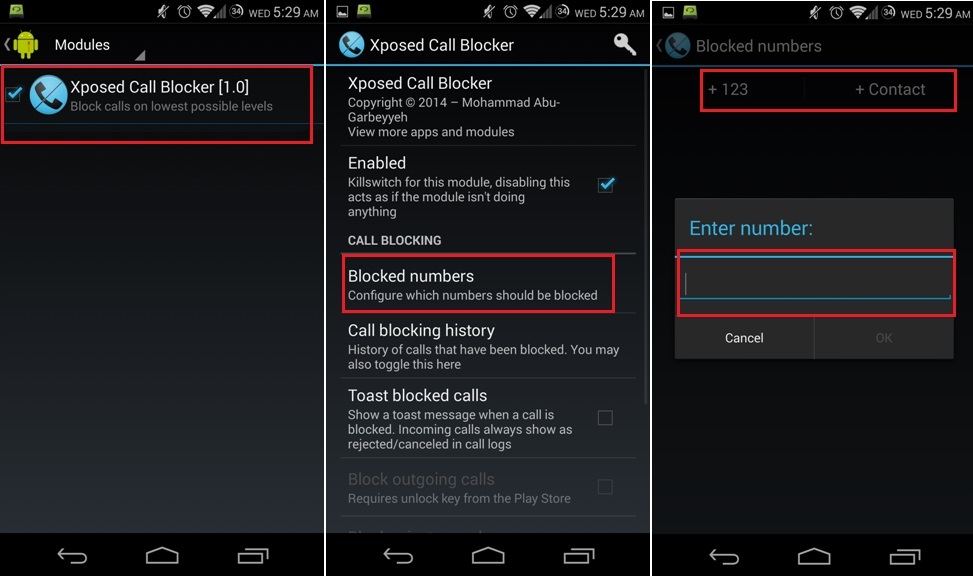
- HTC Smartphones
If you have one of the smartphones of HTC, follow the below procedure to block unwanted numbers.
First of all, open the phone folder from the Home-screen of the smartphone. Then tap on the 3-dotted symbol which appears on the right-hand side of the mobile screen. Now go to the option of “Manage Contacts” and further, click on the option of “Blocked contacts” which is placed on the top side of the screen.
Then click on the option of “Add” on the top side. You will have to type the number which you need to block it. The last step is to click on the option of “Save” and the numbers will be blocked forever.
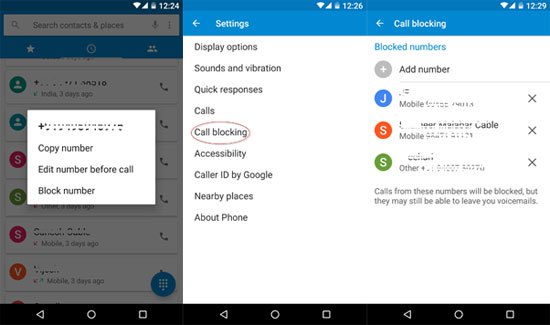
#3. App named “Should I Answer”
You can also take help of an App which is easily available on the Google Play Store to block a phone number on all your Android smartphones. First of all, open the folder of Play Store which is on the Home screen of your Android phones.
Further, go to the search bar and type there “Should I answer” and click done. The app will appear with options of “Answer” and “Decline”. Then click on the option of “Install” which is green colored and appears on the right side of the mobile screen.
Further, click on the option of “Accept” to start the downloading of the app on your Android smartphones. It will take just a few seconds to get installed on your Android smartphone.
Then open the app “Should I Answer” from the homescreen of the smartphone. Click on the option of “Continue” two times. You will then see the main page of the app. Click on the option of “Your Ratings” which is placed on the top of the mobile screen. Then click on the symbol + which is at bottom right side.
You will see a text field where you have to add the numbers which are to be blocked. As you move further, you will find an option of “Select Rating” which is placed in the middle of the page. Further, click on the option of “Negative” and all the numbers which you entered will be added to the block list. Lastly, click on the option of “Save” which is placed on the bottom of the mobile screen.
Conclusion
So, these are few ways how to block a number on your Android smartphones. Apply these ways and get relief from unwanted callers, spammers, and telemarketers.
You may also like:

