Instagram is a very popular pictures sharing site that offers an easiest way for people to share special photographs and moments with their dear and near ones.
There are many people who really enjoy using Instagram along with other famous social networking sites like Facebook and twitter. But there is a saying too, there are many things not made for everyone.
I simply mean here is retro image filters and square photos aren’t for everyone or can say it’s another way to distract people. That’s the reason why search engines show that many people look for How to Delete Instagram Account despite its popularity.
Below are some simple steps to Delete Instagram Account. Before this read out why people want to delete their Instagram Account.
Reasons to Delete Instagram Account
Undoubtedly there are various advantages of Instagram as a photo platform but sometimes there is a need to delete your Instagram account so that you won’t have to worry about it.
There could be many reasons why people looking for ‘delete Instagram account’. Some of them are listed below.
- They might be going through negative experiences with particular group of people while using the platform.
- People might be feeling loss of privacy.
- Threat of cyber crime.
- Experiencing problems with bullying or other issues.
Well, it was just a guess. There could be some other reason behind why you want to delete your Instagram Account.
Now, let me proceed to the main content of this post. When you are really fed up of using Instagram and don’t want to tolerate it anymore, follow the steps below.
Steps: How to Delete Instagram Account?
Step 1: First of all you will need to login with your Instagram username and password if you’re not already logged in.
Step 2: Now select your account name in the upper-right corner, and then select Edit Profile.
Step 3: On the new page go to I’d like to delete my account link and click it.
Step 4: Select the reason for leaving Instagram and re-enter the password to confirm.
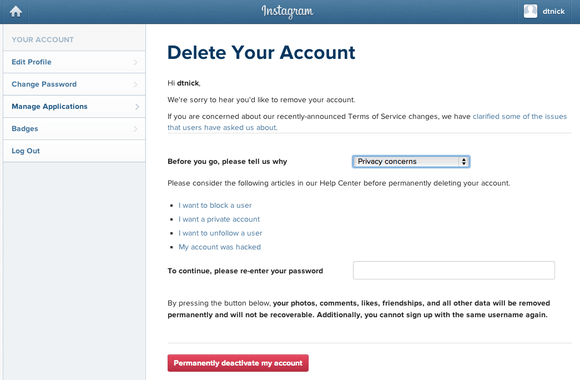
Step 5: Now click on Permanently Deactivate my account button.
Note: Deleting your Instagram Account is permanent and you cannot revive it later like Facebook.
I hope this post will be helpful for those who are searching out the ways to delete their IG account. Feel free to share your thoughts in comments regarding this post. I will get back to you soon.


[…] You will also Like: How to Delete Instagram Account ? […]
[…] How to Delete Instagram Account? […]