There are countless apps if you see on your Android or iOS devices which show us unlimited free movies, TV shows, cooking shows, cartoon series, sports matches and many other TV shows. Hotstar is the most amazing entertaining app these days. It has got many fantastic TV shows and movies for the TV fans. We will further discuss how to download from hotstar in an easy manner.
We all can easily watch all the movies and TV series online. But what if you want all your favorite movies and TV shows on your PC and Android devices? When it comes to downloading movies and TV series on various devices, we often get find a lot of ways but end up getting nothing.
In this article, we will discuss Hotstar, its fantastic features and the process of getting videos from it on your devices.
Hotstar and its Features
Hotstar is an online video streaming app which contains numerous movies, TV shows, sports matches and different cartoon series for everyone. The reason why you should select Hotstar is that of its amazing features which are as follows:
- It contains various kinds of movies, TV shows, and sports from many countries of the world.
- You can watch all your favorite movies and TV series in different video formats such as 480p, 720 p or 1080p.
- There is also a special HD mode for enjoying more all the movies and shows.
- A beautiful user-interface which will help you in getting the Movies, sports, and TV shows easily.
- You can also get popular Bollywood and Hollywood movies and TV shows in few clicks.
Process of how to download from Hotstar videos on Android devices
We will discuss now how to download video from hotstar on Android devices such as smartphones, tablets, book,and notepad. The procedure is very simple and short which is as follows:
- First of all, go to Google Play Store and type “Hotstar” in the search bar and click on the option of “Download”.
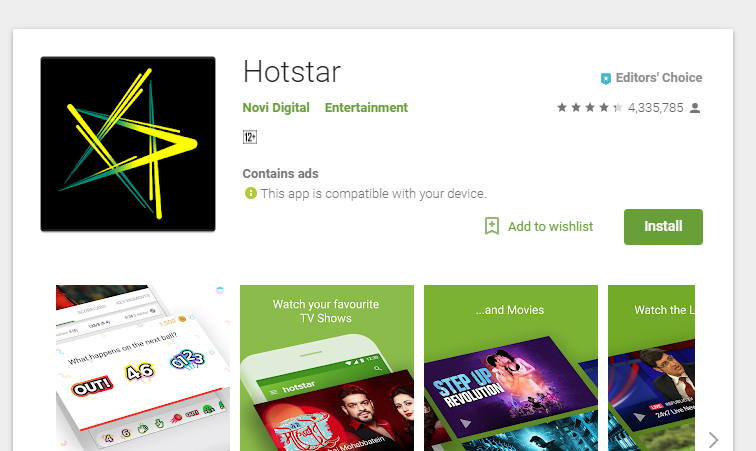
Download it from here:
https://play.google.com/store/apps/details?id=in.startv.hotstar&hl=en
- It will take few seconds for the app to get downloaded on any of your Android devices.
- The next step is to open the icon of Hotstar app and finish the sign-up procedure by entering the email-id and password.
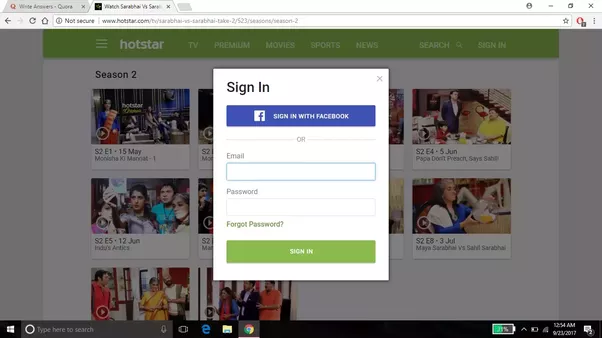
- Then click on three dots which are placed on the right-hand side of the app. Further, click on the option of Sign Up.
- The registration on Hotstar is free and you either use the Facebook account or any other email account for sign up procedure.
- The next step is to search any movies, TV shows,and sports by entering the name in the search bar.
- Click on the movie or show which you want to watch and another screen will open showing you the details of movies or TV shows.
- The next step is to click on the option of “Download” which is placed below the banner of the movie or TV show.
- Then you will get a list of video resolutions such as 180p, 360p,and Select your favorite video formats for downloading all your favorite movies and TV series.
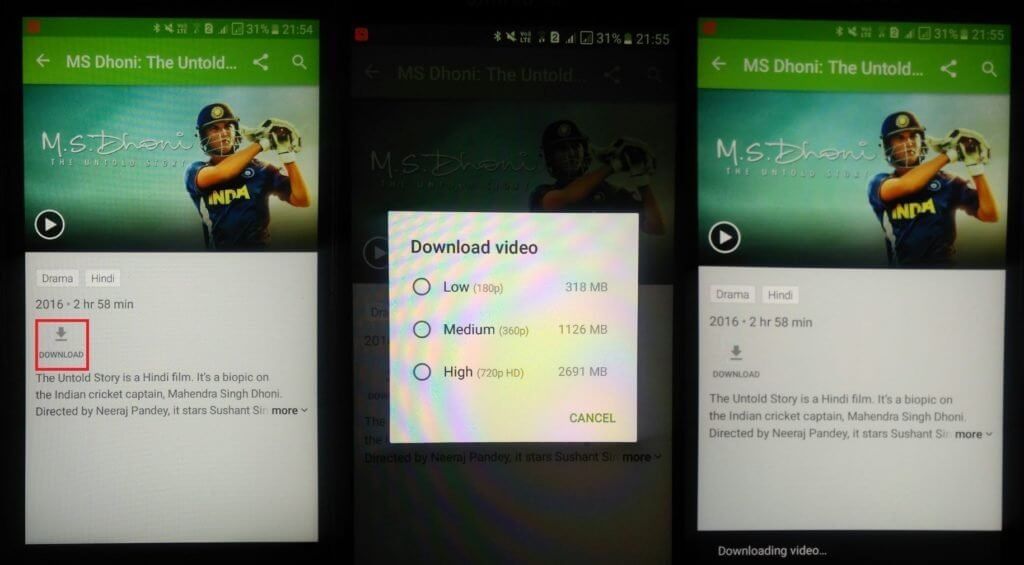
- That’s it. You can now watch all your favorite sports matches, movies and TV shows in HD form.
This is an easy process of how to download from hotstar any movie or TV shows on Android devices.
Process of downloading videos from Hotstar on iOS devices
The next process which we will study is how to download video from Hotstar on various iOS devices. Follow the below steps to get all your lovely movies and TV series.
- The first step is to go to iTunes App store on your iOS devices.
- Then click on the option of “GET” in order to install Hotstar on your iOS device.
- Wait for few seconds till the app gets installed on your device.
- After the completion of installation process, click on the icon of Hotstar from the home page of your device to open the app.
- The next step is to complete the sign-up procedure by using Facebook or email account.
- Then search your favorite TV show or movie by entering the name in the search bar.
- Further, click on the option of “Download” which is beneath the show or movie banner.
- You will be then directed to the page of various video resolutions from which you can select your favorite one for downloading movies and TV series.
- Finally, you can watch movies and TV shows on your iOS devices.
The process of downloading videos from Hotstar on PC
The third procedure is how to download videos from Hotstar onPC which we discuss in brief now. It is a little tedious job to get the videos from Hotstar on PC but we have finally got an easy way to tackle it.
There are actually 2 methods to download the videos from Hotstar on your PC. Let us study both the methods in detail:
- First of all, make sure you have a command prompt and Hotstar video downloader for carrying out this procedure.
- The second step is to download Hotstar video downloader software from a genuine link.
- After the software is successfully downloaded on your PC, extract the files from a .rar file and double-click on a Hotstarlivestreamer option from the option.
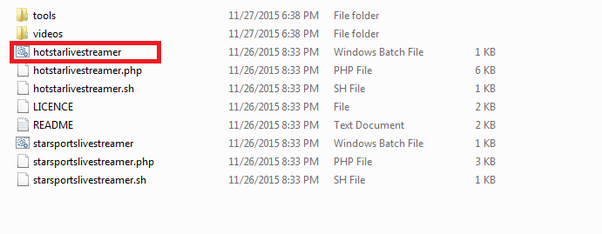
- After clicking on that option, a command prompt opens in another window.
- You will get a text showing the message “paste the link”. Now, copy the URL of the video you wish to download and paste the link in command prompt window further.
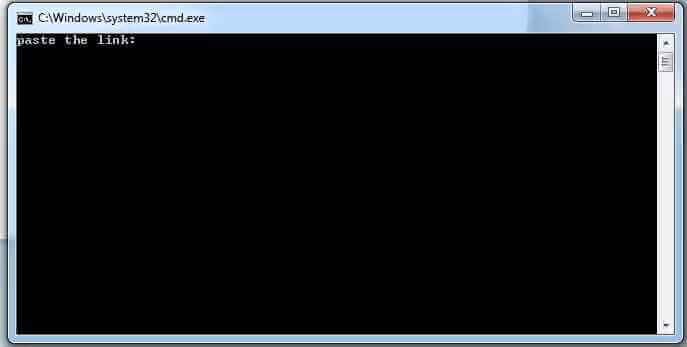
- You can get the URL of the video by opening the Hotstar app and searching any video and copying the URL.
- The next step is to type the quality of video in which you want to download all your favorite videos.
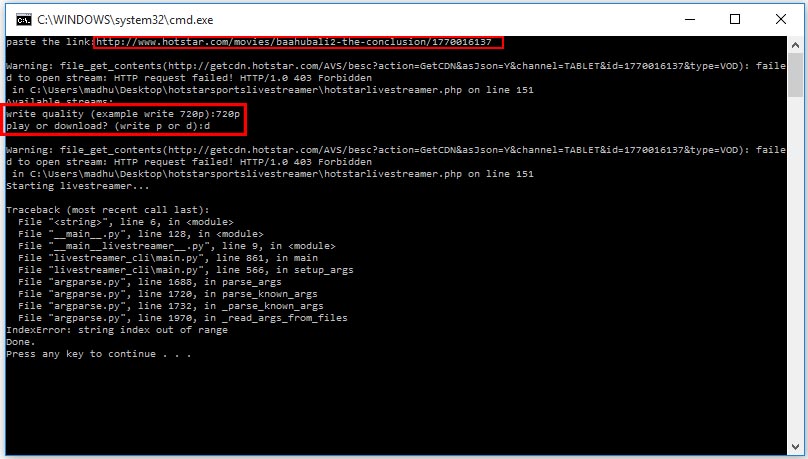
- Finally, search the video in the downloaded video section of the folder which you extracted before few minutes.
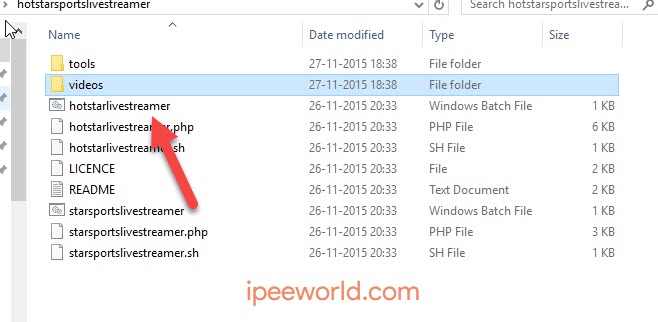
The second method of downloading Hotstar videos on PC
There is still another method to get an idea how to download from Hotstar movies and TV shows on PC. It is by downloading any good Android emulator. Follow some of the easiest steps which are given below to download videos from Hotstar on PC.
- Firstly, download Bluestacks on your PC.
- The next step is to go to Google Play Store in Bluestacks and install Hotstar app on your PC.
- Then open the app and complete the sign-up procedure.
- Search any movie or show and click on “Download” option.
- Then select video resolutions and enjoy the movie and TV shows in PC.
Conclusion
So, we discussed all the methods to get an idea on how to download from Hotstar any movie, TV show and sports match on any of your devices. It is totally your choice to select the most convenient method for enjoying movies and shows.
These methods are very simple and not so time-consuming. This was a short article on how to download from Hotstar any movies or shows on your various devices. Try one of these ways and share with us your experience and feedback on these methods.

