You have Android, in a sleek body that looks as stunning as a diamond ring or a necklace. But, don’t you think at times it does get difficult to view anything on the screen of Android..?? So you must try Mirror Android to PC
Has it ever occurred to you that while watching a movie or reading a document on the screen of your Android device you wished if you could view it on a larger screen without having to squeeze your eyes?
Or, don’t you think it is actually difficult to show one clip on your Android to 10 friends at the same time through a small screen?
If all these have been your worries or concerns for long, don’t worry because this blog is focused to help you mirror Android to PC. Reading this blog, you can learn how to mirror Android to PC.
We all use Android or iOS devices. So, we all know what apps are and how to access and use them. Android users have certain apps that can be used to screen mirror Android to pc.
List of the apps that are helpful in Mirror Android to PC
#1. Google Home
Google Home is one app that supports all cast-supported devices that are already there in your home. Google Home can be used to manage casting device such as Google Chromecast.
Using the app you can easily surf trending content such as videos, music, movies and more. The app can be used from the Smartphone to screen mirror Android to pc or other cats-support devices.
[appbox googleplay com.google.android.apps.chromecast.app]#2. Vysor
The screen mirroring app comes with a version that supports two kinds of users – gamers and business. Using the app one can Android mirror to pc to play games such as Angry Birds.
[appbox googleplay com.google.android.apps.chromecast.app]Similarly, for business users, the app can be used to cast screen on TV or PC to present a Power Point Presentation, Words Documents and a lot more.
Google Home and Vysor are two different casting devices and they use different interference as well. Vysor can enable you to use keyboard and mouse to control the mirrored devices.
#3. Allcast Mirror
Allcast Mirror is slightly less effective when compared with Google Home and Vysor. Mirror has been designed with the focus to record screen. Using the app you can record the screen and later mirror it to PC.
[appbox googleplay com.koushikdutta.mirror]#4. AirDroid
AirDroid is one name which all might have heard. The app is known in the market for its wireless file transfer functionality. The app is available on various platforms including Samsung devices. But, not all know that the app can also be used to mirror Android to PC. The app is believed to be better than Vysor when it comes to mirroring Android to PC.
[appbox googleplay com.sand.airdroid]
#5. Windows 10
If you are Windows 10 user, you can cast your Android screen to PC by using the Connect App in Windows 10. Here is how to can do it:
Search for the ‘Connect app’ in the menu of your Windows 10. Once you have opened it, open the notification center in your Android and click on the last option. A list of devices will also pop-up from which you can connect and cast.
The app although is nice to use, you won’t be able to control the device from the Connect app.
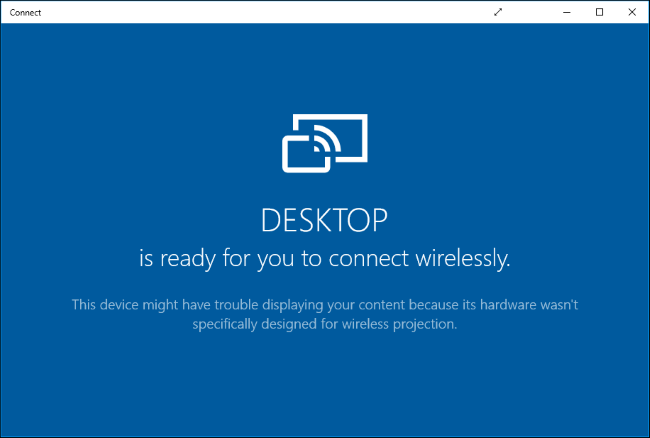
#6. Mobizen
One more app that can be used to mirror Android to PC is Mobizen. The app not only allows casting but also recording. You can also play videos directly from the app and can do just a lot more. In short, this casting app is a good app to try to mirror Android to pc.
To use the app, you will have to create an account and launch the official site of the app on the web from your PC on which you would like to cast the Android screen. Simply log in to the website and ask for an OTP.
An OTP of six digits will be issued using which you will be able to cast the screen of your Android to PC. The app can prove really useful if you want to use it to play games or for making an interactive presentation.

Having read the blog you would not have learned how to mirror Android to pc? The apps mentioned above are easy to use with some requiring you to invest a small amount to be able to better mirror Android to pc.
There is much more Android mirror to pc apps available in the market that can also be tried. But, the aforementioned are some of the best apps.
Anyway, it is not difficult to cast Android screen to PC or even to the TV monitor. A basic knowledge of how to cast can prove really helpful. Hope this blog was helpful to you.
You may also like:
- How to Use Google Account Recovery to Reset Your Password
- 114 Anonymous Free Proxy Sites – Free Proxy Server List 2017
- Top 10 EBook Torrent Sites 2017 for Book Torrenting

