Mokee Rom is one of the open source custom ROM. This ROM works on the basis of AOSP. There are incredible features that are being offered by Mokee Rom. To make the battery life long lasting and to make the performance optimized, this OS comes with many amazing features. Being started in the year 2012, Mokee OS is very popular worldwide.
We are here with a complete guide on how to download and install the Mokee Rom on your Android phone.
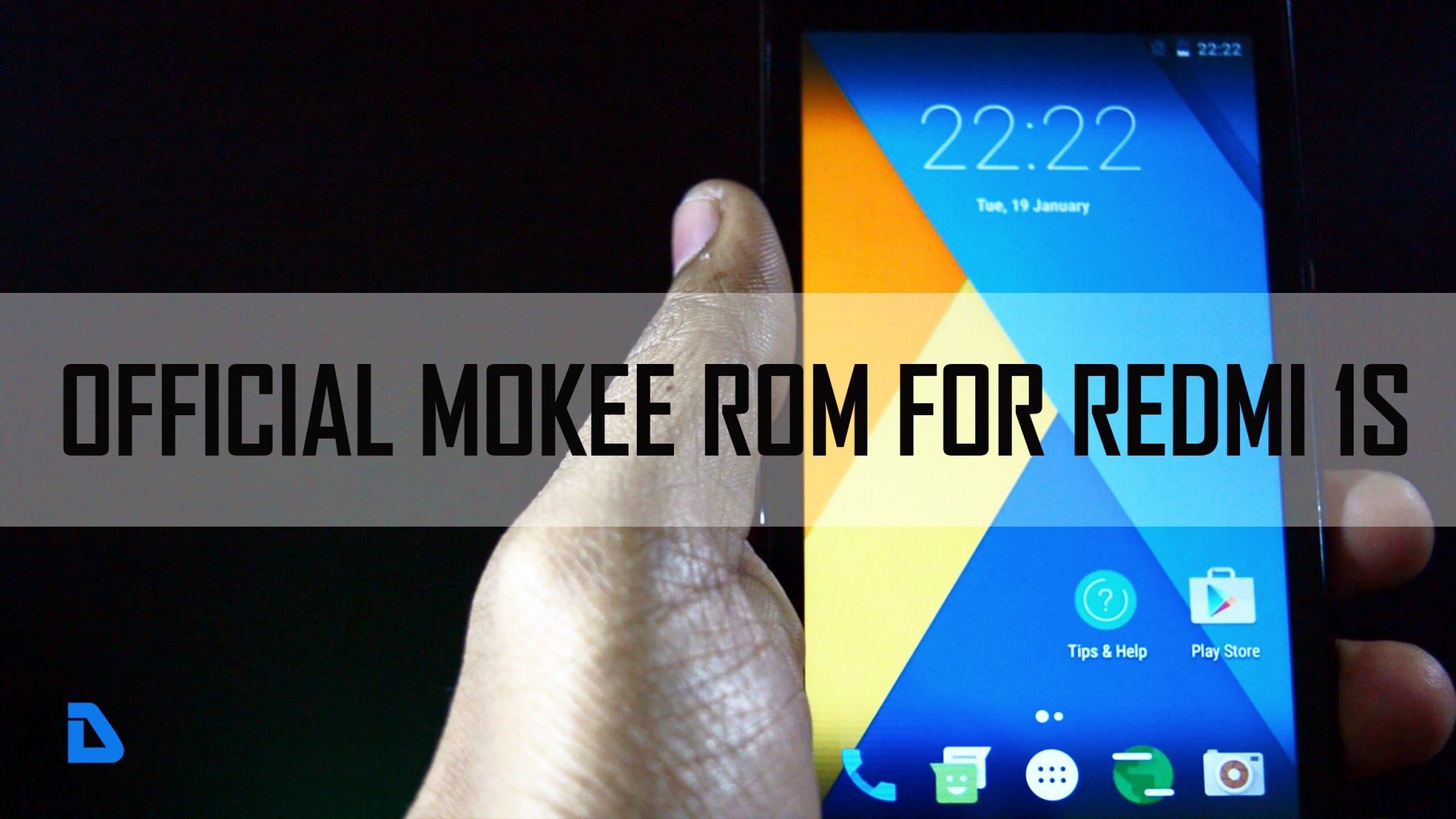
Features of Mokee Rom OS
Mokee Rom comes with unlimited features and options. Here are few of the options listed below:
- Customization
Customization is one of the popular features of Android and Mokee Rom takes customization to one higher level. There are many customization options available in it.
- Optimized performance and battery
The Mokee Rom is highly optimized in nature and hence the life of the battery is long lasting. The performance of the ROM is appreciable.
- Amazing look
Mokee is having an amazing stocky look which can make anyone feel alive and colorful.
- Regular updates
In most of the android devices, there is a support of 1 year for the software and after that, it’s the responsibility of the owner to get the phone updated. Therefore, the full dependency of the user is on the Custom Rom.With Mokee Rom, comes the regular update and hence you need not take care of that.

Steps to install Mokee Rom OS on the Android Phone
Following are some of the simple steps that you need to follow in order to install Mokee on your Android device. Have a look at the steps below:
Step 1:
The first step is to download the Mokee Rom and open GApps on your Android device.
Step 2:
Next step is to transfer Mokeen OS in your phone with the help of some USB cable.
Step 3:
Now, the next step is to boot the android device in the CWM recovery mode or the TWRP recovery mode. In order to boot in such a mode, you need to press power and volume up button together.
Step 4:
Once the recovery mode is on, you need to release the keys being pressed.
Step 5:
Make sure that you have a backup of an already installed version of OS so that if anything happens in middle, it won’t affect the functioning of your android phone.
So click on backup and take the backup of the current OS.
Step 6:
Next step is to press wipe so as to get the data factory settings reset.
Step 7:
Now, just click on install and while installing it will ask you to select. Choose Gapps.zip file and Mokee OS. Zip file.
Step 8:
Next step is to swipe for the confirm flash.
Step 9:
As soon as the installation is done, a notification will come as flashed successfully.
Step 10:
Now tab on reboot and finally, you are done with the installation.
These were some of the simple steps that you can follow in order to get Mokee Rom installed easily on your system.
Advantages of Mokee Rom
Mokee is one of the custom Roms and hence comes with many advantages. Few of them are as below:
- Your old phone can look new just with the load of the latest version of Android.
- According to your taste, you can customize the phone as there come numerous features with Mokee OS.
- The speed of the phone can be improved and the processing can be the best.
Conclusion
Mokee Rom comes with unlimited features and options. Hence install it on your system today and make your phone look new and alive forever. Just make sure you have all the requisites to install it and go on.

