A question that every adult has once asked in their lives. “How can I recover my permanently deleted files”? Maybe you had worked hard pulling an all-nighter to finish an assignment, but it accidentally gets deleted while you have a deadline; well, we all can agree that it is not a fun experience to go through. So, what to do exactly in this case?
When a file is deleted, it automatically goes into the recycle bin and stays there for quite some time unless you permanently delete it from there yourself. However, the file is still not entirely removed from your device, as some other file fragments stay overwritten.
So, is it possible to recover permanently deleted files? The answer to this is that yes! You can easily recover permanently deleted files using different methods, the most prominent being data recovery software.
Here in this article, we will go through how you can recover files you thought were permanently deleted.
Recovering Files through a Data Recovery Software
What exactly is data recovery software? Data recovery software is an application that recovers lost files from any storage media. It recovers files that are accidentally deleted or lost due to formatting, accident deletion, virus attack, hard disk failure, or other reasons. The data recovery software scans the storage media for lost or deleted files. It can recover different files such as audio, video, contacts, emails, and more.
How does data recovery software work?
Even if a file/folder is deleted, it still exists. Just specify that it should be overwritten when new files/folders are created. Therefore, you can recover permanently deleted files/folders using data recovery software. The software looks for these files left after the user’s deletion and, if found, gives the option to save the files to a location of your choice.
It is possible to restore files after formatting as long as the files were not written to the data storage device before the restore was attempted. Data recovery software restores the file system pointers so you can re-access your files.
Recovering Files Using Wondershare Recoverit
Recoverit is one of the most reliable data recovery software, which allows you to recover almost all types of data. You can simply access specific documents and files using the filtering features set in the software. Data recovery will be completed in minutes. However, recovering a lot of information takes a long time.
It has excellent computer crash recovery features to recover lost data from hard drives. This option is also good, but it is recommended to back up before data loss rather than restore later. Recoverit is compatible with over 2000 storage devices, making it very efficient as it can recover information and data from whatever device you want, such as a SD card, USB flash drives, camera, etc.
Advanced deep scanning algorithms dig deeper into the data structure, delivering record data recovery rates of over 96% and fast scanning speeds with a powerful built-in data analysis engine. Let’s figure out how to recover files with Recoverit below.
Steps to recover files with Recoverit?
Step 1. Select the drive from which files are to be recovered and click on ‘start’ to begin the scan.
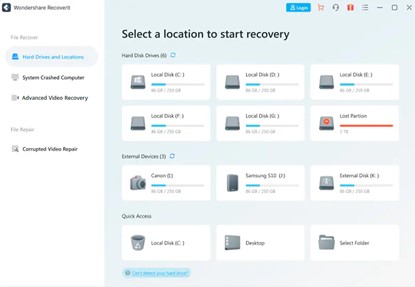
Step 2. Recoverit will start the scan. It takes a few minutes to complete; however, it may take more time if there are tons of files or information. You can also choose to filter file types, names, or file sizes or search via keywords to easily locate the files you want to recover.
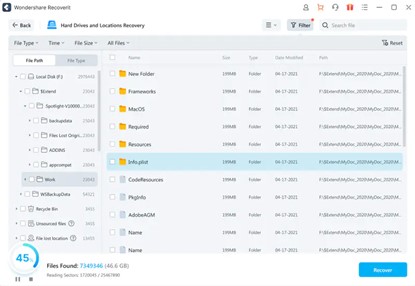
Step 3. After scanning, everything found in the scanned drive will be displayed in the File View or Tree View category of the window. You can view the original file name or preview specific file types such as photos and documents to see how many deleted files can be recovered. After that, mark the deleted files and click “Recover” to save them to another external hard drive on your computer.
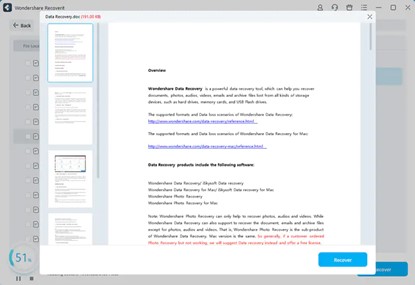
Recovering Files from Recycle Bin
This method should be used when you need to recover deleted files from your Windows 10 computer. If the file in question was recently deleted, it might be in your Recycle Bin for easy retrieval. To restore deleted files, follow these steps:
Step one. Click the Recycle Bin to open it.
Step two. Browse to view the files you want to restore. You can select multiple items at once using the Ctrl and Shift keys.
Step Three. Click the selection and select Restore. This will restore the files to their original locations. You can also drag files from the Trash and drop them in a new location to save them.
Step Four. Make sure the files are restored to the original or new location.
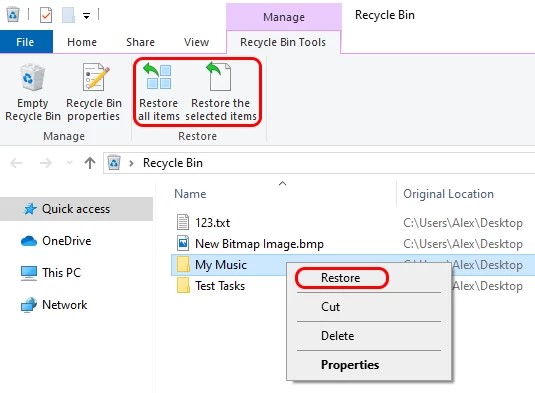
Conclusion
Recoverit is one of the best choices you can make in terms of speed and efficiency amongst the wide variety of data recovery software. Due to having a simple look and functions, it’s an easy-to-use software for even a beginner. Recoverit is a sophisticated and advanced tool that can recover all kinds of lost, deleted, or inaccessible data from all storage devices.
Recoverit has always provided customer support. If you have any other questions, feel free to contact them via their website to chat or send an email. This is especially important if you are new to data recovery. Starting with a paid plan is easy if you already know what to do.
Although you can recover your deleted data, it’s still best to learn from your experiences and backup it beforehand so you don’t have to face problems later.

