A shared inbox is a great tool to communicate and collaborate with your teammates or colleagues and to provide support to the customers. It is a great tool to understand who needs to work on which project, also make it easy to understand if any mail is unattended. When it comes to a shared inbox, there are multiple offerings, but to help you out we have listed the best 15 of them.
What is a Shared Inbox?
A shared inbox is an email inbox that is accessible to multiple people at once. This kind of mailbox is not owned by a person, rather than a team or organization. Other than that many shared inbox programs provide a common marketing calendar, live chat etc.
A shared inbox can be reached only if the admin provides you access. There are also three kinds of access you can have:
- Full Access
Logging in with all the permission, like an admin - Send As
Logging in with permission to check and reply to emails - Send on Behalf
Send email on behalf of the shared inbox
Who Needs Shared Inbox?
As a freelancer, it is easy to manage your emails. But when it comes to a big business or company, managing all the emails which are incoming from multiple sources, from inside and outside the team gets hard. In that situation, there is a chance of misplacing the emails, duplicate responses and pending replies.
This is where a shared inbox comes into play. This kind of tools allows members to work together as a team and minimizes the chances of misplaced emails. So mostly the support teams of companies use shared inbox software.
Benefits of Using Shared Inbox
If you are running a business or organization, a shared inbox software will provide you with multiple features. The most notable are:
1. Email Management
As mentioned earlier, this tool is meant to manage emails in the first place. It provides an option to add tags like @support or @info so only those people who will be able to provide those will get the notification. Which will help to clean the clutter for others.
2. Collision Detection
When a support mail comes into the mailbox, there are occasions when multiple people will reply to that with different solutions. Shared mailbox make sure this does not happen. When someone starts to write a reply, that email gets booked to that person only.
3. Automated Reply
While running an organization, you will get various mails with a somewhat similar problem. Replying to each of them individually is a time taking and tiring task. With a shared inbox, you can set rules and with the help of that, you can set automated replies.
4. Analyzation
As you continue to use shared inbox tools, many of them will save the insight data. In future, you can go through that and analyze how your workers are performing, both individually and as a team.
15 Best Shared Inbox Tools to Help Manage Team Email
1. Hiver
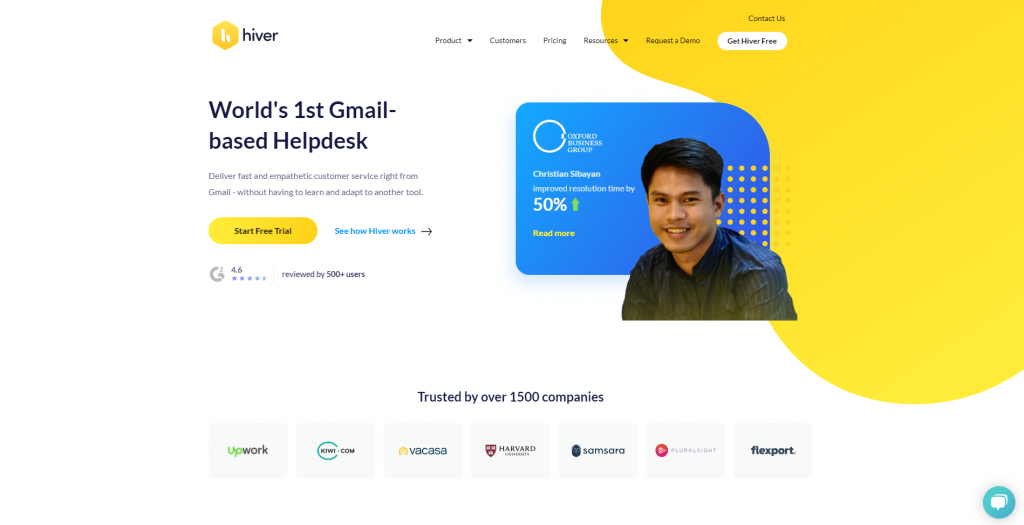
First on our list is Hiver. It is one of the industry-leading shared inbox solution used by a large number of companies. The best part of Hiver is it is built on top of your Gmail interface. Therefore it is easy to start using the program without any hassle.
It offers customer support, finance, account management etc. You can also create notes, automate emails and tasks based on set rules and track everything. On the other hand, as it is built on top of Gmail, if your organization is using other mail services, like Microsoft Outlook, you will not be able to use it.
Price
Hiver cost starts from $7 per user per month.
2. Front

Next up we got Front. Unlike Hiver, it is an email client which works like a multi-channel shared inbox. From the software, you members can access and send emails, check social media messages from platforms like Facebook and Twitter and chat live. People can use it as a hub for everything related to work.
The front also supports integration with more than 50 applications. Sadly as it is a separate program, it is a bit hard to start using it. Also, if you were already using any other services, and using labels to organize everything, that needs to do from the start.
Price
The starting price of Front is $9 per user per month.
3. Drag
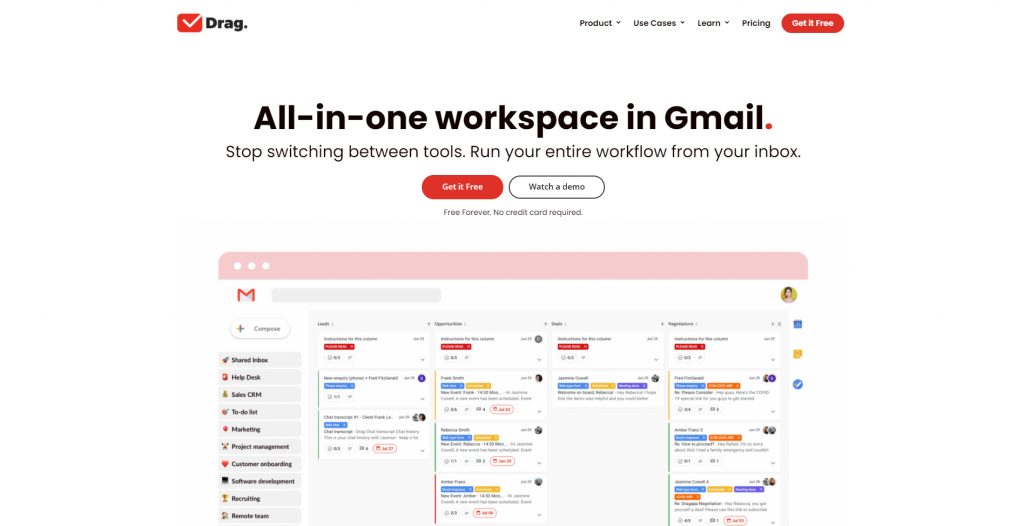
If you ever used any program like Trello, which uses the Kanban layout, you will feel at home with Drag. It offers shared inboxes, live chat etc, all inside Gmail. Members can organize tasks with multiple boards, which helps everyone to understand what they need to do.
If your organization is working with multiple teams on a single project, using Drag will ease the hassle. On the flip side, if you do not like the Kanban layout, everything might seem a bit out of place at first. So people have to adjust to the program.
Price
Drag is one of the cheapest shared inbox tools, starting at $6 per user per month.
4. GrooveHQ
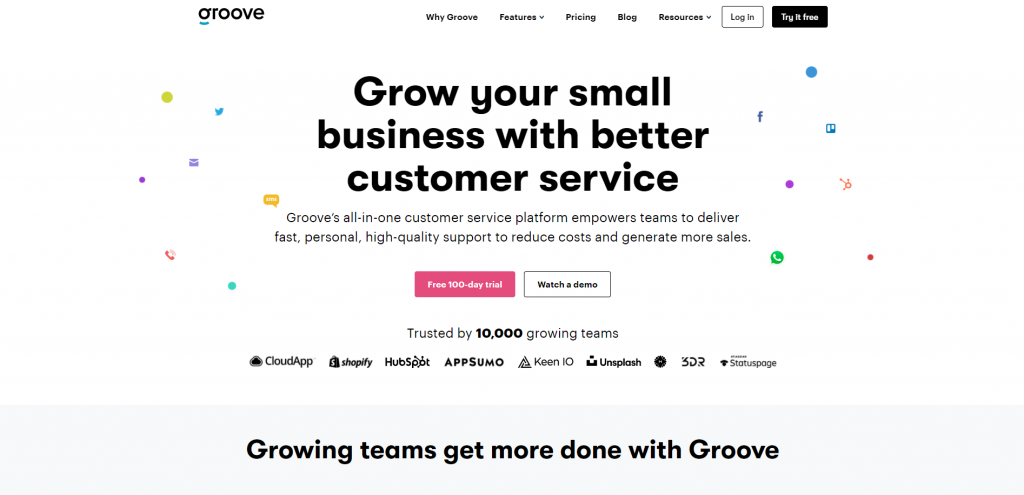
For businesses, focusing on customer support GrooveHQ will be the best solution. Without adding any unnecessary features, it only focuses on helping support teams work with ease. The user interface is also clean and it is best suited for small businesses.
Another great feature of GrooveHQ is it has more than 30 application integration. But if your organization is focusing on something different than customer support, like finances, sales, this tool will not be suited.
Price
GrooveHQ cost starts from $9 per user per month.
5. Outpost
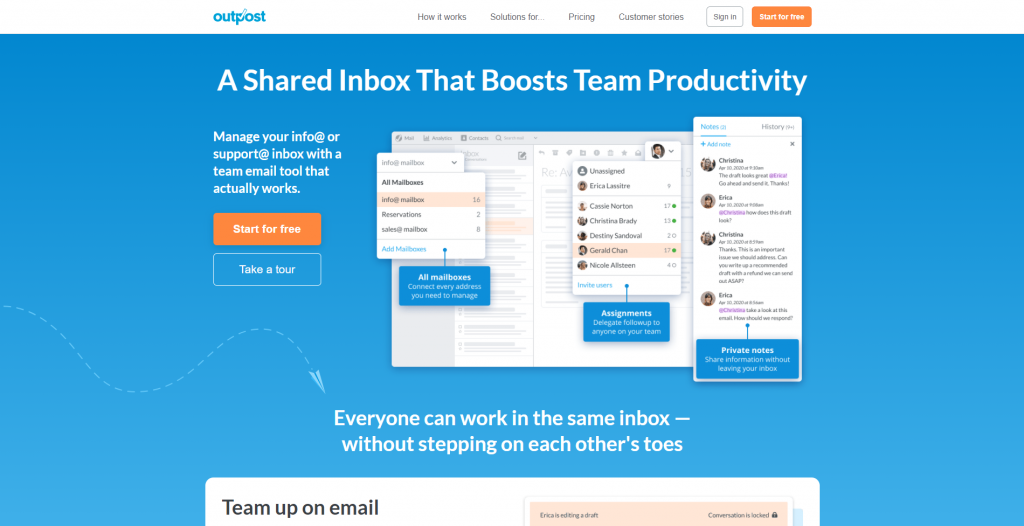
Next on the list is Outpost. This is an email client with a minimal and simple user interface, which helps members to discuss and work together. The best part of Outpost is even if team members are using email service from different providers, they will be able to join the conversation without any problem.
This client is a good option for small business, but it comes at a higher cost. Also, it does not offer features like calendar and chat, which is insufficient for huge businesses or companies.
Price
The starting price of Outpost is $14.95 per user per month.
6. Helpmonks

If your organization has its own server and want to host the shared inbox there, Helpmonks is one of the best solutions. It comes with all the basic features like notes, email assigning and collision alerts. The user interface is clean, and you can add many tags to organize everything.
Even if your team does not have a server, you can use Helpmonks as they offer three type of services – hosted, cloud server and self hosted. Sadly, you have to integrate it with the Helpmonks CRM tool. Other than that you will not be able to use the program.
Price
Helpmonks costs $29 per mailbox per month.
7. Gmelius
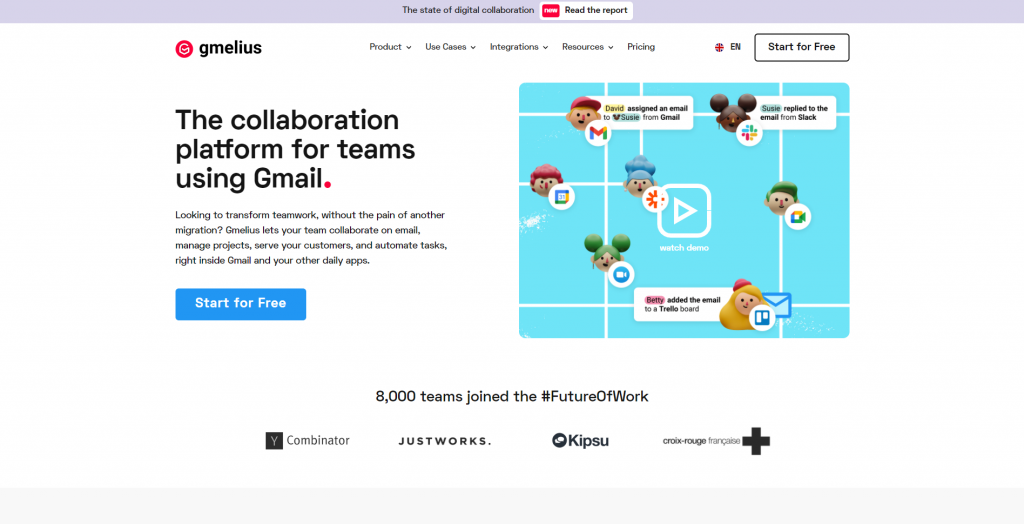
Gmelius is a tool that helps to run a CRM inside Gmail. The mail interface becomes the hub for communication and collaboration. With the tool, you can also automate the task. It works similarly to Hiver and brings almost similar feature set on the table.
Sadly, many users complained the tool is a bit buggy
sometimes. The developers are working on that, and hopefully, by the time you are reading the article, Gmelius should be fixed. Even with the problems, I liked it because of the seamless syncing with Gmail.
Price
The starting price is $19 per user per month.
8. Missive
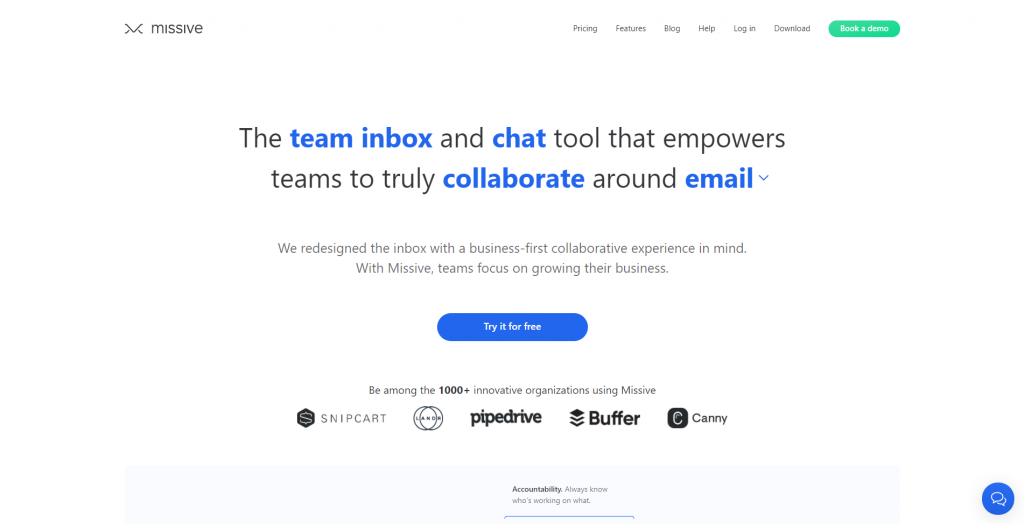
Another email client which helps to manage a team is Missive. Members can create and set up their private and shared inbox separately and also manage messages from social networking sites, like Facebook, Twitter and even SMS.
If your employees use multiple email accounts, Missive will be one of the best options. On the other hand, if you want to send emails to multiple people and organize everything in a way that everyone is able to understand what is going on, you might want to give it a pass.
Price
Missive costs $10 per user per month.
Related Article: How to Create the Perfect Work Schedule for Your Team
9. ClientFlow
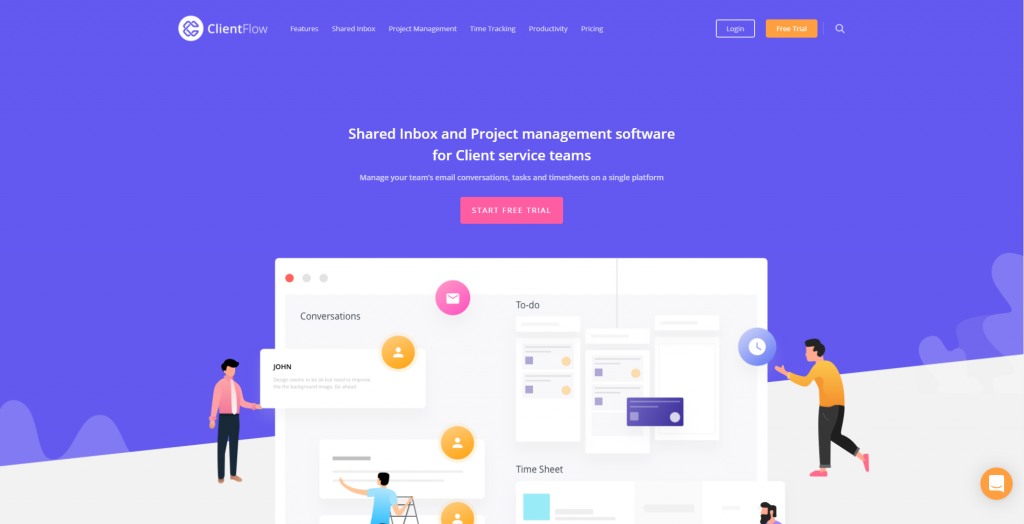
If your team is handling multiple projects at the same time, ClientFlow is a good option to check out. It comes with a shared inbox as well as project managing tools. The user interface of the app looks totally different from the others, but with proper tags and markings, you can organize everything.
You can set up deadlines for every project and other than mails, people will be also able to comment on them. As everyone will be able to see that and reply back, it creates a smoother communication experience. But as the interface is different, at first people might get confused.
Price
Client flow is one of the costlier solutions, as the price starts at $19 per user per month.
10. Loop
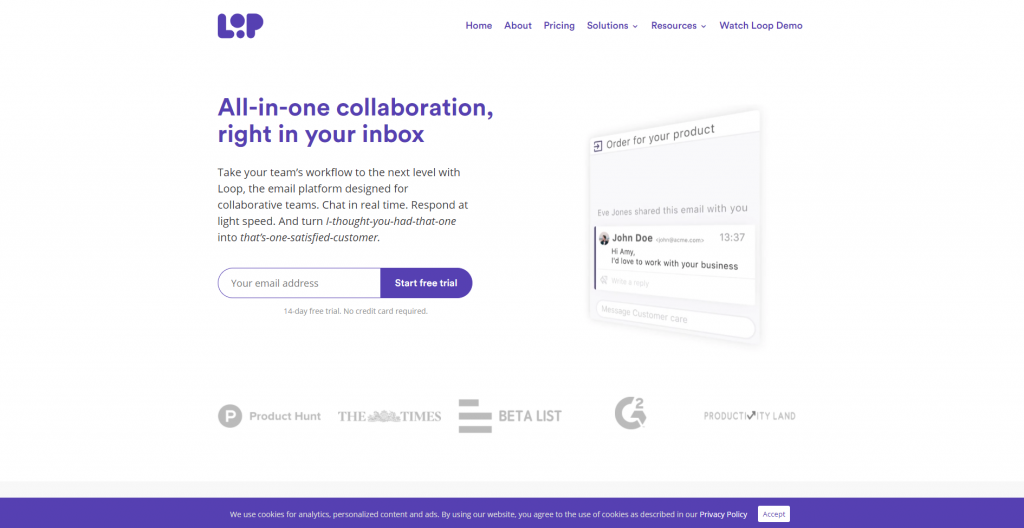
Loop is another email management hub. It provides features like messaging, checking daily reports, and all other standard collaboration tools. It is built for small to medium size organizations. It shows emails in a chatbox, making it easier to understand what is going on at any point in time.
Although the user interface is neat and clean, as it does not follow the normal mail UI, members will have to spend time getting used to Loop. To help you out with that, the developers offer 14 days trial.
Price
After the trial, Loop costs $10 per user per month.
11 Kayako
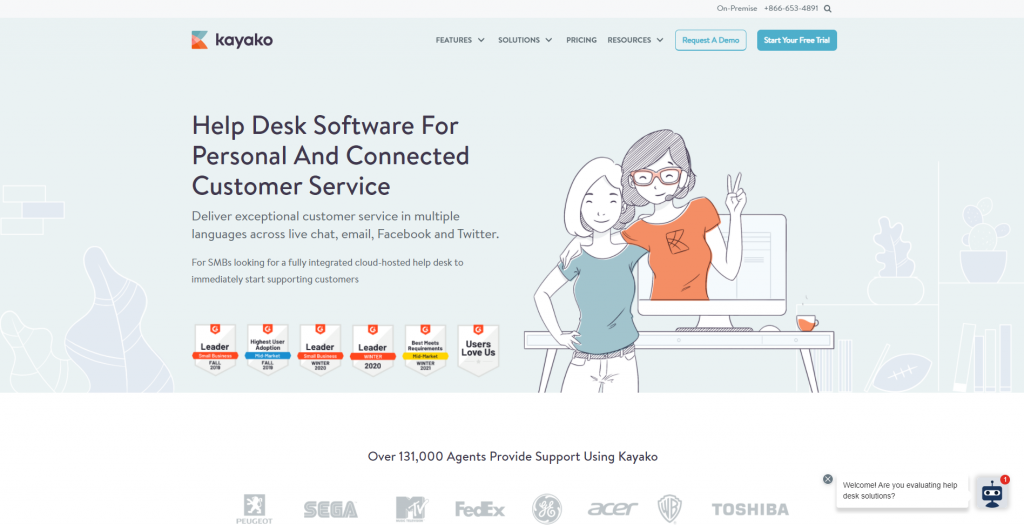
Next up is Kayako which offers an all-in-one message. You can interact from the app in many ways, like email, Facebook chat, Twitter messages, live chat etc. Other than that Kayako also offers basic team analytic tools.
Kayako is built for the customer support team, offering a simple but powerful interface. But if your team is not based on customer support, this will not be much of a help. Companies like SEGA, MTV, FedEx and Toshiba are using Kayako, so you can trust their offerings.
Price
The app costs $15 per user per month.
12. Keeping
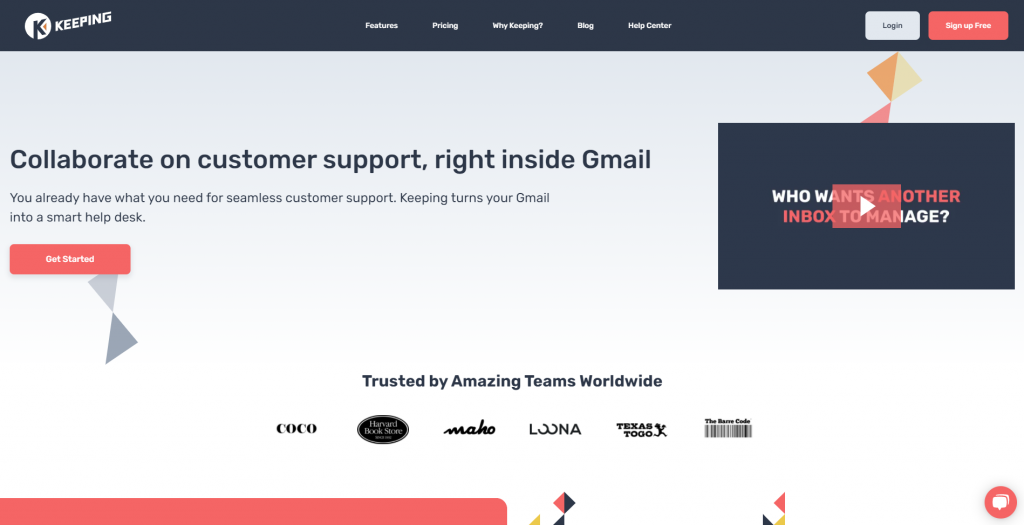
Another Gmail based email management tool is Keeping. This one is also designed for customer support teams. Although it does not integrate with Gmail’s interface and comes in its own separate software. Multiple teams can communicate and work together with the help of Keeping.
Sadly, as it has its own application, the interface is far from Gmail, so every member needs to relearn the tool which will take some time. But the price of the program somewhat makes this tolerable.
Price
Talking about price, Keeping costs only $29 for 5 users per month.
13. Helprace
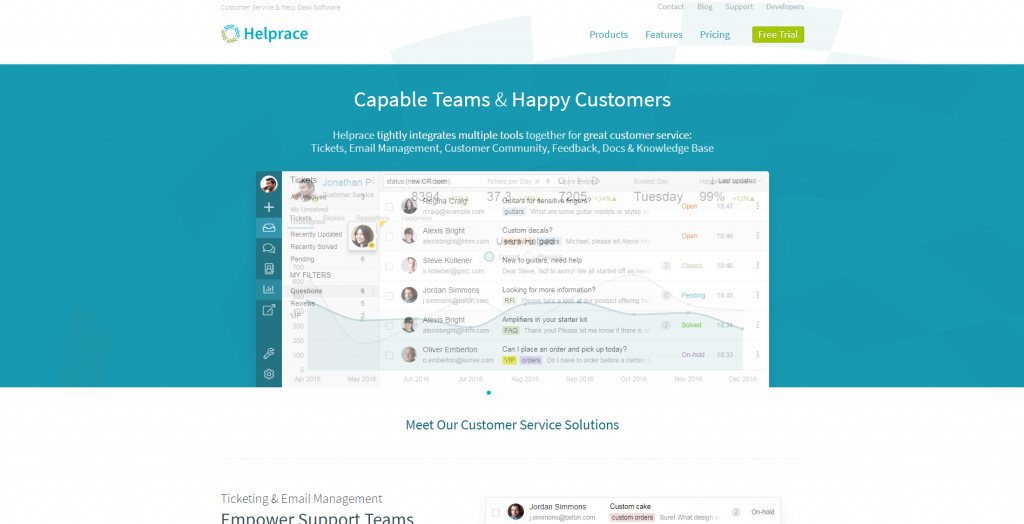
Then we have Helprace, which is mainly a ticketing system. But it also offers a shared inbox option as an add-on. The highlighted features of the program are email management, customer community, and of course ticketing.
While providing support to your customer, you can use the visual editor tool to create custom replies. But as the shared inbox is a plugin, it does not all the features you might expect from a separate shared inbox tool.
Price
Helprace cost starts at $9 per user per month.
14. HappyFox
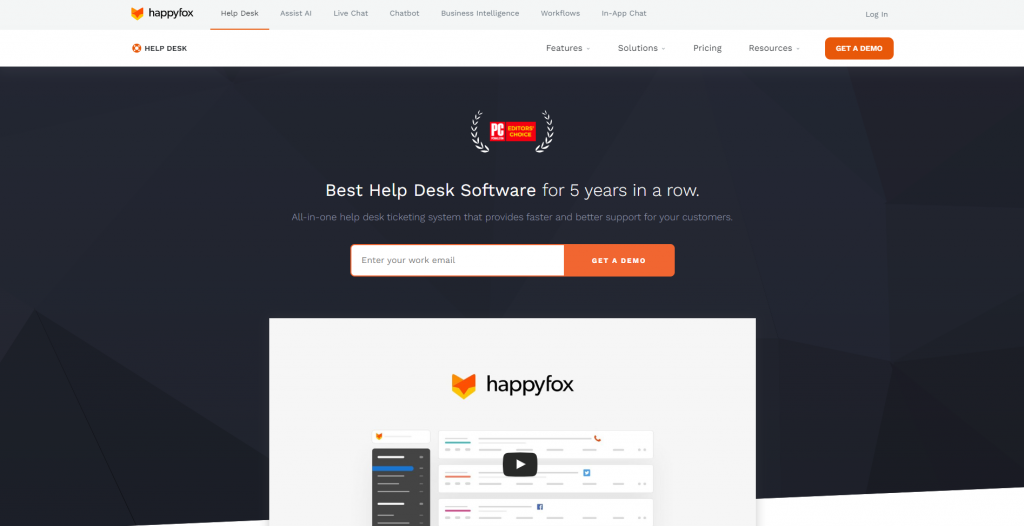
Like Gmelius, the next software on our list is HappyFox, which offers CRM and ticket management. You can also integrate Facebook and Twitter messages, straight into the app to provide better customer support.
On the flip side, this one has one of the busiest user interfaces, comparing to the other tools on the list which might be confusing for many. Also, create reports is a bit tough with HappyFox.
Price
It is also one of the costlier software, as the starting price is $29 per user per month.
15. MailClark

We will end the list with MailClark. Unlike Hiver, this one is made for Slack and MS Teams user. If you ever used Discord, it comes with a similar-looking interface, and it also has support for bots. The bots are mainly used to provide replies on social media sites.
Although it comes with an extensive feature set, many might not like the UI. This one is not as simple as Kayako and might take a while to understand everything. On the bright side, the cost of MailClark is cheaper than the competition.
Price
It starts at only $5 per user per month.
Wrapping Up
So these were all the best shared inbox tools you can use to manage team emails, organize meets, share and communicate with your team with ease. None of the programs above provides their offering for free, which is a bummer, but most of them also offer a trial, so you can try before purchasing.

