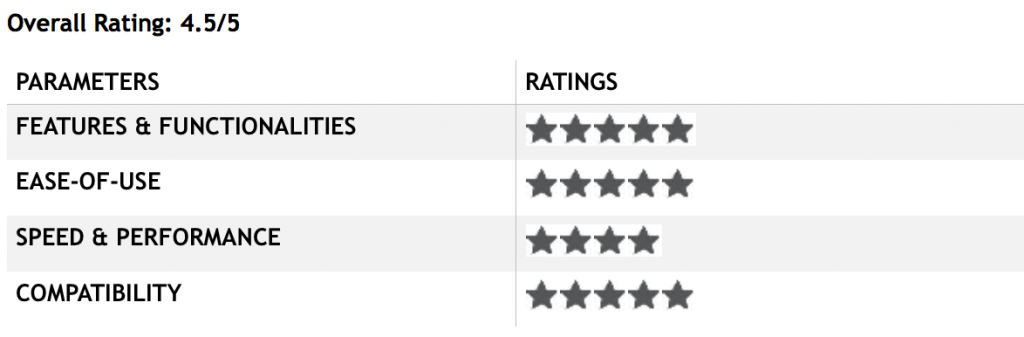SQL database corruption is the worst nightmare for any DBA. However, database corruption can occur anytime. And when it does, you must fix corruption in time to avoid potential data loss. Manually repairing the database using the ‘restore’ and ‘repair with data loss’ methods can be tedious and involves data loss risk. But with the right tools, you can repair SQL database without downtime and data loss.
Use Stellar Repair for MS SQL Software to Repair Corrupt Database
Stellar Repair for MS SQL is a powerful tool trusted and recommended by Microsoft MVPs and database administrators worldwide to repair corrupted SQL database. Now let’s talk about the SQL Recovery Software key parameters that make it a must-have SQL database repair tool:
Features & Functionalities
- Fix all types of corruption in SQL Database: The SQL database repair software from Stellar® helps repair all types of corruption in SQL db. It can fix ‘database consistency errors reported by DBCC CHECKDB’, ‘SQL Server page level or table corruption, and errors like 823, 824, etc.
- Recovers all SQL Database Components: The software recovers all of the database components, such as tables, keys, triggers, views, indexes, stored procedures, etc. Also, it helps restore deleted records (providing you have the transaction log available).
- Support for Windows and Linux Systems: The software helps repair the corrupt SQL database on both Windows and Linux machines.
Ease-of-use
Stellar Repair for MS SQL software is very simple-to-use. The software’s user interface helps repair SQL database following a simple and straightforward approach. The software opens, displaying the following screen:
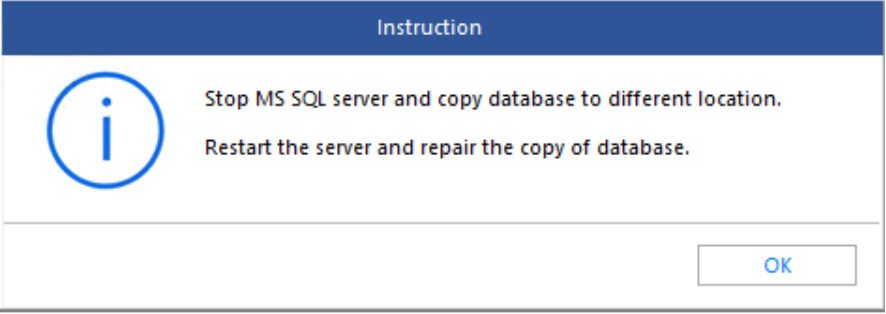 Speed & Performance
Speed & Performance
The software helps repair SQL database MDF file in three simple steps. However, the repair process may take some time, depending on the database size and extent of corruption.
Step 1: Select SQL Database
Browse and select the SQL database (MDF) file that you want to repair.
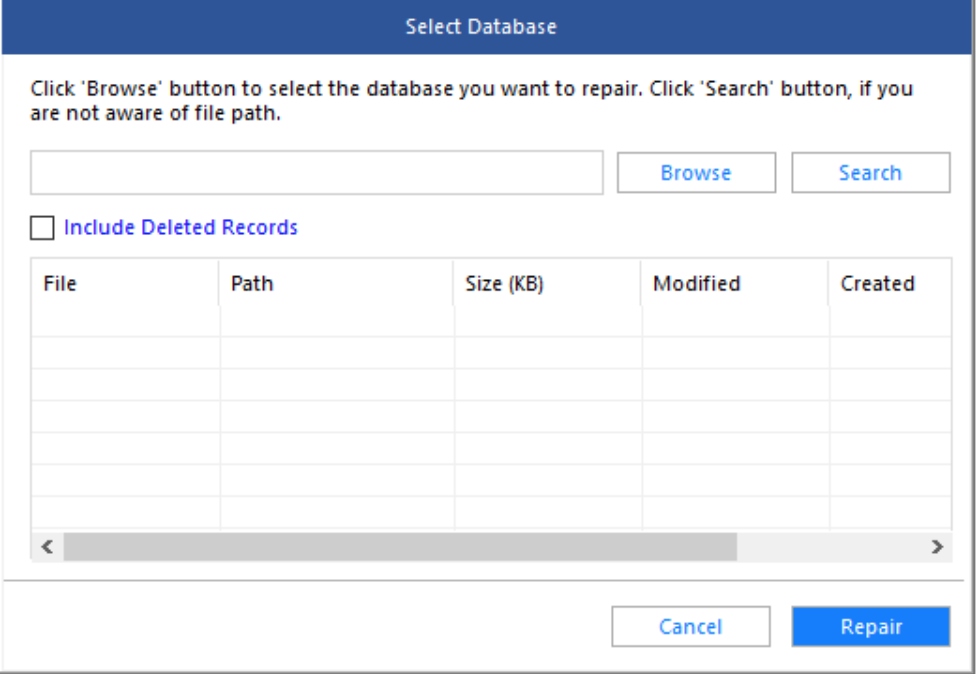 Note: If you’re not aware of the SQL database file path, click the ‘Search’ button to search for the files.
Note: If you’re not aware of the SQL database file path, click the ‘Search’ button to search for the files.
Step 2: Repair SQL Database
After selecting the MDF file that you want to repair, click Repair to scan the file. The software provides two scan levels: ‘Standard Scan’ for fast scanning of database files and ‘Advanced Scan’ for thorough scanning of the corrupted file.
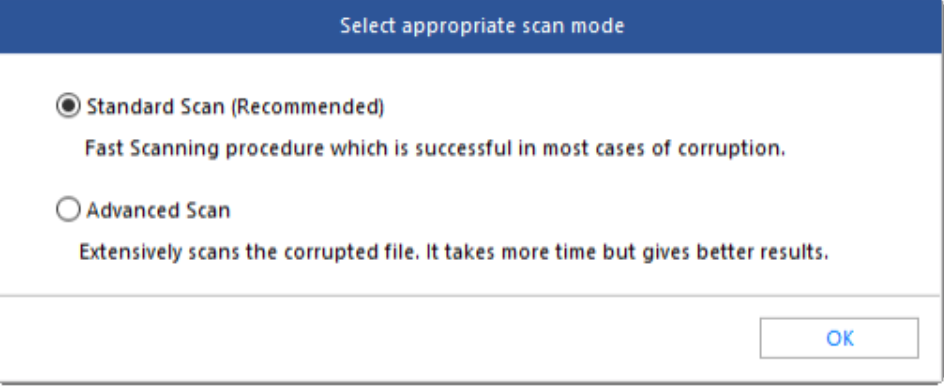 It is recommended to start with Standard Scan, and it works most of the time. Select advanced scan if the fast scanning procedure fails to spot problems in the selected SQL database.
It is recommended to start with Standard Scan, and it works most of the time. Select advanced scan if the fast scanning procedure fails to spot problems in the selected SQL database.
Step 3: Preview and Save the Repaired File
After completing the repair process, the software displays a preview of recoverable SQL database objects before saving the repaired file.
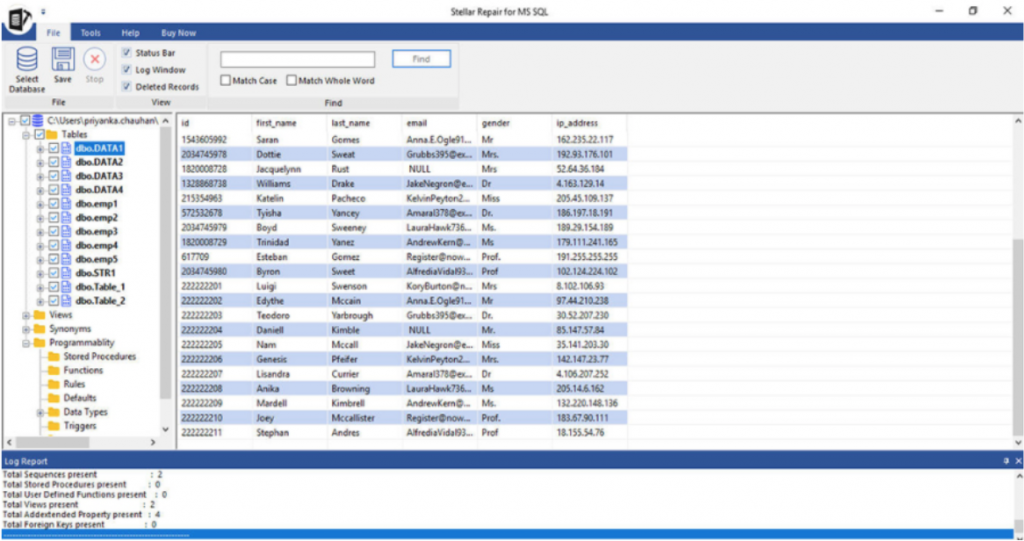 After verifying the data, click the Save option on File menu for saving the repaired database MDF file. You can save the repaired MDF file in a new database or live database. When saving the repaired database as a new database, select the default or new location for saving the repaired MDF file.
After verifying the data, click the Save option on File menu for saving the repaired database MDF file. You can save the repaired MDF file in a new database or live database. When saving the repaired database as a new database, select the default or new location for saving the repaired MDF file.
Note: The software also allows to export the database and data to CSV, XLS, HTML file formats.
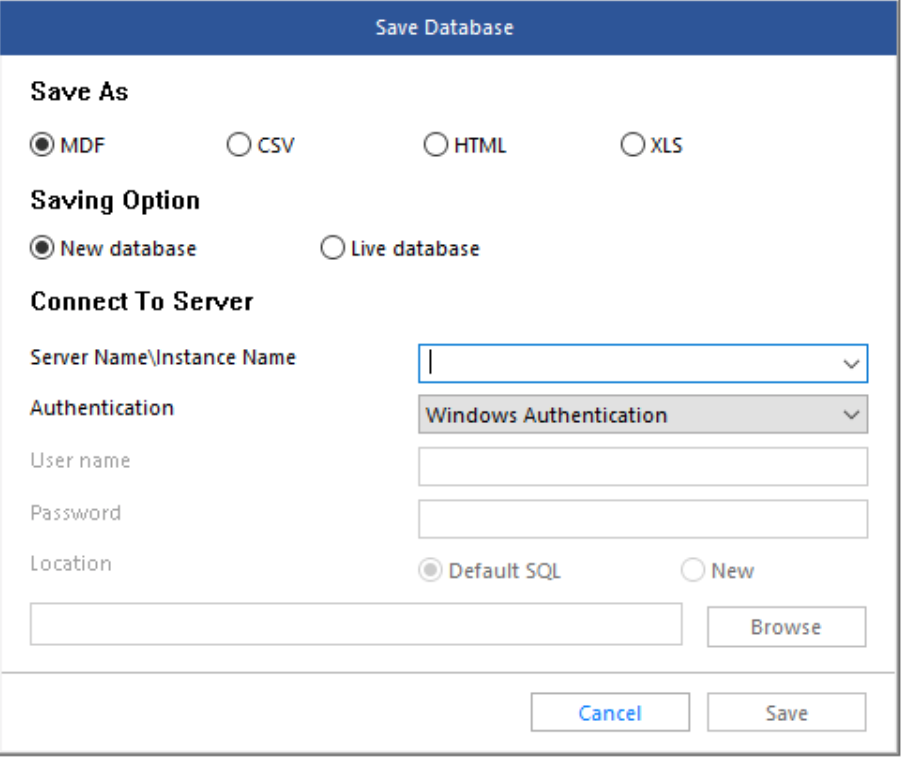 The ‘File saved at the desired path’ message gets displayed after successfully completing the repair process.
The ‘File saved at the desired path’ message gets displayed after successfully completing the repair process.
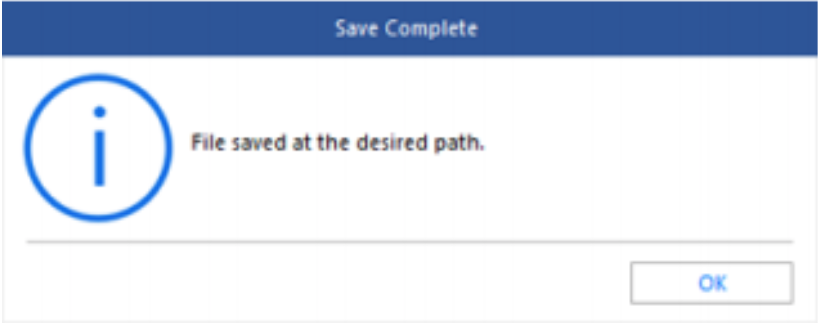 Compatibility
Compatibility
Stellar Repair for MS SQL software can work with SQL 2019, 2017, 2016, 2014, 2012, 2008 R2, 2008, and older versions. Further, it is compatible with Windows 10, 8.1, 8, and 7 OS. Also, it works with Ubuntu 16.04 (64-bit), 18.04 (64-bit), 19.10 (64-bit), CentOS 7 (64 bit), and Red Hat Enterprise Linux 7 (64bit).
Final Verdict
Stellar Repair for MS SQL is a great tool that does what it says- repairs corrupted database and recovers lost data. Recovering deleted data and multiple file saving options are useful features that make the software worth a try. The simplicity with which the software repairs the SQL database is excellent.