Instagram is social media engagement tool that is gaining popularity quite rapidly. Instagram was first launched as a platform for uploading photos and sharing with friends and followers. Lately, the tool or platform has become a medium to capture moments of life and share it with friends.But you can’t upload photos to Instagram from PC or Mac
You can.
Update the world about the latest that is happening in your life. You are required to have an account on Instagram to view and share photos. But not all know that Instagram users can upload photos right from their desktop.
Are you also among those who has been trying to figure out as how you can upload photos to Instagram from PC..??
The following are some apps that you can use.
1.Uplet
There are apps that are available on Mac App Store that can allow one to post a photo on Instagram from their Mac. Uplet is one of them and is most used by Mac users. This simple app is small in size and is quite easy to use.
 Using the app you can log in to your Instagram account for once and all, which means that you won’t be required to log in to your Instagram again and again. Once you have logged in to your Instagram or uplet account all you need to do is select, drag multiple photos that you would like to share with your friends.
Using the app you can log in to your Instagram account for once and all, which means that you won’t be required to log in to your Instagram again and again. Once you have logged in to your Instagram or uplet account all you need to do is select, drag multiple photos that you would like to share with your friends.
2.Gramblr
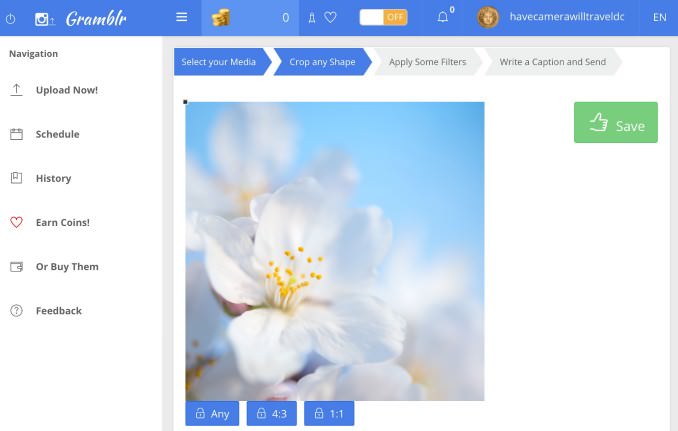 The Gramblr is a bit complicated application when compared with Uplet, but it offers more features. The app is available to download both on Mac and Windows. Gramblr also offers web services for those who don’t wish to download and install it on their PC.
The Gramblr is a bit complicated application when compared with Uplet, but it offers more features. The app is available to download both on Mac and Windows. Gramblr also offers web services for those who don’t wish to download and install it on their PC.
The app is a part of a utility app that runs in the background. For the web service, one is required to make an account on it to be able to upload photos to Instagram from PC. The main function of both the app and the web service are quite straightforward, you drag and upload multiple photos at a time.
The app, as well as the web service, provides tools to edit photos, add stickers, frames and do necessary correction to enhance the beauty of the photo. With Gramblr you can also schedule the post for some time in the future. The app also allows one to upload videos. However, if you have multiple Instagram, Gramblr might not be the right choice for you as it doesn’t support multiple accounts. Moreover, with Gramblr only one photo can be uploaded at a time. But it allows one to schedule multiple photos.
3.Deskgram
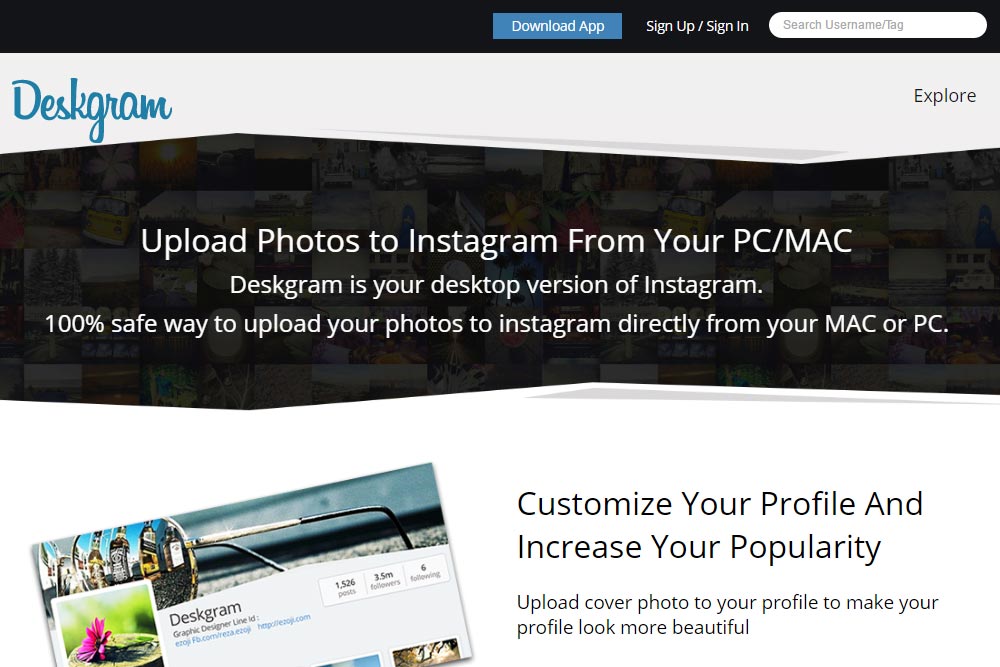 It is a desktop app for interacting with Instagram through PC and Mac. There is two version of the app available – free and the paid. One can view, like and comment on Instagram photos using the free version. The paid version allows its users to upload photos to Instagram from PC. The app is easy to use and have navigation and appearance like Instagram.
It is a desktop app for interacting with Instagram through PC and Mac. There is two version of the app available – free and the paid. One can view, like and comment on Instagram photos using the free version. The paid version allows its users to upload photos to Instagram from PC. The app is easy to use and have navigation and appearance like Instagram.
4.LR/Instagram
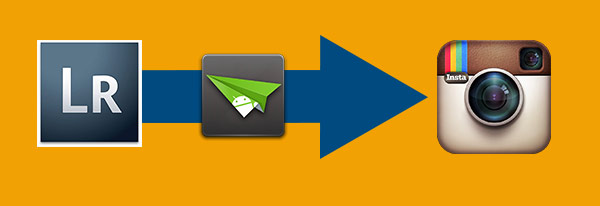 It is a plugin that turns on a Publish Service connected to your Instagram account. It is a simple plugin that allows one to upload photos to Instagram from PC, but one might not be able to edit or republish caption.
It is a plugin that turns on a Publish Service connected to your Instagram account. It is a simple plugin that allows one to upload photos to Instagram from PC, but one might not be able to edit or republish caption.
5.Bluestacks
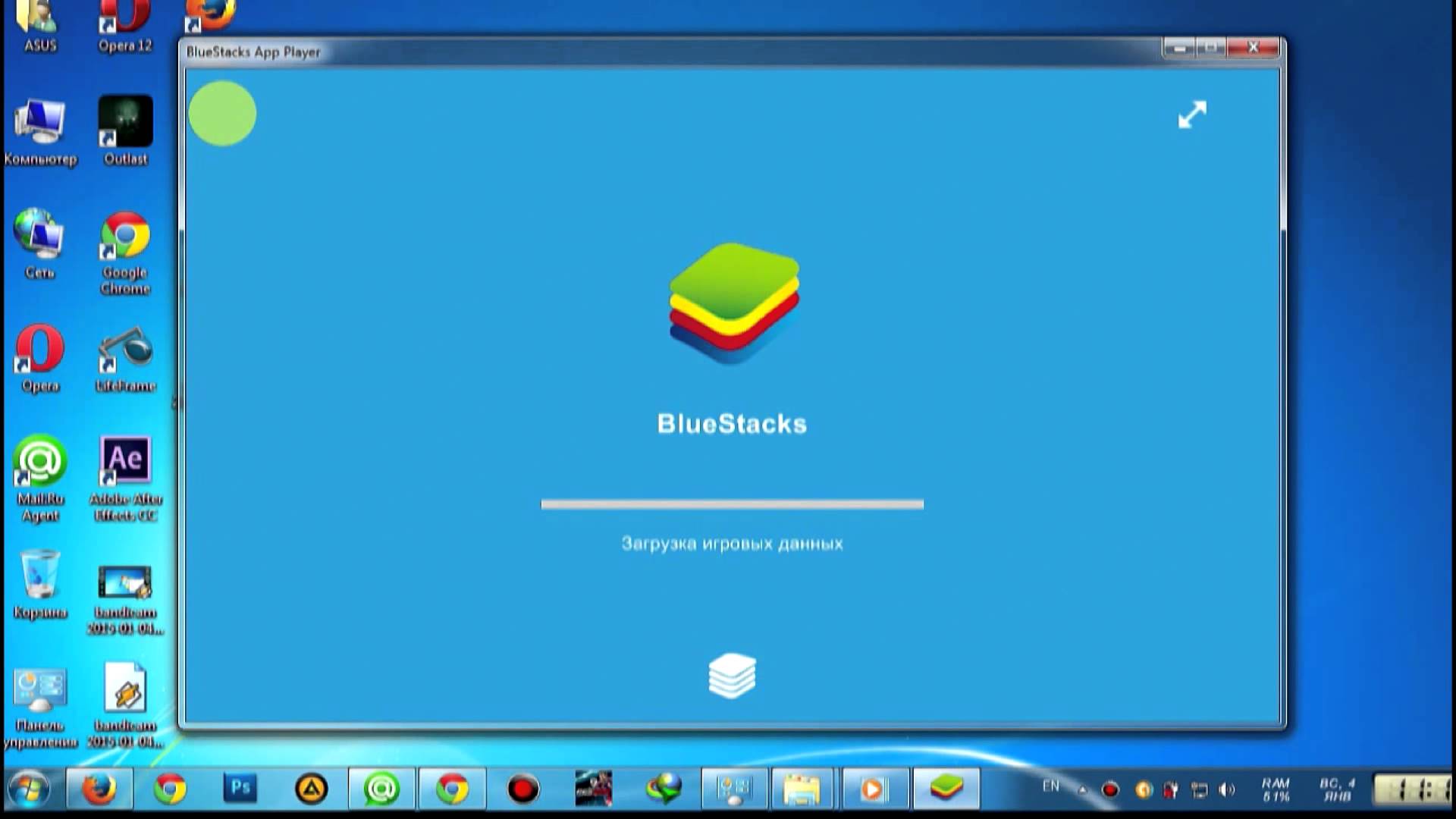 Bluestacks can be downloaded from Google App store and installed on your computer. Using this app one can upload photos to Instagram from PC.
Bluestacks can be downloaded from Google App store and installed on your computer. Using this app one can upload photos to Instagram from PC.
6.Windows 10 App
If you are a Windows 10 user then you can download Instagram to your computer and start uploading photos from your computer to Instagram.

7.Dropbox
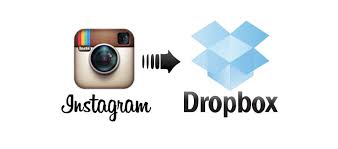 Not all know that photo to Instagram can be uploaded from dropbox no matter whether you use Mac or PC. To upload photos to Instagram from PC using dropbox, you will first have to upload photos on dropbox. Once you have uploaded the photos on dropbox, select the photos and share option from there to choose Instagram. The photo will instantly be posted on Instagram.
Not all know that photo to Instagram can be uploaded from dropbox no matter whether you use Mac or PC. To upload photos to Instagram from PC using dropbox, you will first have to upload photos on dropbox. Once you have uploaded the photos on dropbox, select the photos and share option from there to choose Instagram. The photo will instantly be posted on Instagram.
8.ARC Welder
It is a chrome extension that can be used to upload photos to Instagram from PC. The extension works on all operating system and is easy to use. However, to be able to upload a photo to Instagram using this, you will have to import an Instagram.apk to it.
9.InstaPic
This app is available for Windows users. The app allows its users to upload photos and share on Instagram. However, to be able to post photos on Instagram from this app one may be required to first make an account on it.
10.Google+
Google+ users can also share their photos on their respective Instagram account. One first will have to upload photos on Google+ to be able to upload and share it on Instagram. Other social networking sites such as Facebook also allow their users to share their photos on Instagram. This particular feature allows one to share one photo on multiple social media platforms.
Uploading photos to Instagram from smartphones can be cumbersome as the screen is quite small and it tough to type in caption with each photo using the tiny keypad on phones. Therefore, one should know how to upload photos to Instagram from PC.
You can try any of the app mentioned above or could even look for apps like this one on your Mac app store or Google apps store. Select the app that you are most comfortable with. Make sure that chose an app that allows you to do all that you can with your Instagram account – upload and edit photos, insert a caption, comment others photo and more.
However, using third party apps always keep in mind that these apps are not always safe. Storing data in the third party apps can lead to data loss. So choose wisely. It is always better to use Instagram or its plugins to ensure that your data stays intact on the internet.
Other Instagram Hacks:

