WhatsApp Delete Message for Everyone : WhatsApp has become most popular communication bridge between people in all over the world. So people can send the messages to a specific person or more persons at the same time.
It also supports voice calling as well as video calling without paying any cost. It can be used for both personal and professional purposes. Last month, WhatsApp has introduced a new feature that is “Delete for Everyone”.
Check Also : Check Someone’s WhatsApp Messages by their Phone Number
Sometimes, you send a wrong message or accidentally send a message which contains some mistakes in individual chats as well as in group chats. So you are able to delete a wrong message for both categories.
This feature is compatible with all types of devices such as iPhone, Android and Window Phone. But you can apply this feature before blue ticks of receipt message. After applying this feature, your sending message is deleted successfully and “Delete for Everyone” is replaced with “This Message was Deleted” in your recipients chats.

Sometimes, “Delete for everyone” features will unsuccessful to delete the message. So in that case, the recipient read your sending message before deleted. There is the same way to delete the message in the individual chat as well as group chats.
If you want to use this feature, then your app must be up to date. You can check the latest version of iOS’s App store or Android’s Play Store.
# Features of WhatsApp Delete Message for Everyone
- It is simple, understandable and easy to use.
- You can use this feature “Delete for Everyone” within 7 minutes after being sent. After 7 minutes, then its not possible to delete the message for each and every person.
- When you delete the message successfully then receiver and sender will get the notifications of the deleted message.
- You can use this facility for deleting multiple messages at once.
- Compatible with all types of Smartphone devices.
- It saves you from any kind of embarrassment.
- It is available in the WhatsApp version 2.17.395.
- The sender can read the deleted message through Notification History. So users have to download a third-party app from the Google Play Store that is known as Notification History. This app is only available only on the Android Smartphone devices. But you can read only first 100 characters of the deleted message. After reboot your system, the notification log will also be completely refreshed.
# How Can You Use This Feature ‘Delete for Everyone’
It includes some steps for WhatsApp Delete Message that are discussed below:
Don’t Miss : WhatsApp hacking Tricks Tips Process
- Step 1: Firstly, download the WhatsApp with the version which is latest and install on your device. So after this, you can use this feature. The recipient must also have the version of WhatsApp which is latest and installs it on the device so that this feature can work.

- Step 2: Then choose the message or messages which are to be deleted and top bar menu which is displayed on your chat window that contains many options like mark star, reply, forward, copy and delete etc.

- Step 3: Click on Trash or Delete tab on the screen of the WhatsApp.
- Step 4: – After this, new dialogue box pop-ups and it shows three options to choose from: “Cancel”, “Delete for everyone” and “Delete for me”.
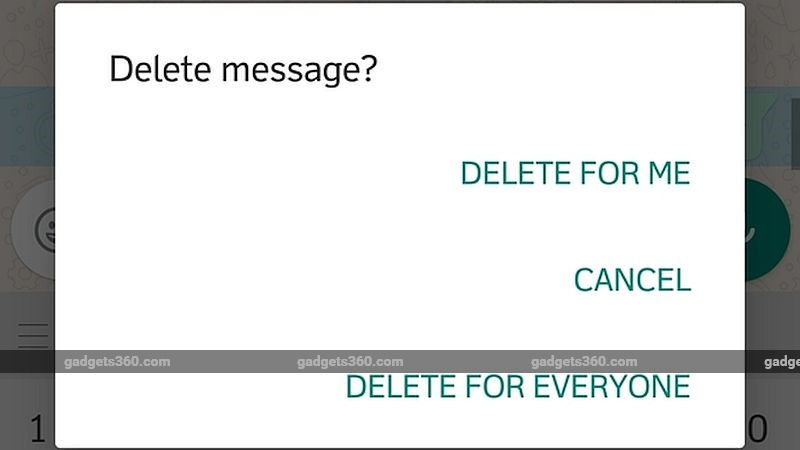
- Step 5: Finally, when you have deleted the message permanently, the message is replaced with “You deleted this message” at sender side and “This message was deleted” at the receiver side.
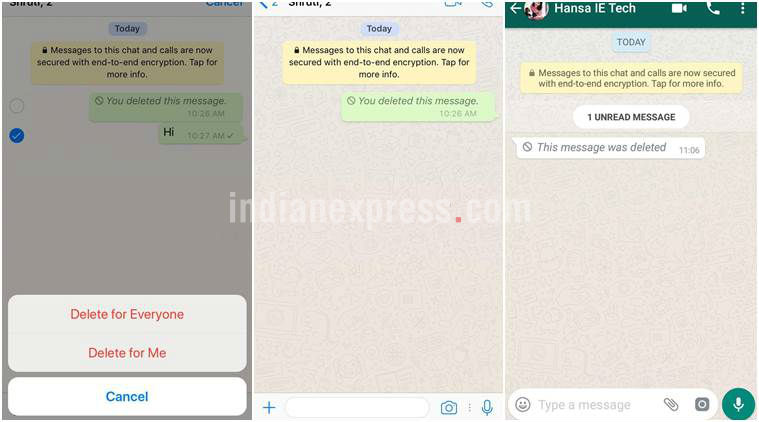
- Step 6: You can also delete this message from your chat box “You deleted this message” and “This message was deleted”.
So above listed steps for WhatsApp Delete Message.I hope you guys love to read this.Any feedback is really appreciable.

