When you have a small business or own an enterprise, every employer must have access to important documents and folders. Whether they are working from home or in the office, they should have secure access to everything for working seamlessly. So, this means you have safe and secured cloud storage. Most professionals use Dropbox as their safe folder, but that is not the only option you have. Hence, in this article, we have listed the best Dropbox alternatives.
Dropbox is undoubtedly one of the most popular and best cloud storage. It has 11.9 m paying users and over 500 m registered users. Therefore, wherever you go and work, Dropbox is always at the tip of the tongue. Now, Dropbox is not only the best cloud storage. There is a myriad of other cloud storage as well. Therefore, before we check out the alternatives to Dropbox, let’s have a glimpse of what Dropbox is.
What is Dropbox?
Dropbox Inc. designed Dropbox and was one of the earliest cloud storage services. It was developed to share documents, host files, and sync them with all the devices. Therefore, you can access all the documents and files from wherever and wherever you would like to. Moreover, Dropbox also offers many collaboration features as well.
It is quite lucid to collaborate and even share files like PowerPoint, Photoshop, and Sketch quickly. You can even centralize content and creative teams as well. Hence, one in all, Dropbox makes your data and document handling even better. It lets you work efficiently without the hassle of waiting and searching for important files. As a project manager, if you need an important file immediately, then you can straight away open Dropbox and look for the file.
Although, as mentioned earlier, you have a lot of options, rather better options than Dropbox. And we will explore them as well.
Also read: 10 Best Big Data Analytics Tools & Software in 2020
Why not continue with Dropbox?
Now, you might be wondering or already decided not to continue with Dropbox. Now, what are the reasons for not continuing? Here are some Dropbox shortcomings:
Storage: The Standard Business plans offer you 2TB storage. If you want even more space, you must sign up for either an Advanced Business Plan or Enterprise Business Plan.
Security: When you sign up for Enterprise or Advanced business plans, only then will you find HIPAA compliance. Moreover, Dropbox also does not provide client-side encryption for data. If you want extra security, you can find and add it yourself or opt for Dropbox alternatives.
Collaboration: Now, Dropbox does provide you collaboration tools, but those aren’t great. It has delayed and slow sharing across computers and users. Moreover, syncing documents and files is a mess as well. So, Dropbox users spend quite their valuable time syncing their desktop to the Dropbox account and vice versa. Therefore, these syncing and downloading issues can slow down your business a bit.
Therefore, you must look for these shortcomings and switch when it’s the right time. Earlier, business professionals trusted Dropbox blindly. With the growing technology and people exploring newer fields and applications, we are also finding great alternatives to everything. Likewise, we also have many apps like Dropbox, which you can trust and use.
Therefore, in this article, we will explore the alternatives in detail and find the best alternative cloud storage. Hence, you can switch freely without any second thought and continue your business without any halt. So, let’s have a lot at the amazing alternatives and dig deeper.
Best Dropbox Alternatives
1. Google Drive
Let’s begin with the most popular alternative. Google Drive is great and undoubtedly, the best alternative. It has a billion users and 15GB of free storage. Also, if you have photos and compress them 16 pixels, you can even store your photos. It has an amazing Free plan, but it also has 6 paid plans as well.
Google Drive allows its users to view, store, create, and edit spreadsheets, documents, forms, slides, and even more. Moreover, you can even choose from various apps for a business like Sheets, Docs, DocHub, Slides, to name a few. It also integrates with other applications like Adobe, Facebook, Dropbox, eSignature, and Microsoft. Hence, it is a unique and diversified cloud storage.

Prominent features include
- Ability to upload as well as create files, including spreadsheets, documents, videos, and photos.
- Users can access their files in “My Drive” or “Recent” or “Shared with Me.” Moreover, you can even sort your file by owner, date, file size, and last modified.
- If you are a Project Manager and want to share your files, you edit them in Permission settings, such as editing or only viewing. So, users can easily edit, make necessary changes in the files and documents. The files will be automatically saved, and all the viewers, owners, and editors can see the changes. You may even make comments on the file.
- By using the Google Search Bar, you can search and retrieve files. If you want to ease your finding for an important file, you can star mark it.
Business-oriented
So, as a business-oriented person, you must be looking for business-oriented features. Well, not to worry, as Google Drive has got you covered in this as well. So, firstly, you have a Team Drive feature that lets you be the co-owner of a file. This feature is very beneficial if the file’s actual owner is not working currently, and you need immediate access to the file. It also has a Vault Drive feature that allows administrators to manage the Drive data.
Price
If you are a small business and looking for 200 GB or 100 GB storage space, then you will get it for $3 and $2, respectively. So, if you want more space, you can go for the 2TB plan for $9.99 per month and $99.9 per month. If you crave more, Google Drive also has 10TB, 20TB, and 30TB plans as well.
2. Box
If you are looking for better data management, then the Box is your solution. Moreover, it helps an enterprise to transform themselves digitally. It enables a secured and digital workplace, driving employees productivity and collaboration from anywhere they are working. It also drives intelligence and collaborative business features across the extended enterprise.
With workflow and collaboration, this cloud storage gives special emphasis on security. So, an administrator or a user can protect his shared files by setting passwords with expiration dates. Also, they can even view the specific time and frequencies of content edited and seen. Moreover, Box also allows you to share your files and documents with your clients, and it does not matter what device they use.
You can access Box via desktop, mobile, and even web. It also works on Blackberry phones and Android and iOS as well. You can easily share, edit, and view files and documents on Box irrespective of the device you are using. Hence, this makes it a great alternative.
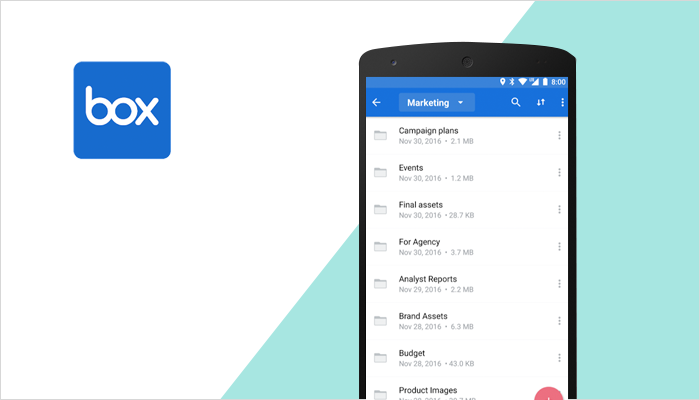
Features
Let’s check out the amazing features of Box:
- Easy mobile access.
- You can integrate with other various applications such as Google, Microsoft Office, Salesforce, DocuSign, Jive, OneCloud, and Business Intelligence solutions.
- It has project management tasks, status updates, and notes as well.
- For security in mobile devices, you have multi-factor authentication enforcement, restrict offline access, and password enforcement.
- You can even easily audit logs.
- It has 7 various permissions; you can assign them to users as “update only,” “view only,” “editor,” etc.
- It has a Box Relay feature to accelerate your business processes, allowing you to simplify your business across partners, employees, and clients.
- Moreover, you even track a user’s name, IP address, and email. Hence, it provides you with great security features.
Price
It has a business plan that comes to you at $15 per month. It gives you unlimited storage and 5GB sharing capacity. The Business Plus plan costs you $25 per month and gives you extra features. The Enterprise Plan is $35 per month and is customized as per your company’s needs. You can add additional features, such as security reports and custom admin roles.
3. Zoho Docs
This is a great online file management service offering users to store, create documents, and collaborate. Zoho Docs, specifically for business, includes spreadsheets, documents, and presentations, all in one place. Whether you are accessing it from your mobile or your desktop, Zoho Docs is accessible as long as you have an internet connection. Zoho Docs has integrated with other apps such as Google Apps, Dropbox, and Zoho Mail.
It has three main functions, Sheet which is Spreadsheets, Writer meaning Documents, and finally Show meaning Presentation. So, all of these apps allow collaboration and sharing and comes with a Microsoft-Office-like interface. Now, you can share your documents in four different ways: public overall, everyone within a company (with the settings allowing either editing or read-only privileges), collaborators only, and lastly, public on the web with password-protection.
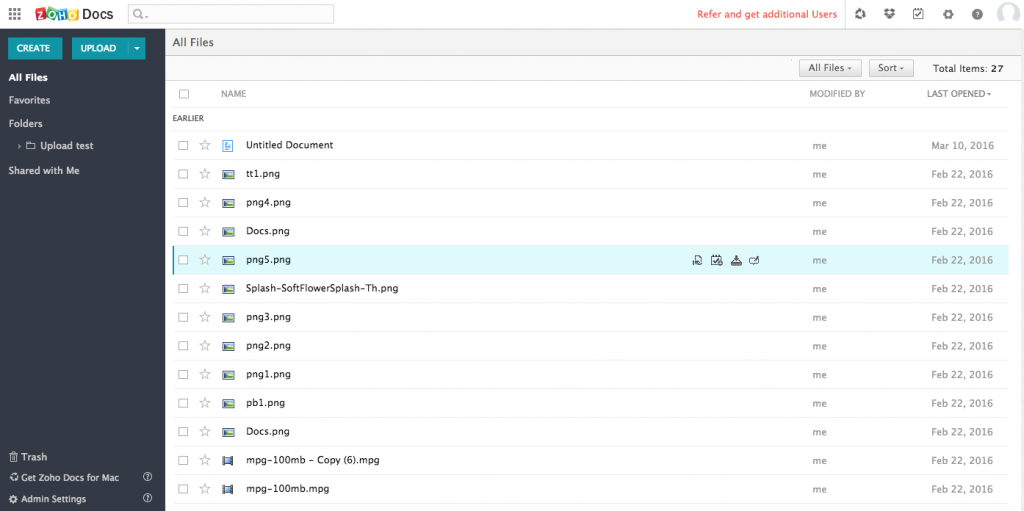
Features
Now, we have listed the features plan-wise. So, let’s have a look at the amazing features.
Free Plan
- You can easily sync your files and documents to your desktop.
- It has an unlimited folder and file sharing.
- It has integrated Sheets and Writer.
- You will be easily able to share folders and files through links.
- It also has the ability to edit and add users in bulk.
- It also has an integrated online chat.
Standard Plan
It has all the features of Free Plan and the following features as well:
- It is integrated with Google Apps.
- This comes with password-protected sharing.
- Zoho Docs has great group sharing capabilities like review content and task management as well.
- It has the ability to access user activity and audit logs.
Premium Plan
Includes all the features of Free and Standard Plans, plus:
- It has active directory groups.
- It has amazing security features such as the SAML.
- Zoho Docs comes with great admin governance, such as transferring document or file ownership, retrieving deleted documents, etc.
Price
The Standard and Premium Plans come at $5 and $8 per user per month, respectively, and offer 100 GB and 1 TB per user storage capacity. In the Free version, five users can use the plan, and it has a 1 GB storage capacity. Hence, Zoho Docs is a great alternative for business professionals and startup owners.
4. Sync.com
Sync.com stands as great cloud storage and one of the best free Dropbox alternatives in providing great free service plans. You get 5GB free storage space for starters, which is way better than 2GB free storage space in Dropbox. Moreover, if your friends join through your referral, you get an additional GB per friend up to 20 GB. It is speedy, simple, and, most importantly, secured.
This cloud storage’s main feature is to keep your file in your system sync with the cloud storage. It keeps all the folders and documents in sync so that you can access them from anywhere in the world. This cloud storage also offers versioning, which means if you are looking for an older version of a folder, you can easily get to it.
Moreover, Sync.com already has the basic features that are folder and file sharing. It also has password-protected advanced sharing features. If you are signing up for a team account, you keep your data compliant with PIPEDA, GDPR, and HIPPA.
Sync.com has an amazingly sleek interface. It is effortless to use. If you want to save your system’s storage space, you can upload and keep files on the web without having a copy in your system. This is a great feature as you can access files even from other systems.
In terms of security, sync.com as AES-256 end encryption, two-factor authentication, and end-to-end encryption as well. Sync.com doesn’t collaborate with other security apps and lowers your account’s risk of being sabotaged by external parties.
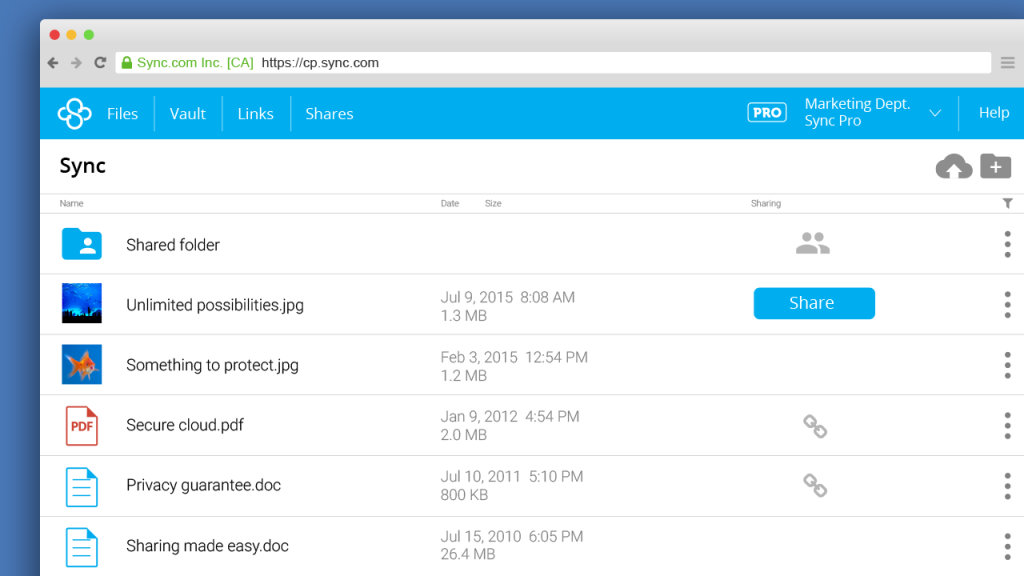
Price
For business, you can go for either Pro Teams Standard or Pro Team Plus or Pro Teams Advanced for $5, $8, and $15 per month and offering 1000 GB, 4000 GB, and 10000 GB storage space, respectively.
5. pCloud
This is another one of the best Dropbox alternatives. It offers you 10 GB of free storage space. And that is exactly 5 times what Dropbox offers. Moreover, if you refer a friend, you will get an additional 1 GB storage of space free. So, it’s not a bad deal or choice to go with pCloud.
When you get a paid content for your business, you get access to all the deleted files for up to 30 days. Moreover, if you pay for extended file history, you can access those deleted files for a year. There is hardly any limit on the folder or file upload and share size. It has great download speeds as well.
Across multiple and various devices, pCloud supports automatic syncing. Mobile files can easily configure for automatically backing up files. Now, you also get a virtual hard disk space where you can keep all your files and frees up the space of your system’s hard disk. Hence, it is storage-friendly as well.
You can easily share your files, folders, documents, and links with your company’s name, image, and link. Therefore, promoting and branding your brand to a great extent. It also offers amazing social media linkups. Hence, whatever you upload on Instagram or Facebook, will automatically be backed up to this cloud storage. It also has an integrated video and audio player with playlist and streaming support.

Security
pCloud offers 256-bit AES encryption for files and TLS/SSL protection. Moreover, the server also successfully retains five copies of your files and documents on different servers. If you want even more safety, then you go for pCloud crypto. Hence, this means your files and documents are encrypted before uploading on pCloud and have zero knowledge. Therefore, this means only you have access to your files.
Price
The Premium plan offers you 500 GB of storage and comes at $4.99 per month. The Premium Plus plan offers 2000 GB storage capacity and comes at $9.99 per month. Finally, the Business plan has 1000 GB storage and costs $9.99 per month per user.
6. Amazon Drive
Amazon has everything covered. From fulfilling your needs of a new desktop to providing cloud storage for your business. Amazon is just doing wonders. You can add files and documents in this cloud storage and add images and photos easily. If you already have a Prime subscription, then you must make the most out of this service.
Amazon Drive has evolved throughout the years. Though its primary concern is images and videos, you can also store files and documents as well. If your business concerns with shooting, photography, and videography, then this could be the ideal storage for you.
Amazon Drive is linked to Amazon Photos. It also has smart search, photo editing, and a myriad of other options. Amazon Photos does a great job at backing up your videos and images and getting them online organized. It is effortless to use and a great feature.
You must note that Amazon Drive is equally great for storing and backing up your files and folders. Without any extra user support, you can easily sync your files and get your job easier. File transfers are speedy. You can pick any folder or file from your desktop and upload them. You can even drag and drop files.
Amazon Drive comes with two-factor authentication. In terms of security, Amazon Drive lacks a bit. Nonetheless, if you love using Amazon prime, then you will surely love Amazon Drive as well.

Price
If you have a Prime membership, you will get unlimited photo storage and 5 GB of free storage space. If you crave more, then amazon has different storage plans starting from 1 TB and going up to 30 TB plan. The plans range from $5 per month to $150 per month. Hence, no doubt, Amazon Drive provides one of the largest storage spaces.
7. OneDrive
OneDrive is undoubtedly a must choice for this list. This free plan offers 5 GB storage space, and if you want more, you can surely go for the premium plans. It is synchronization and file-sharing cloud storage. Earlier, it was also known as SkyDrive.
Just like other cloud storage services, OneDrive works in the same manner. The file copies that you store in the folder automatically upload to OneDrive as well. If you install OneDrive on many devices, then all the files will automatically get uploaded and synced in all the devices.
OneDrive excels in integration with other Microsoft products. On Windows, its folder acts like just any other folder on your system. Hence, you can seamlessly use it with any other application of your choice. If you store your business folders and files on OneDrive, many people can edit and view them.
OneDrive has a great user interface as well. On Windows, you will find it in your taskbar or desktop. When you shift to smartphones, OneDrive apps are wonderful and have an intuitive design. You can even access OneDrive through the web as well. So, you can easily sort files, create new Office documents, and choose different views as well.
Your OneDrive files and folder, as well as your Microsoft account, is safe and secured with two-factor authentication. Therefore, even if your password gets leaked, hackers and external people cannot access your files and documents without your phone and email. If you have an important and secret folder, you can secure it with a PIN with Personal Vault Feature.
Also, your files and folders are AES 256-bit encrypted as well. The service is robust as backups are available and present on various servers.

Price
You get 100GB storage with OneDrive 100 GB plan at $1.99 per month. Yes, it is that cheap. And, if you have a big business, then you can go for OneDrive for Business Plan 2, offering you unlimited storage at $10 per month. If you do not need unlimited storage, and just 1000 GB will suffice, go for OneDrive for Business Plan 1 for $5 per month.
8. IDrive
This offers sync and backup space. It is the best online backup. IDrive is a comprehensive cloud storage and cloud backup service. You can back up your files on desktop, Androids, Macs, and others via a single account. It is versatile cloud storage offering backups for servers as well as personal devices. It has plans for personal enterprises and small businesses as well.
The Snapshots on this cloud storage allows you to store at least 30 different versions of a file. It also has an Express service allowing put your data on the hard drives and post them off. If, by any chance, you have to rebuild a computer, then it can create full disk images as well.
To reduce bandwidth usage, IDrive uploads the modified file parts. It keeps your data safe and secured, and you can access it easily. You also have access to a set of reports and activity logs. You can even configure multi-user management as well.
The core function of this cloud storage is backing up unlimited storage starting from mobiles to servers. Moreover, you can backup data from mapped devices as well. The IDrive web portal also allows to manage of all the synced devices together and higher the chances of functionality.
If you have a big organization, then IDrive meets complex requirements such as server cloud backups covering Exchange Server, Linux, MS SQL, to name a few.
IDrive offers both two-factor authentication and end-to-end encryption as well. But, do not forget the perfect key, as once you have forgotten it, you cannot retrieve the files again. Nonetheless, IDrive makes sure that all your files and folder stay completely safe and secured. Moreover, you can even opt for standard encryption.
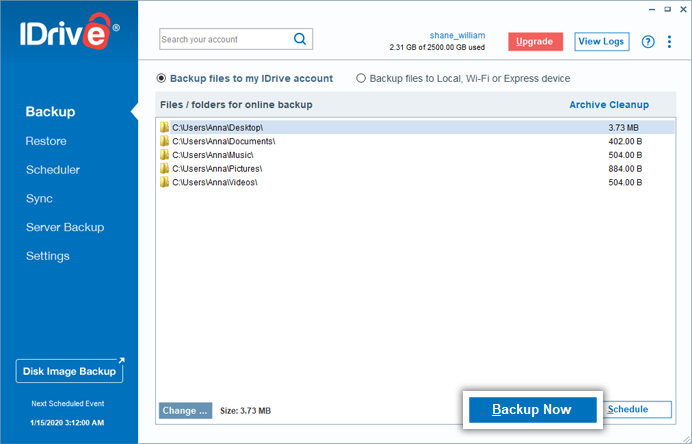
Price
For free, you get 5 GB of space storage same as some other cloud storage listed above. You have different plans for business purposes, starting from the Business 250 GB plan to the Business 12.5 TB plan. The price ranges from $8.29 per month to $299.95 per month. Therefore, as per your business requirement, you can opt for any of the plans.
9. Mega
Mega offers you 15 GB of free storage. Yes, it is the largest free storage space you are getting. You also get an additional of 35 GB free storage space, which eventually disappears. It has cross-platform tools and is quite intuitive and easy to use, as well.
Mega manages to keep its balance between simplicity and features. It runs on every device on this planet. Hence, making it desirable cloud storage. You can upload files through the web version or keep them on the watch for specific folders on your desktop. You can upload a file of any and every size. Moreover, you can retrieve an older version of documents as well.
The folder and file sharing is built into the Mega service. Moreover, you also can either add the encryption key along with the link or add it separately. This feature impresses a lot of security-conscious Mega users.
You can use the MegaSync app for macOS, Windows, and Linux. Both the web and desktop version of this cloud storage is clean and well laid-out.
It efficiently protects your private thoughts. If you have a small business, Mega also has a secured online chat for you. End-to-end encryption is a great add-on. Syncing and uploading are very lucid, and you can reach the files from anywhere you want to. Therefore, this great amalgamation of features and security attracts users.

Price
As mentioned earlier, Mega offers 15 GB of free storage. Along with that, it has four other plans. You have Pro-Lite offering 400 GB storage at $5.89 per month, Pro 1 offering 2000 GB at $11.80 per month, Pro II offering 8000 GB at $23.61 per month, and finally, Pro III offering 16000 GB storage at $35.43 per month.
10. SpiderOak One
SpiderOak One is a provides cloud storage along with cloud backup. It is the last one to feature on our list, but I do not think it to be any less. Now, unlike Dropbox and other Dropbox alternatives, SpiderOak One does not have a free plan. Hence, you do not get any free space storage when you sign up.
You can easily backup data and folders, whether on your computer or USB drives, or external drives. You can use an unlimited number of devices, but it does have limited cloud storage. This cloud storage is perfect for syncing multiple desktops as data is modified. Hence, you can say it is an advanced version of Dropbox.
SpiderOak One has a sophisticated add-on, i.e., SpiderOak Hive, and has a ShareRoom feature allowing your team to easily collaborate on a folder or file through a specific web link.
It has another great feature that is all transfers are block-based. Hence, meaning whatever changes you have made in a large folder or file, only those get sent. Therefore, reducing your sync time as well. The Versioning support is good as well.
End-to-end encryption keeps your documents, files, and folders completely safe, and not even SpiderOak One staff will reach your file. The only downside is that once you forget the password, you will never get your files back. So, start eating almonds for a sharp memory.

Price
SpiderOak One does not have a free package, but it gives you a 21-day free trial before paying for anything. Apart from this, it has four plans. The first plan is a 150 GB plan at $6 per month. Secondly, 400 GB plan at $11 per month. Next, 2 TB plan at $14 per month. Lastly, it has a 5 TB plan for $29 per month.
Summary!
Hence, these were some of the best and most popular Dropbox alternatives. If you are bored of using Dropbox, you can easily switch to any of the above alternatives. The alternatives are equally better and sometimes even more than Dropbox. Therefore, go through the features again and choose the best alternative for you.

