Organizations need to handle a huge number of data and documents. It sounds like a nightmare if they have to handle them manually. But in the 21st century, we do not need to handle these things manually. There is multiple software that can easily handle a large number of data, documents, and business. This software will help in automating the business process and make our tasks faster and easier. This software is known as Workflow management software.
What is Workflow management software?
Workflow management software is a system that manages data, documents, and other business processes. Workflow software is used in Companies to handle the documents and other forms within the teams and stakeholders. The software helps us automate the process, follow up on pending tasks, get a picture of workflow, and manage documents.
How should it be?
- Every person has some unique mindset of creating their workflow. But generally, it has a linear look on the front end, and the complex works are done in the background.
- One can easily link the database or fetch some data from the website in an intuitive manner.
- Integrations, among other tools, must be easy. For example, if you want to transfer any data from the workflow to a different tool, it can be easier.
- The tool must be on the cloud so that one can easily access the data from any location.
- There should be some reporting features to achieve more productivity.
- SLA indicators prioritize tasks if there are many workflows in a single workflow tool.
- Users are notified when they need them.
- Adding complexity to the tools is a straightforward process. For example, if the educational details are to be filled, one must add educational details. There will be many fields and branches that need to be filled up. If the tool is a good one, it will make the process easier.
- The sensitive data must be kept hidden from the users as the tools are used for business purposes. Abstraction must be handled, and all the data, documentation must be preserved.
- One should only get the price of a tool on the website. Transparency matters a lot; hence no hidden charges should be put.
What is the best Workflow management software?
Workflow management software with a powerful set of features for setting up and monitoring, and doing tasks is the best choice. It has much more than just a normal to-do list. It acts as a tool that supports and automates the entire ecosystem of business management and creates a more efficient and optimized workflow.
Although finding the best workflow automation software is not easy, this article can make it easy for you. Choosing the best workflow management system for your business goals and the team can be tricky. Many times office managers end up selecting the wrong software, and the outcomes are not pleasant.
In this article, you will get details on some of the best options to help you make a quick decision while keeping in mind the points that matter most to you. Here is a list of the top workflow applications and tools you may like to consider while making your workflow tools.
Best Workflow Management Software
1. ProofHub
ProofHub is an intuitive project management package that brings flexibility to how project managers and groups manage their work. There is no doubt that it is one of the foremost versatile package solutions for project management and team collaboration.
The package comes with an extended list of options like discussions, chat, Gantt, custom advancement, Kanban boards, on-line proofing, time pursuit, measurement progress, task management, multiple task list views, and far a lot of.
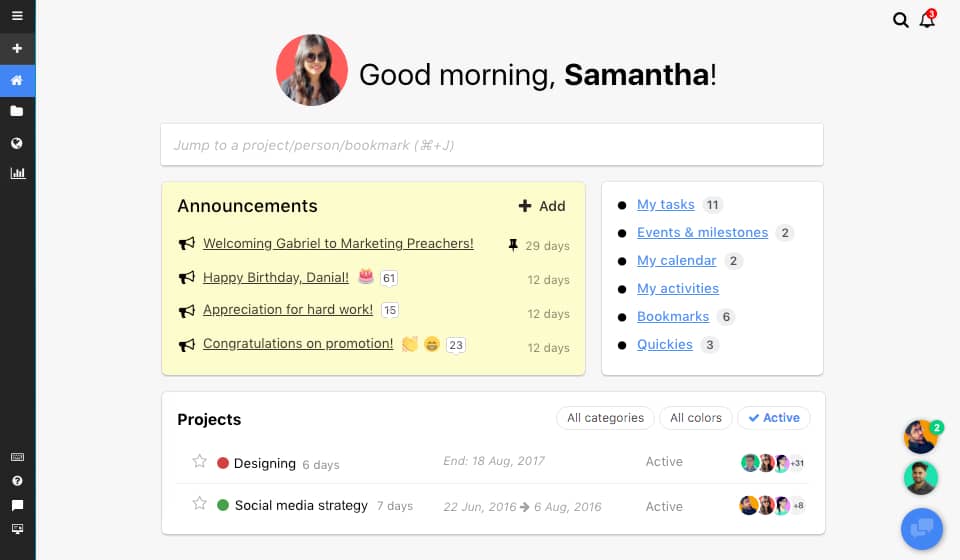
The best half concerning ProofHub is that it works for any business or team, i.e., whether you are part of a small team or an oversized enterprise; you will trust ProofHub to help you bring stability to your future project, teams, and communications.
In addition to this, there are a couple of sensible reasons you ought to consider ProofHub as your most suitable choice in terms of advancement management.
With ProofHub, you can
- Visualize and order tasks
- Get a transparent read of work in progress in a particular advancement with Kanban boards in ProofHub.
- Divide tasks into advancement stages, decide who works on what half, and see work moving through multiple stages.
- Create custom labels to differentiate, prioritize, and organize tasks.
- Manage everything in one place
- Create task lists, add tasks/subtasks, subscribe to the whole task list, or assign tasks/subtasks to 1 or multiple individuals in one place.
- Collaborate seamlessly
- Share concepts, inputs, or feedback on a selected task via comments.
- Attach files from your pc, Dropbox, Google Drive, OneDrive, and Box to the tasks.
- @Mention individuals in comments, discussions, and cluster chats to grab their attention or loop them in tasks.
2. Nintex
Nintex is a high Workflow management software system resolution for firms. It helps businesses to automate several of their operations. This software aims to assist businesses, automate their processes, and quickly. It helps to automate the processes of wide used collaboration and content management platforms, linking cloud workflows, on-premise systems, and mobile users.

Nintex is a cloud-based Workflow management software system and is a famous name within the business. It is a compelling workflow application appropriate for all types of companies. It helps you contour your processes across numerous departments and offers many effective automation options in the market.
Why use Nintex?
What makes this Workflow management system the one in all the top-rated progress management solutions is the undeniable fact that its ease-of-use. Nintex permits groups to simply contour work processes, integrate content, and attain higher outcomes. The application provides a people-driven style that is ideal for each everyday process and complicated careful procedures.
3. Zapier
Zapier is a web-based application. It helps business companies connect with various applications and automate the process, workflow and boost productivity. It has got the best tools that help the team up better and accomplish tasks with less effort, errors, and more easily.
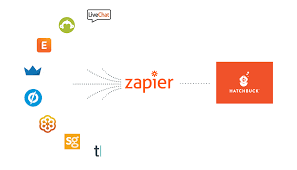
Why use Zapier?
What makes Zapier distinctive is it is a lean, however capable dashboard that lets groups manage apps and zaps. It creates systems and processes that permit groups to do what they are best at doing. It simplifies the method data moves between two completely different web content so that groups will specialize in things that matter.
4. ProcessMaker
ProcessMaker is a Workflow management software and open business method management (BPM) package. This tool is meant to alter form-based, approval driven progress, and improve the method data moves between information and systems. It provides an associate degree intuitive, drag-and-drop interface that is easy-to-use and very efficient.
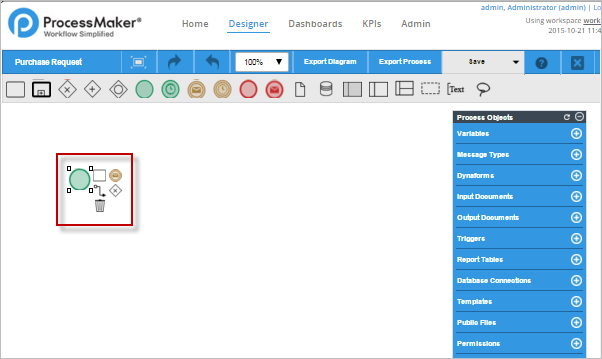
Why use ProcessMaker?
It creates ProcessMaker a perfect alternative for professionals because it’s light-weight, extraordinarily economical, and includes a low overhead. Today, an outsized range of business analysts and subject material consultants admit ProcessMaker for automating progress, communicating with their groups, and achieving a lot of.
5. ProWorkflow
ProWorkflow is a workflow management tool that primarily focuses on visibility and management. It offers groups a fast summary of active, finished, and future work. The tool also options a straightforward drag and drop interface, one-click replies, Gantt vogue timeline, timesheets, etc. permit groups to induce higher management over their tasks and comes.
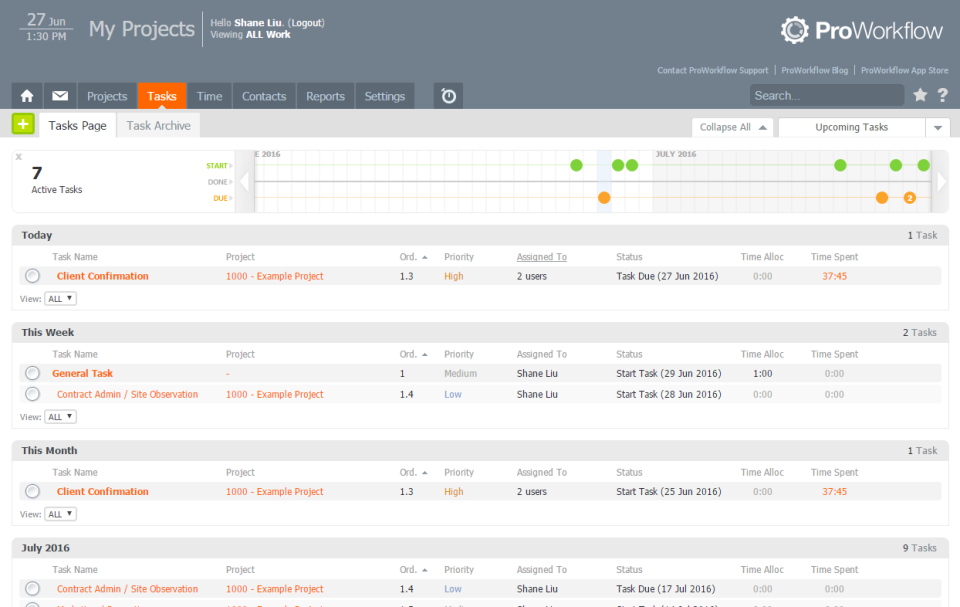
Why use ProWorkflow?
ProWorkflow offers mobile applications for Android, iOS, and Blackberry users, permitting them to access all its customary options like team electronic communication, time chase, task management, etc. from any device or location. It is also an open API system – meaning it can connect widespread third-party business applications with no issues. Its reporting and timekeeping module is great.
6. Backlog
The backlog is a well-known workflow management software system specifically designed to fulfill the requirements of development groups. The software system covers each side of a software system development method. With Backlog, managers, and groups (non-tech and developers) can boost collaboration, communication, and coordination throughout the event method. If you want to induce primary expertise with the platform, you will be able to sign in for its free trial.
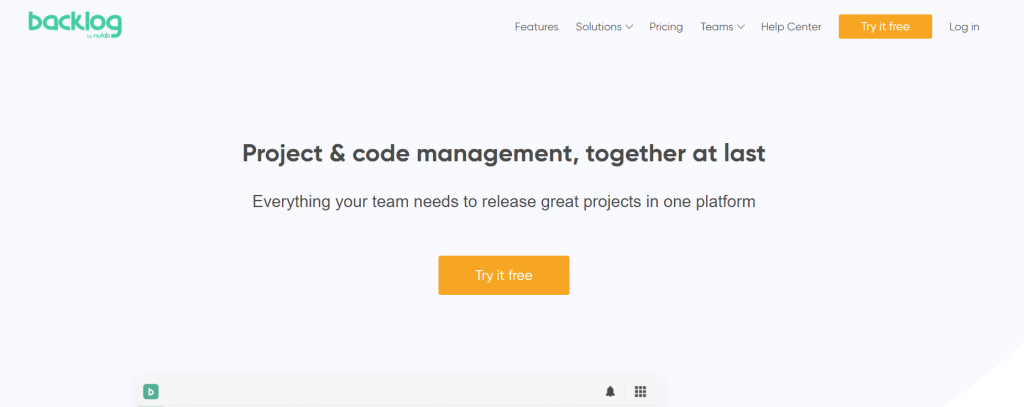
Why use Backlog?
With Backlog, you will be able to keep all of your tasks in a single location while assigning the same to others. You can create a free account using Backlog. You will be able to have a clear view of the project using burndown and Gantt charts. Moreover, you will be able to track the project’s progress by the system, whereas sharing feedback with the team. A backlog will be of great value for money.
7. Quixy
Quixy is a fully visual and straightforward tool for automating processes across departments and constructing custom enterprise codes with higher quality and lower prices. It is an easy-to-use BPM marking and Application development platform for businesses of any size.
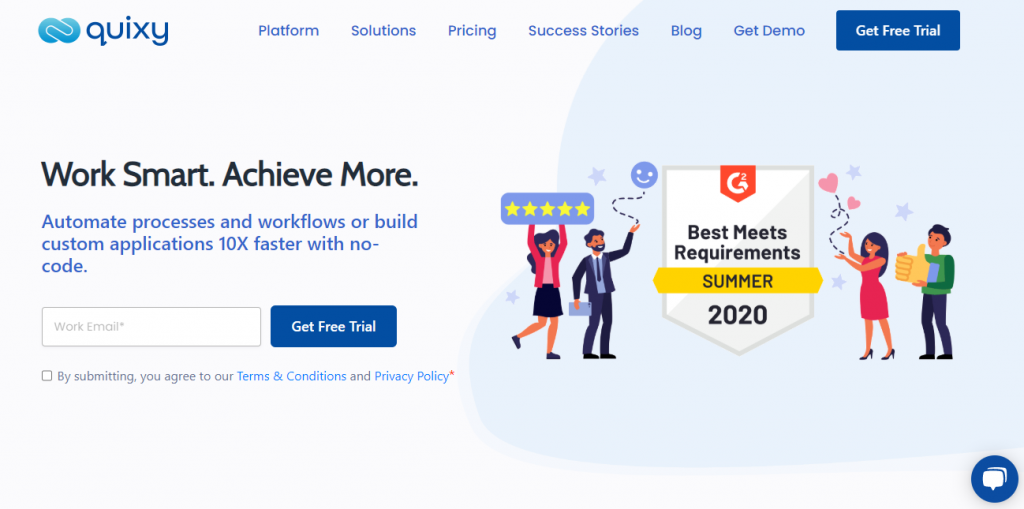
It has dozens of pre-built solutions for numerous use cases like CRM, Project and Task Management, HRMS, Travel & Expense Management, Service Request & Incident Management, etc. The business utilizes Quixy.
8. Intervals
Intervals is another top Workflow software system resolution that provides a mixture of labor and time management options to help project managers and groups better manage their projects. It offers project managers the power to contour all project processes, track productive work hours, and improve project team communication. Intervals stand out in the marketplace for its exceptional project management, workflow management, consumer management, and analytics functionalities.
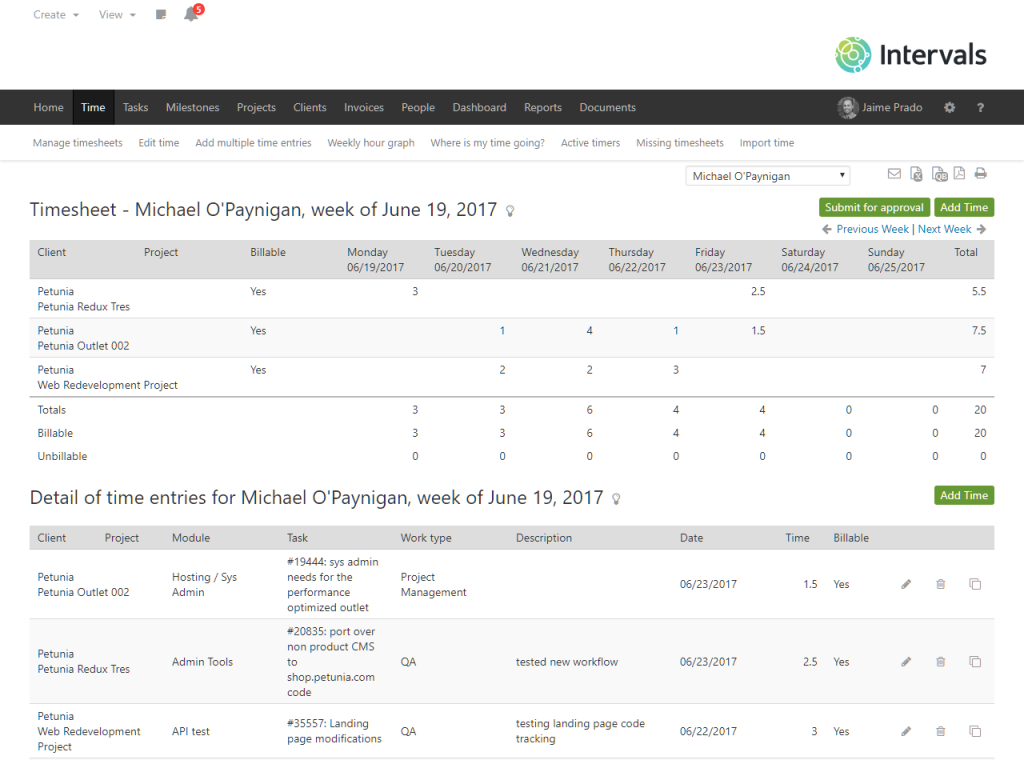
Why use Intervals?
With Intervals, project managers are certain that their team is often on an equivalent page. They can even approve timesheets, produce invoices, and monitor project progress for individual team members.
Additionally, Intervals possesses quite an unimaginable web to any or all the everyday management and collaboration options. Plus, the software system is obtainable in a very kind of valuation model that jobs for pretty much each business, despite their size or sort.
9. Automate.io
Automate.io is quite similar to different workflow automation tools you will notice within the market, apart from the fact that it permits you to make matched integrations and multi-step workflows between multiple apps. The code is good for groups that want to customize their workflow, which most closely fits their wants, whereas connecting and acting effectively.
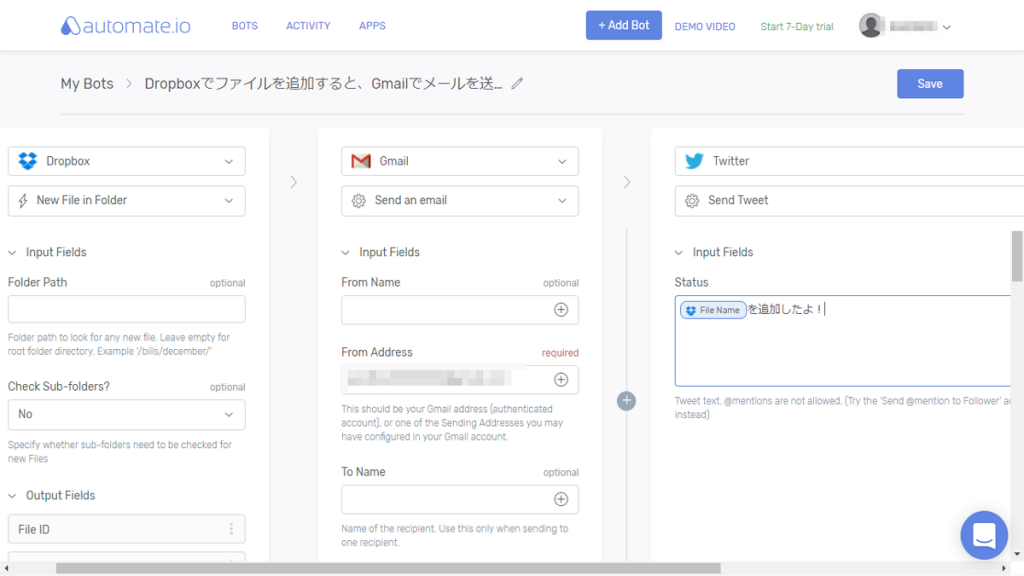
Why use automate.io?
In Automate.io, integrations are on the market with various tools that professionals use on a usual – that has CRM, lead generation code, and lots of different business productivity. It also offers a free version where users will produce 5 automation that may correct 250 actions monthly. For additional automation and actions, you have to opt for paid plans on the market for $25, $49, and $99 per month.
10. Gravity Flow
Gravity Flow is another standard workflow management tool that works with Gravity Forms (a WordPress plug-used to produce contact and lead generation forms). The code permits you to make multi-step workflows and quickly. Gravity Flow makes an excellent alternative for web-based businesses and groups, particularly those specialized in promoting driving guests online.

Why use Gravity Flow?
The workflows created with Gravity Flow are ideal to leverage existing promoting with an easy-to-use kind builder and workflows to manoeuvre data into your CRM and different promoting tools. In addition to it, Gravity Flow helps to prevent micro-management. It helps to stay within the loop and makes it straightforward for everybody (managers, teams, and clients) to participate in the workflow.
11. Process Street
Process Street is another progress management system that permits you to make powerful checklists for your company’s processes. You have to assign tasks to team members, set due dates, produce continual checklists, and much more. It is simple and straightforward to use. It is powerful, which makes it a wonderful app for tiny and mid-sized businesses.
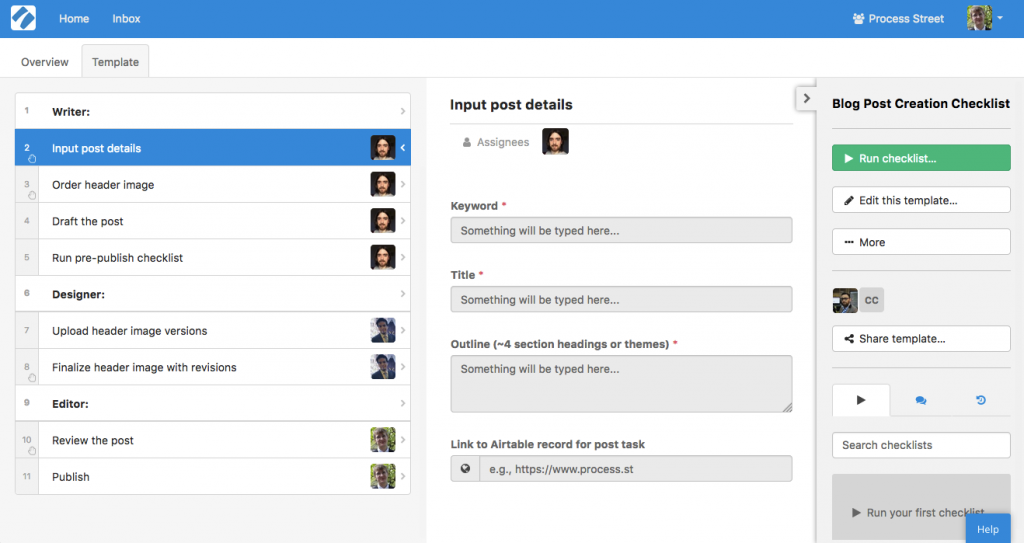
Process Street can be said to be an easy yet strong progress and method management software package. It is used to manage continual workflows and checklists while working on the project. The software package works for nearly any team in any given work surroundings.
Why use Process Street?
With Process Street, businesses track their work processes victimization checklists, guarantee negligible errors, and, most significantly, save tons of your time. The software package permits groups to make continual checklists, collaborate on them seamlessly, and track them till they are completed. Moreover, it offers various advanced add ons like custom permissions, automation, and news that facilitate business to attain over what was expected.
12. Monday.com
Monday.com is one of the most effective workflow management software systems. It is an easy-to-use, color-coded interface, combined with various automation and integrations, built. It is one of the foremost powerful solutions on the market. The software offers some handy options at an inexpensive worth. On top of that, the corporate provides stellar support.
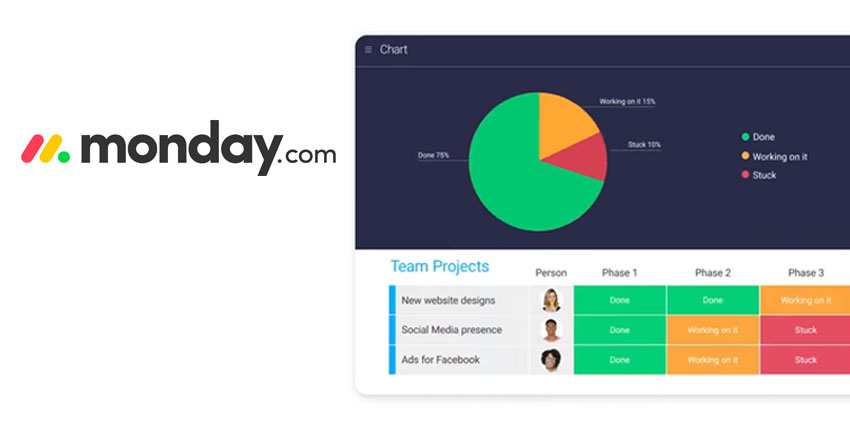
monday.com can handle workflow management for any project. It will enable you to assign and track tasks and follow processes across groups and commas. It has electronic communication options, Calendar synchronization, maturity date reminders, time following, Graphs & Insights, and Forms.
13. Freshservice
Freshservice provides all the options and functionalities that may be needed for proactive IT service management. It provides powerful automation that may cut back manual efforts and prices. You can use the Workflow Automator and internal processes.
It has functionalities to automate agent assignment for requests. You will be able to produce your approval workflows with the assistance of a workflow Automator. The tool can allow you to automate the whole approval workflow across modules within the service table. Freshservice provides a workflow Automator that may auto-assign tickets to the proper agents or teams.

Workflow Automator can allow you to create construction approvals and automate processes like worker onboarding, table approvals, etc. It has options that may allow you to produce your own set of rules for observing all the tickets at the service table. It provides options to manage SLA violations with automation.
You can outline your own trigger rules with situation automation and observer; consequently, the tasks and actions will be performed as necessary. It has a straightforward drag-and-drop interface. It is often used for making workflows that may trigger webhooks on the incidence of a selected event.
14. Hive
Hive provides the options to style custom workflows and changes routine tasks. This can assist you in contouring processes and communication. Hive is integrated with numerous apps, and thus you may be able to manage all the work from one platform.
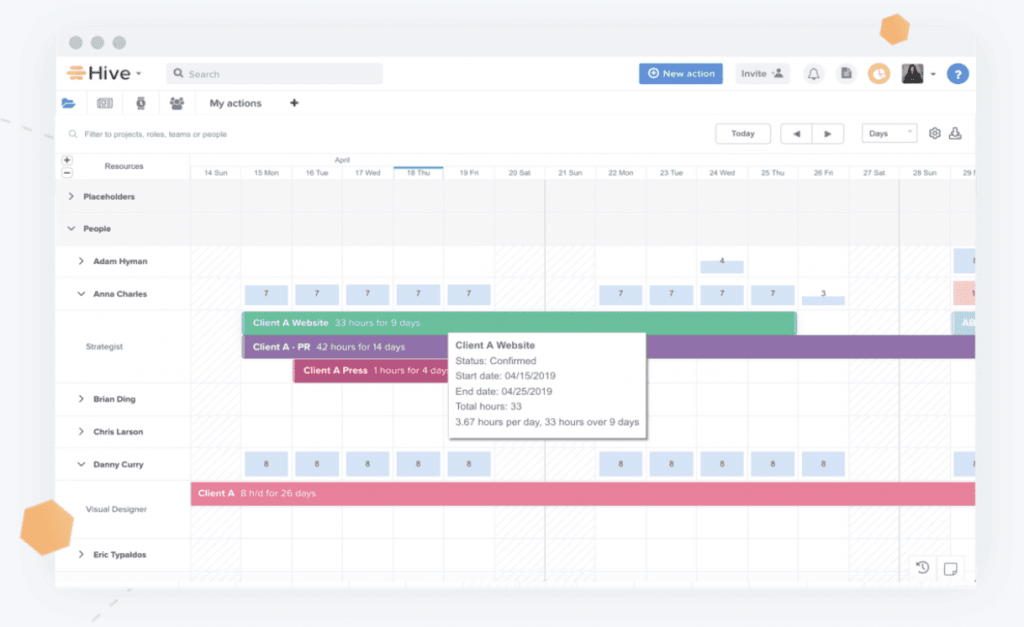
It is a chic in options platform that includes analytics, resourcing, messaging, sharing files, and forms. It supports machine-controlled workflows. You may get a totally integrated email inbox.
15. Wrike
Wrike permits originations to manage the projects and groups with a cloud-based platform. Users will do the assignments mechanically by considering the supply of your time. It permits the users to edit the document in on-line mode.

The team lead will manage team efforts, track progress, and think about team members’ performance. It integrates with SalesForce, Dropbox, Slack, associate degreed Adobe inventive Cloud, and offers an open API.
Concluding
You may choose any Workflow management software that meets your requirements. All of the above are best at service and help; therefore, get your job done faster and easier.

