Accidents and mishaps can occur at any time. There is no surety when you may accidentally lose the important files that you have stored on your Mac. When such an incident happens, generally, the users get aggravated by the loss of the data, which is substantially important. Prevention is the best option, but you cannot guarantee 100% that such incidents won’t happen in the future. Therefore, ways to recover such deleted or lost files can prove to be hugely beneficial. Hence, the need for free Mac data recovery software arises.
One of the most reliable software that you can use for recovering such files is the Do Your Data Recovery for Mac. As for the users of Mac, this software is particularly one of the best when it comes to recovering deleted data. This software is also straightforward to use and is immensely powerful in its data recovery job. To understand the full functionality, read on to get a complete review of this software.
Do Your Data Recovery: What is it?
Do Your Data Recovery is one of the free Mac data recovery software, which is extremely useful when trying to recover lost data. For the users to be able to test the capabilities, this software is available for free in a trial version. The pro version is available for the users who are willing to pay for the services. They can get even more advanced procedures for the recovery of data.
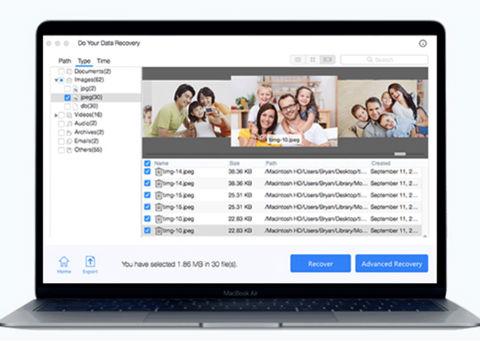
The latest algorithms that have been designed exclusively for the recovery of data within the Mac Operating System are incorporated into this software. Any deleted files can be recovered, along with the files deleted from the trash bin, formatted from external devices and removed from the drives. All kinds of Mac users can use Do Your Data Recovery for recovering their lost data without much hassle.
Do Your Data Recovery: How does it work?
The working of the Do Your Data Recovery for Mac is very simple yet very powerful. To detect the lost files, the entire Mac system is scanned. All Mac users will be able to use this software for recovering the deleted files. The simple User Interface also makes it very easy to use. Some of the functionalities of this software are given below.
1. All Types of File Formats Are Supported
Do Your Data Recovery supports the recovery of file formats of all available types. It does not matter if the lost files are documents, photos, videos, audio files, emails, archives, or folders. Any file can be recovered using this software.
2. External Devices Are Supported
All kinds of external system can also be scanned to recover any files that might have been deleted from them. One needs to connect the external device into their Mac system and run this software. The Do Your Data Recovery will recover files from these external devices as well. The lost data recovery from Mac Computers is effortless. Similarly, the external devices like HDD, RAID, SDD, USB Flash Drive, Camera, or Memory Card can also be scanned to recover any lost files. As long as the external device is connected to the Mac system via USB, adapter or cable, deleted files can be recovered with this software.
3. Supports the Recovery of Data in All Mac OS
The Do Your Data Recovery software is generally for the latest Mac users. However, that does not mean that the software is incompatible with the older macOS versions. This software works just as effective in all the available macOS versions. The version of the macOS can be 10.7, 10.8, 10.9, 10.10, OS X 10.11, 10.12, 10.13, 10.14 Mojave or the Mac OS server. The Do Your Data Recovery software is compatible with all the versions of Mac, whether old or new.
Do Your Data Recovery: Advanced Functionality
The trial version of this software which is available for free can be downloaded by the users for testing and usage, as stated above. Even in the trial version of this software, users get to access all the essential features which are highly functional for the data recovery purposes.
The Mac users need to install this software in their system at first. Once it is properly installed, the software can be opened by clicking on its icon, which is available on the Applications menu. Permission will be asked from the users each time the software is launched. The users will need to provide the User Name and the Password of the Mac in the given spaces.
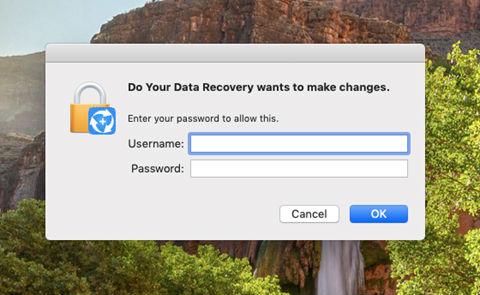
Once opened, the software will present a simple User Interface where the user will find the main page from where all the simple functions can be performed. The recovery file type can also be selected from here. Be it images, videos, audios, documents, archives, or other types of files, and it can be chosen from this place. All of the options can be selected at the same time as well.
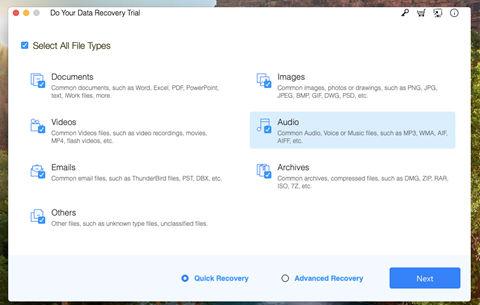
After that, the software will scan the entire system to detect the lost files. To continue with this process, the users need to click the next button. To minimize the scanning area, in the next page, the users will get the option of selecting the drive or device from where the deleted files are trying to be recovered. All the folders, attached drives and external devices will be shown at this page from which the user can choose.
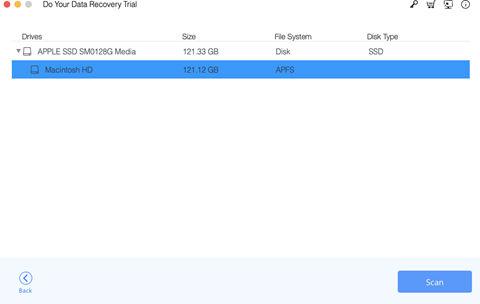
Once the scan starts, it usually takes a few seconds to detect the deleted files. After the scan is complete, the users will get the list of such files that have been identified by the software. After that, the user needs to select the files that are trying to recover and click on the recover button. Doing so will restore the deleted files successfully in the Mac system.
Conclusion
All types of Mac users can use the Do Your Data Recovery software for recovering any types of lost or deleted files. It is one of the most reliable software and is highly efficient. The trial version of this software can be downloaded for free, and users can test its functionalities. If you are a Mac user, get back your accidentally deleted or lost files easily with the help of this software.

