Email marketing is gaining momentum now. It’s a great chance for small and medium businesses to establish relationships with their clients. Of course, business owners look for services that will take care of their business and make it automated. Email is the most widespread internet-marketing tool but not the only one.
There is an email marketing service that offers multichannel opportunities for internet marketing and this is SendPulse.
SendPulse is created for small and medium businesses since it has a lot of pros in comparison with the competitors. This service allows combining email, web push notification and SMS together in email marketing. This is a good chance to meet your clients’ needs and raise conversions.
We’ll start probably from the most important and interesting issue – prices.
Pricing plans in SendPulse are one of the things that made us try this service. Comparing them to pricing plans in MailChimp – there is a significant difference. Prices in SendPulse are much lower. There is a free plan – if you have less than 2500 subscribers, send up to 15 000 emails for free every month! Isn’t it great?
In MailChimp, for example, you will have to pay $30 to send emails to 2500 subscribers, while in SendPulse the price is $9.85 per month.
If you have a large mailing list consisting of 25 000 subscribers, you will pay $155 in MailChimp, while in SendPulse the price is – $108.
So, you see the difference is really striking.
The next important issue for a user, especially for a person, who has just started email marketing – convenience in using a service.
Interface of Sendpulse
The interface of the member’s area in SendPulse is pretty easy to understand and use. Main services are at the top and features – on the left. All the instructions in this service are simple, as there are prompts.
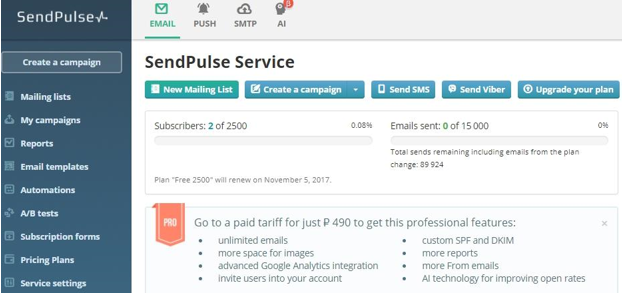 Another service that makes marketers choose SendPulse is Web Push Service. Push notification is a great tool because of its high visibility, absence of spam and high level of subscriptions and conversions. With the help of web push notification, we can remind subscribers of our product, encourage them to read or to buy offering a special discount.
Another service that makes marketers choose SendPulse is Web Push Service. Push notification is a great tool because of its high visibility, absence of spam and high level of subscriptions and conversions. With the help of web push notification, we can remind subscribers of our product, encourage them to read or to buy offering a special discount.
Why?
Web push notifications are free forever without any limitations!
Email Service
Email Service in SendPulse is highly effective due to several features:
● Artificial Intelligence
AI functionality increases email open rates by 70% and this is a real innovation in email marketing. This technology analyses users’ actions on your site and gives information about the best time for receiving email campaigns, devices. Thus, your emails will be more individual.
To use AI, select “Resend Message with SendPulse AI using WebPush or email” at the 3rd stage of email campaign creating. Then, create a new subject line for your email to look like a new one and set the sending date and time.
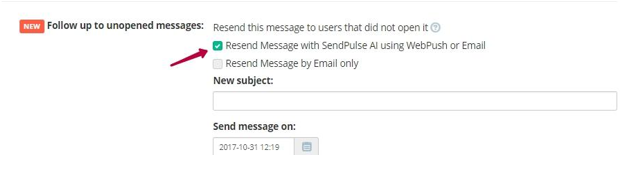
● Drag-and-Drop Editor
Drag-and-Drop Template Builder allows to create original and professionally-looking email templates. You don’t have to be a programmer to use it. There are basic elements to drag and design options to edit them. All email templates in SendPulse are responsive, so they will look nice at any screen resolution.
● Ready-made email templates
There is a wide choice of ready-made email templates in SendPulse, divided into 8 categories. You’ll surely find something interesting for your business.
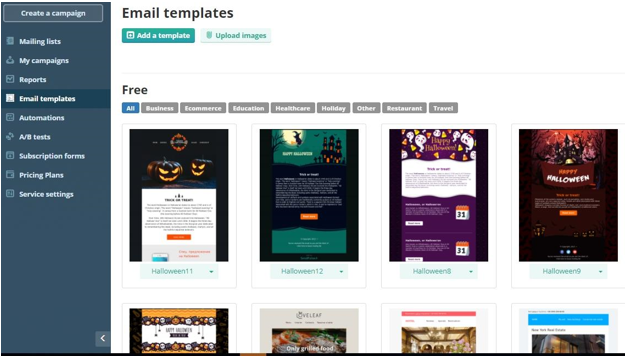
● Personalization and segmentation
In SendPulse you can create personalized and segmented emails inserting personal information about subscribers such as name, gender, age, date of birth, company, position occupied. Segmentation allows to create individual email campaigns, take into account clients’ needs, interests, preferences. These features will increase your email open rates and CTR.
● Automated series
Email marketing automation is really important as it allows to save time at least. In SendPulse you can set sending triggered and behavioral emails, such as welcome email, congratulation email, reactivation email. Behavioral email is sent after a user performed certain action, for example, after subscription. These automated emails will not only save your time, but help to avoid technical mistakes and increase customers’ loyalty.
● Split-testing
Analyze the effectiveness of your work with the help of split-testing. You can not only discover good practices but improve your work if you have problems. You can test subject line, call-to-action, preheader, links, images, etc. After the test you will find out what can be improved.
● Scheduler
SendPulse has email scheduler. With the help of it, you can plan email campaign for future not to forget about important events. Emails are sent automatically, you need only to set the sending date and time. This feature is available at the 3rd stage of email campaign creating.
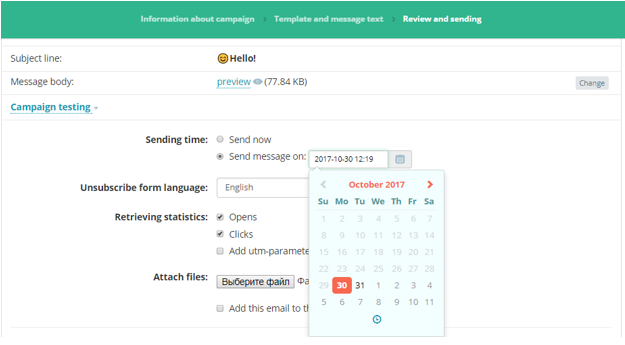
● Campaign statistics
Sending an email campaign is not the last step, monitoring its results is very useful. In SendPulse you can get to know the number of delivered emails, opened emails, CTRs, errors, bounces, emails marked as spam and detailed stats. Enable retrieving statistics at the last step of email campaign creating. Besides, you can add UTM-parameters to get a better idea.
● Subscription form generator
Using this generator, you can create your own unique subscription form to gather useful information about your clients and increase the target audience. It is simple to use, even a beginner will design a form.
● Integrations
Service has integrations with eCommerce, CRM, CMS and other systems. Among the most popular integrations are WordPress, WooCommerce, Zapier, Typeform, CreateForm, Bitrix24.
Generally, SendPulse has integrations with more than 500 services.
Why are integrations useful?
For example, integration with WordPress. WordPress is a content management system with a rich functionality. Initially, it was a blogging system, but now there are lots of widgets, plugins and themes.
Having integrated SendPulse with WordPress, you will be able to add subscription forms to your site and your mailing lists will be imported from WordPress to SendPulse. Configuration of the integration is easy and quick. You can read a guide in the Knowledge Base.
SMS Service
SendPulse sends SMS in more than 200 countries all over the world at a high speed. You can schedule bulk SMS campaign in the same way as in the email service. Create own subscription forms, use personalization in your SMS campaigns and analyze statistics.
SMTP Service
● Use a dedicated IP address.
Your sender’s reputation will depend only on your actions and your email campaigns won’t get into the spam folder.
● SPF and DKIM records.
Use them to prove the reputation of your company and domain, thus your email will be less marked as spam.
SendPulse invests in new functionality development. Use this service to maintain relationships with the clients via 3 channels of communication.

