For developers and analysts, PDFs have become the standard for reporting; however, these documents tend to be significant in size, making them difficult to send or receive. To simplify this process, one can integrate an API that can instantly compress any pdf into their pre-established processes.
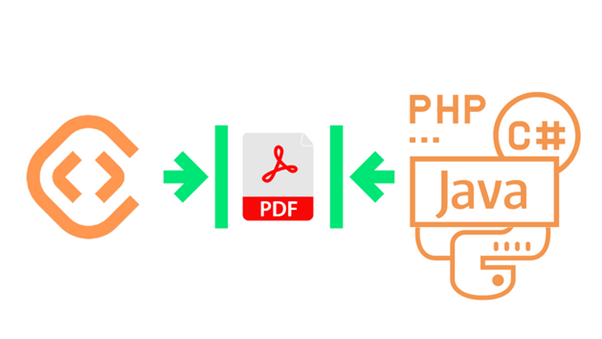
What is API, and How can ConvertAPI be used to Compress PDF Files?
API stands for Application Programming Interface, an interface allowing different software applications to interact. In the case of ConvertAPI, it is a powerful tool for converting and compressing PDFs quickly and efficiently. It enables users to manipulate and compress PDFs, making them easily accessible and shareable.
What to look for when choosing Compress API?
When choosing any API, you must consider Security, Library Support, Various File Formats, Protection, and Uptime.
Security: Ensure your chosen API provider offers a secure and reliable environment.
Language Support: Ensure that the API supports the library you use to write code. ConvertAPI supports various programming languages like PHP, Java, cURL, etc.
File Formats: Check if the API provider supports the desired file format, as many APIs only support specific file types or formats.
Security: Some APIs offer password protection for files or data backups.
Uptime: Ensure that the API provider has a good uptime record with Service Level Agreements (SLAs). This will ensure that your processes won’t be interrupted.
Benefits of using ConvertAPI to compress PDFs
ConvertAPI enables users to compress PDF files without compromising quality, reducing the file size by up to 90%. It also allows you to select custom settings for better results. Combining this with its automated processes and scalable infrastructure makes compressing large volumes of documents quickly and easily achievable.
- High-quality compression – The Compress PDF API is designed to reduce the size of a PDF document while maintaining its original quality and format. This helps ensure that the integrity of your documents is not compromised during the compression process.
- Quick and easy processing – With ConvertAPI, you can easily convert, compress and optimize your PDF documents within seconds. No complex coding is required; all you need to do is add your API secret key and file destinations.
- Supports various programming languages – The Compress PDF supports multiple programming languages such as Java, Python, Nodejs, PHP, and many others; this will ensure that your existing processes won’t be interrupted. And Integration with your current system will be a breeze.
- Automated and Scalable Infrastructure – The API can accept large volumes of documents quickly and efficiently due to its automated processes and scalable infrastructure.
- Security and Data Protection – The Compress PDF API is highly secure. It provides various features such as SSL, HTTPS, TLS Encryption, Database Isolation, Data Backups, etc., so your documents are always protected.
How can I tell if ConvertAPI supports my Language?
JSON, cURL, JavaScript, Node.js, PHP, Java, C#, Ruby, Python, and Go are all supported programming languages for ConvertAPI to compress PDF files.
Simply visit the ConvertAPI Docs Page and look at their supported language list. It will give you an overview of all others PDF Features and the languages that ConvertAPI supports.
ConvertAPI also has a Developer Guide as a comprehensive resource for developers who want to use ConvertAPI to optimize and manage their documents. With detailed instructions and tips on how to get the most out of the API, this guide provides users with everything they need to know about ConvertAPI’s features and services.
Tips for managing large volumes of PDF documents effectively with ConvertAPI
- Automate processes – Automating your processes with ConvertAPI can help you save time and effort by converting, compressing, and optimizing multiple PDFs quickly and efficiently.
- Monitor process performance – Make sure you keep an eye on the performance of your conversions with ConvertAPI’s real-time analytics dashboard. This will help you stay on top of any issues or bottlenecks as they arise and take corrective action swiftly.
- Combine other PDF tasks – You can combine PDF tasks such as encryption, watermarking, splitting, and merging with ConvertAPI PDF REST API to ensure that all your documents are optimally managed.
- Test different settings – You can also test different settings to find the best file size and quality combination that works for your business. This will ensure you get the most out of your PDF documents without sacrificing quality.
- Get in touch with the team – ConvertAPI has its help center, StackOverflow, and a dedicated support team to help users with any issues or queries they may have regarding its services.
Why ConvertAPI?
With the support of over 200 file types, ConvertAPI is a comprehensive service for all of your file conversion needs.
It is easy to use, secure and reliable, with excellent customer service.
Whether you’re compressing single documents or managing large volumes of PDFs, ConvertAPI will ensure that your documents are optimized quickly and efficiently.

