Well, using a flagship phone obviously puts your standard on display, iPhone in itself is huge with many added features and functionalities to help you have a smooth run in the technological era. But sometimes you would want to get out of that level and find ways to manage your iPhone at its best, no matter if it requires third party help.
Most of the times you encounter such idea of seeking an alternatives when using an iPhone is due to file management. iPhone does provide you with iTunes to manage your files in iPhone, which serves satisfactorily to your goal up to some extent, but at some point you might an extraordinary help to manage your iPhone and overcome those iTunes backup limits . The concern of transferring and exporting iOS files at utmost security level also leads iPhone users seek the safe solution or their file operations and management.
So, if you are seeking a best iTunes alternative for Windows or complementary iPhone/iPad software that is easy-to-use, fast, safe, and stable to manage your iPhone then you do have several options in the market. Most of them are counted under the flexible and safe solution to back up, transfer or export the iOS files. One among the top most iPhone managing softwares is DearMob iPhone Manager.

How DearMob iPhone Manager simplifies it all?
Most of the iPhone users count on it to manage their files, to transfer iPhone files, backup, restore, and manage everything at fast and safe pace. DearMob simplifies the way you manage not just the iPhone, but also other iOS devices with custom options without any data erasing, or manipulation faults.
It is an iPhone manager designed for seamless iOS data backup and transfer with built-in features to encrypt, convert and restore the content. It the safer an easier medium to perform advanced tasks like manually managing music, photos, videos, merge duplicated contacts, set customized ringtones, free up space on iPhone, and many more.
It is designed to accelerate the iPhone/iPad migration and to revive the device. It is considered to be the professional tool to perform all you file handling operations without ant hassle.
With its higher level capabilities of media file management to transfer iPhone files, backup iPhone, iPhone storage, and as iPad, iPod & iPhone manager, it makes the perfect iTunes alternative for windows and iOS devices.
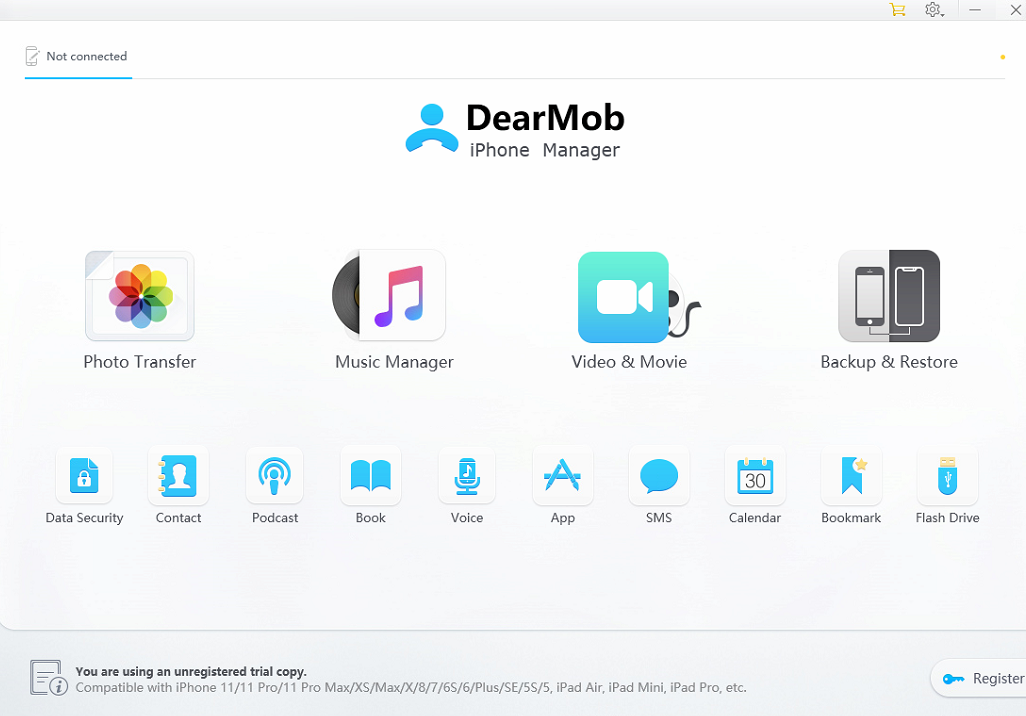
Transfer everything from iPhone to iPhone
With DearMob iPhone Manager you are enables to transfer everything from iPhone to iPhone, or iPhone to computer/iOS devices and vice versa. DearMob provides you with a photo module enables the users to preview iDevice photos by albums, date and type. It implies two-way sync at superfast speed. Enables you to auto rotate video 90 degrees or full screen play back and also compressing of videos upto 50% to free up space. It helps you import and export data from devices in a well organized and sophisticated manner. Unlike iTunes or iCloud constraints, you don’t have to worry about the limits and data erasing.
Allows reviewing photos by categories deleting synced photos, preview and convert HEIC photos to JPG or maximum compatibility and managing the media more efficiently. No matter what type or what size of data is being transferred, this iPhone manager performs at a fast pace even with 20GB photos, for instance, it allows transferring 100 pictures of 4K quality in 8 seconds without any freezing error.
Easy Backup and Restore iPhone Data
No more iTunes backup corruption error or iCloud storage constraints, DearMob offers you full range of iOS and iPadOS device backup and restoring options like full, incremental, selective backup and restore. This light-weight iPhone manager or iPhone storage manager caters all kinds of your data migration needs and scenarios.
- Enables backing up all iPhone, iPod, iPad data on Mac or Windows.
- Enables restoring all the backup copies to your iOS devices for a complete switch.
- Allows setting up a password to encrypt the iOS backup file.
How safe is your data with DearMob iPhone Manager?
Data security sits on the top of the priority list of this iPhone manager, it offers you the options to encrypt the backup files using the password. You can protect all types of media like photos, video, contacts and everything you want with military-grade data encryption algorithm. With DearMob iOS file transfer has never been this secured. It’s advanced encryption incorporates 256 bit AES, 1024 bit RSA, PBKD@, and Argon2 encryption tech that adds extra layer of security.
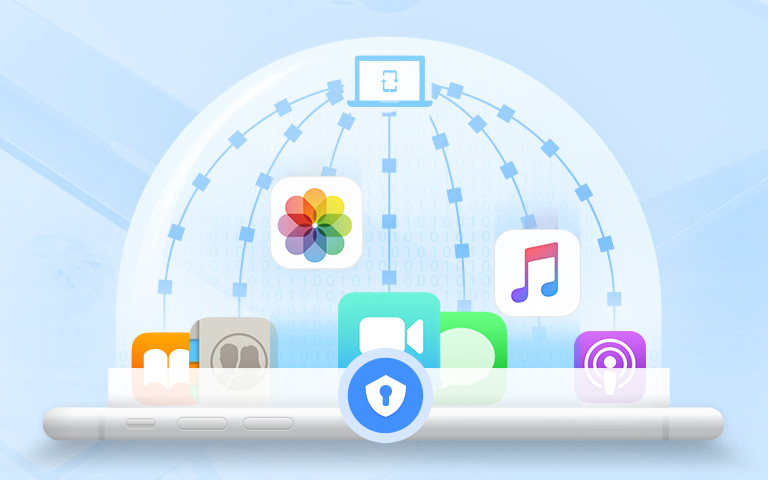
Helps managing beyond media
If you think, this light-weight iPhone manager confines itself to just managing the media files then you probably are on the wrong foot. There’s much more you can manage and transfer using this iPhone manager like pages, numbers, GarageBand, Keynotes etc. It also lets you install the apps that aren’t available on App store without you having to jailbreak you device. No wonder, you can also share your Safari bookmarks with Edge, Chrome and other browsers.
Bottom line
DearMob iPhone Manager integrated concept of Capability, Simplicity and Security enables the iPhone users to manage their files and media at its best without any constraints and hassles. Be it or your windows or Mac it is worthy of giving a shot.

