Most of the times you might wonder How to Kick People off Your Wifi.
Am I Right..??
Many times you must have wondered that your Wi-Fi is working very slow, this may happen because someone may be using your private connection without your information.They can eventually crash your private information also.
This will not only slow down your connection, but this could create some legal problem if that moocher uses your connection for bad deeds. These persons will use your network connection without your information which will put a hole in your pocket.
If someone is using your connection it can result in slow down of internet connection, you will not be able to download or videos can take a long time to stream.
So if you want to get rid of that thief who is using your Wi Fi connection without your permission, you must know how to kick people off your wifi network.
We will list some methods which show how to kick people off your wifi network and provides you stress-free browsing.

How to Kick People off Your Wi-Fi Network in Few Minutes
#1. Wi-Fi Killer for Android
If you are wondering how to kick people off your wifi, a Wi-Fi killer can help. A Wi-Fi killer is a tool that allows users to terminate the internet connection of any device.
You will get full control to the Wi-Fi network as you can see the entire user who is connected to the network and you can easily kick them off from your network.
You can also hack the public Wi-Fi networks, and kick all the users off and enjoy the bandwidth alone. You can also see if someone is stealing your Wi-Fi you can easily spot them and also block them.
Many tools are available in this category like Wi-Fi kill and net cut but they all work same basically. Following are the steps for how they work.
This tool will scan all the users that are connected to your Wi-Fi device and it will list the entire user according to their MAC address.
Now choose the user which you want to kick off from your WiFi network and yes, you can kick off everyone if you don’t want them to continue.
This tool will send an ARP reply to the users who are using your internet, they will become fool by thinking that they are using your device as the router.
After this, all users will try to connect the network through your device because they think you are the router, so they will try to connect you. This tool will reject all the request of the users who are trying to connect you, it will drop all the packets sent to it by other users.
 #2. How to kick people off your wifi network using Router
#2. How to kick people off your wifi network using Router
The most popular way to do is through Router. For this, you need to login into the router and look for DHCP settings.
Some routers have the option to disconnect the devices directly, but if your device doesn’t have this option then you can do IP mac binding with your router. You can also call ISP and tell them someone is using your internet without your permission.
The other person can easily check that you have blocked them from the network. This technique will work for every device and there is no need to install any software.

#3. Use Netcut to cut other people Bandwidth
We will Use an app called Net Cut and explain how to kick people off from your wifi network on the windows. NetCut will use Windows for this. This app is free for use.
To start to download net cut app from its website after this install it on the windows.
You need to install the app also i.e. Win cap after installation of a NetCut.You need to start the computer several time while these installations.
Once you have done with all installation process, it will display all the devices that are connected to the same Wi-Fi network.
Now select the MAC address you want to block and then click on a cut option, this will disconnect the internet in victims devices. Now click ON button to get back the internet.
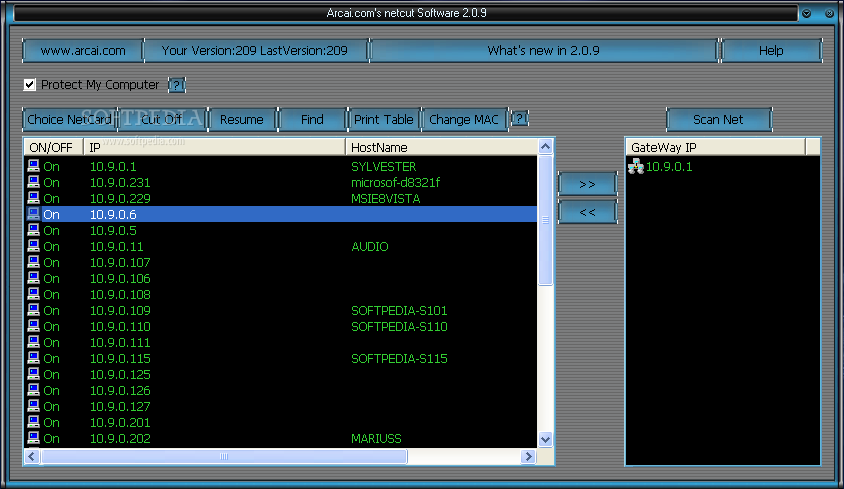 #4. Using Wifi Jam App Mac OS
#4. Using Wifi Jam App Mac OS
It is usually difficult to find a free app for MAC. But Jam Wi-Fi is totally free for MAC. As the name suggests it will do the same. Download the Jam WiFi app from its official website and install it.
After launching the app you might need to change the system preference after fixing it you can easily launch the application. Now open the app and select the MAC to address of the device whose internet you want to block, click the death button on it.
This will disconnect the internet connection on that device. Once you are done, click on done and you will again start surfing the internet.
This app works differently from the Net Cut app. It will send the De-authentication packets to the victim’s computer. This is how to kick people off your wifi using Jam App.
 So these were the few methods which will help you to disconnect all the connections from your internet that are connected without your permission.
So these were the few methods which will help you to disconnect all the connections from your internet that are connected without your permission.
If you know any other method which shows how to kick people off your wifi, you can provide us that in the comments section below and dont forget to follow us on Facebook and Twitter.

