exFAT vs NTFS : FAT32, NTFS, and exFAT are three types of file systems that are used for storing data in a storage device primarily hard disk. These systems decide as for how data should be sorted and stored in the storage device.
FAT32orFile Allocation Table this file system is used for storing large data and apps.New Technology File System(NTFS) is one of the most file systems that provide inexhaustible space of 16 EB which equals to 18,446,744,073,709,550,592 bytes.
exFAT or Extended FAT file system is mostly deployed in digital cameras. Although the three files systems are great methods to store files, they do have some pros and cons that make them better or worse.
Differences between exFat vs NTFS vs FAT32 :
Let us looks at some of the most notable differences between exFAT vs NTFS vs FAT32.
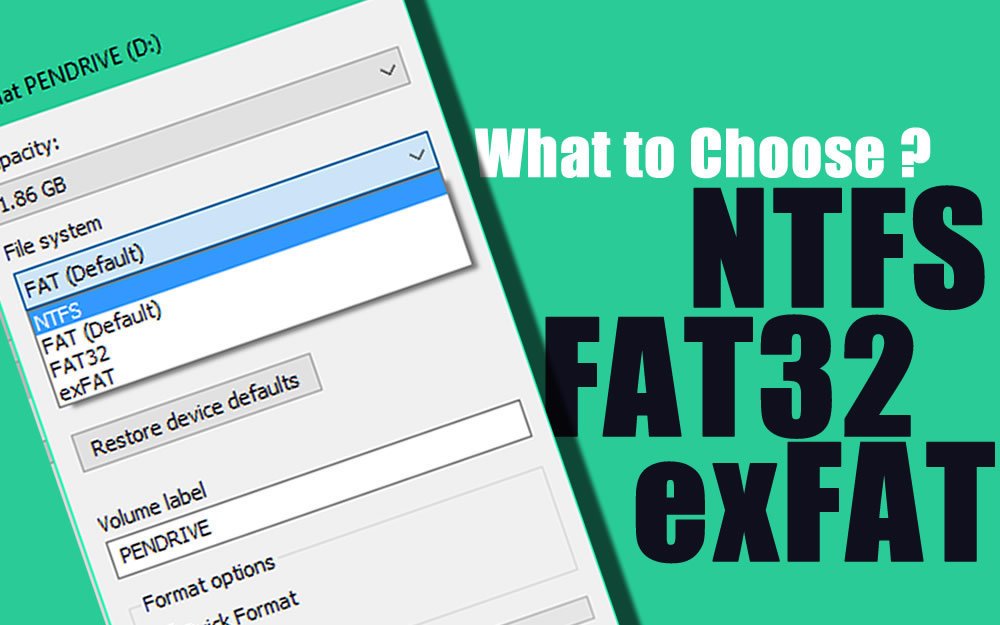
#1 Compatibility
- FAT32: The FAT32 file system is compatible with Windows, Mac and the Linux operating systems. It is also compatible with gaming consoles as well as with any device with a USB port.
- NTFS: The NTFS file system us compatible mostly with Microsoft operating systems such as Windows and Microsoft Xbox One. However, it is also accessible as read-only with Mac and Linux.
- exFAT: The exFAT is the most dynamic file system when it comes to compatibility. The file system is compatible with Windows XP and later versions, Mac OSX 10.6.5 and above, Linux (using FUSE) and Android.
#2 Usage
- FAT32: The FAT32 file system is best used with removable storage devices.
- NTFS: The NTFS is best suitable for internal hard drives. It can be used with system drive of Windows as well any other system partition that is used to install software.
- exFAT: The exFAT is best used with external hard drives or flash drives. The drives that you choose to run with exFAT should have file space of more than 4GB.
#3 Pros
- FAT32: FAT32 is a cross-platform file system that makes it most used and preferred the method of storing files. It is light in weight, unlike its peers.
- NTFS: The NTFS has huge storage space which makes it one of the best file systems to use. It has great partition size as well.
- exFAT: The exFAT is like a mixture of FAT32 and NTFS. It can be cross-platform and boosts unlimited file and partition size.
#4 Cons
- FAT32: Unlike exFAT and NTFS, FAT32 has limited file size of up to 4GB and a partition size of up to 16TB.
- NTFS: NTFS although boosts unlimited file size space, its usage is restricted to Windows operating devices only. In short, the NTFS cannot be used cross-platform.
- exFAT: The usage of exFAT is also restricted to Microsoft license obligations which make it not so preferred file system to store data.
#5 Features
- FAT32: The FAT 32 file system includes features that are supported by the operating system of personal computers. Its features make it one of the easiest methods to store data and files.
- NTFS: The NTFS boosts some of the most modern features. The file system is equipped with security files that help recover any lost file or solve any error that may occur in case of system breakdown. The NTFS features include hard links, encryption, shadow copies for backups, disk quota limits and a lot more.
- exFAT: the exFAT has one feature that is similar to the NTFS that is file size. Using the exFAT one can store files that are larger than 4GB. It is also a lightweight file system that comes with unlimited storage space.

The exFAT vs NTFS vs FAT32, as mentioned above, must have now cleared in your mind as which file system is the best among them and why. There are many file systems other than the exFAT, NTFS and FAT32.
However, these three are most preferred and used. The three file systems are used by professionals as well as individuals for shifting data and storing large sized apps and file in a safe manner.
The unlimited space offered by the two files systems exFAT and NTFS has put them at loggerhead. Looking at their features one can easily decide as which one is actually better. The file systems have their own pros and cons that can be explored when used. Try the file system that sounds most appealing to you and decide by yourself.
The file systems can either be installed on your drive by purchasing it if you don’t have it already or you can seek the help of a technical specialist to help you get a hand on the file system. If you have a large sized file to be taken care of then you should go for NTFS or exFAT. In case, you are looking for a file system that can be used on multiple platforms then FAT32 should be your choice.

